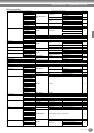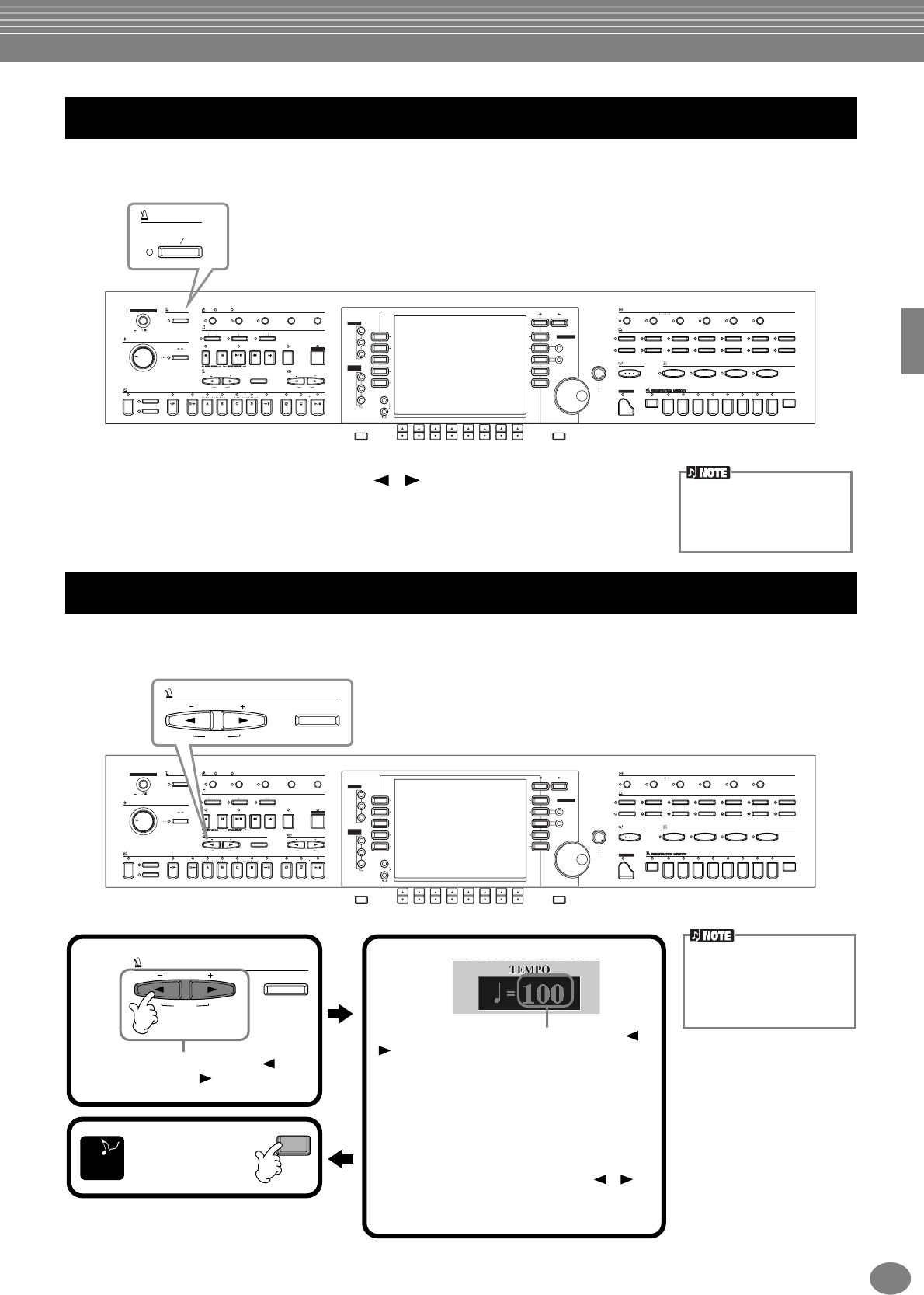
Basic Operations — Organizing Your Data
51
CVP-900
The metronome provides a click sound, giving you an accurate tempo guide when you practice, or letting you hear and
check how a specific tempo sounds.
The metronome starts by pressing the METRONOME [START/STOP]
button. Adjust the tempo by using the TEMPO[ ] [ ] buttons (see below).
To stop the metronome, press the [START/STOP] button again.
This section shows you to adjust the playback tempo — which not only affects the metronome, but also the playback of
a song or an accompaniment style.
Using the Metronome
POWER
METRONOME
MASTER VOLUME
STYLE
ACMP AUTO FILL IN
OTS LINK
BREAK INTRO MAIN
START STOP
ON
MIN MAX
OFF
ENDING rit.
TAP TEMPO
REW REPEATTOP FFREC
MIC.
SIGNAL OVER
FADE IN OUT
TAP TEMPO
DEMO
HELP
FUNCTION
SOUND
CREATOR
DIGITAL
RECORDING
MIXING
CONSOLE
BALANCE
CHANNEL
ON OFF
TRANSPOSETEMPO
SYNC.STOP START STOP
PART
PART
A
E
D
C
B
F
J
I
DIRECT ACCESS
12345678
EXIT
START STOP
SONG
EXTRA TRACKS TRACK 2 TRACK 1
VOCAL HARMONY TALK EFFECT VH TYPE SELECT MIC. SETTING
STYLE L
R
SYNC.START
RESETRESET
GUIDE
MENU
BACK NEXT
VOICE PART
PIANO
ON OFF
HARMONY ECHO LEFT HOLDMONO
DIGITAL
STUDIO
H
G
LAYER
PIANO & HARPSI. E. PIANO PERCUSSION GUITAR BASS ORGAN FLUTESORGAN & ACCORDION
BRASS WOODWIND CHOIR & PAD SYNTH. XG USERSTRINGS
LEFT
DATA
ENTRY
FREEZE MEMORY
1
1432
34 75862
ENTER
VOICE EFFECT
VOICE
MUSIC FINDER
ONE TOCTH SETTING
REVERB DSP VARIATION
METRONOME
START STOP
The sound, volume level,
and the beat (time signature)
of the metronome can all be
changed (page 148).
Adjusting the Tempo
POWER
METRONOME
MASTER VOLUME
STYLE
ACMP AUTO FILL IN
OTS LINK
BREAK INTRO MAIN
START STOP
ON
MIN MAX
OFF
ENDING rit.
TAP TEMPO
REW REPEATTOP FFREC
MIC.
SIGNAL OVER
FADE IN OUT
TAP TEMPO
DEMO
HELP
FUNCTION
SOUND
CREATOR
DIGITAL
RECORDING
MIXING
CONSOLE
BALANCE
CHANNEL
ON OFF
TRANSPOSETEMPO
SYNC.STOP START STOP
PART
PART
A
E
D
C
B
F
J
I
DIRECT ACCESS
12345678
EXIT
START STOP
SONG
EXTRA TRACKS TRACK 2 TRACK 1
VOCAL HARMONY TALK EFFECT VH TYPE SELECT MIC. SETTING
STYLE L
R
SYNC.START
RESETRESET
GUIDE
MENU
BACK NEXT
VOICE PART
PIANO
ON OFF
HARMONY ECHO LEFT HOLDMONO
DIGITAL
STUDIO
H
G
LAYER
PIANO & HARPSI. E. PIANO PERCUSSION GUITAR BASS ORGAN FLUTESORGAN & ACCORDION
BRASS WOODWIND CHOIR & PAD SYNTH. XG USERSTRINGS
LEFT
DATA
ENTRY
FREEZE MEMORY
1
1432
34 75862
ENTER
VOICE EFFECT
VOICE
MUSIC FINDER
ONE TOCTH SETTING
REVERB DSP VARIATION
TAP TEMPO
TEMPO
RESET
Songs and accompaniment
styles have been given
default (initial) tempo
settings, designed to best
suit the song/style.
TEMPO
RESET
TAP TEMPO
EXIT
Press either the TEMPO [ ]
button or the [] button.
Adjust the tempo by using either the TEMPO [ ]
[] buttons or the [DATA ENTRY] dial.
The number in the display indicates how many
quarter-note beats there are in one minute. The
range is between 5 and 500. The higher the value,
the faster the tempo.
When you change the tempo, both tempos of the
current song and style will be changed to the same
tempo. To restore their respective default (initial)
tempo settings, press both the TEMPO [ ] [ ]
buttons simultaneously. Also refer to the “Tempo
Indications — MAIN display” (page 52) for more
about tempo.
1 2
Press this to
close the
TEMPO display.
END