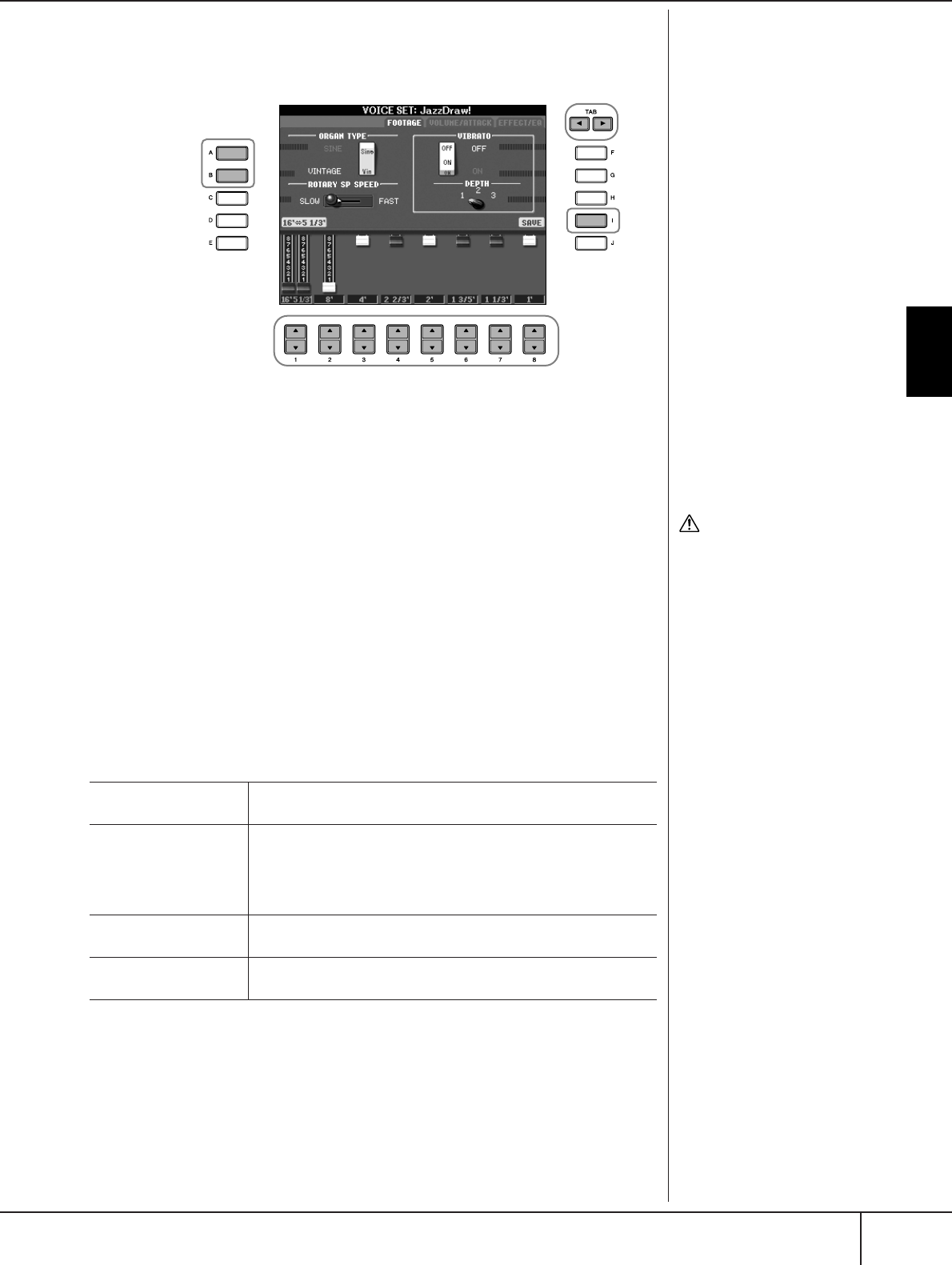
Voice Creating (Sound Creator)
CVP-405/403/401 Owner’s Manual
101
Using, Creating and Editing Voices
3 Use the TAB [
√
][
®
] buttons to call up the relevant setting display.
For information on the available parameters, see the following “Editable
Parameters in the VOICE SET [ORGAN FLUTES] displays”.
4 If you select the EFFECT/EQ tab display, use the [A]/[B] buttons to
select the parameter to be edited.
5 Use the [A]–[D], [F]–[H] and [1
ππ
ππ
††
††
]–[8
ππ
ππ
††
††
] buttons to edit the
Voice.
6 Press the [I] (SAVE) button to save your edited ORGAN FLUTES Voice
(page 70).
Editable Parameters in the SOUND CREATOR [ORGAN FLUTES]
displays
The following covers in detail the editable parameters that are set in the displays
explained in step 3 of the “Basic Procedure” on page 100. The Organ Flutes
parameters are organized into three different pages. The parameters in each page
are described separately, below. These are also treated as part of the Voice Set
parameters (page 102), which are automatically called up when the Voice is
selected.
FOOTAGE, VOLUME/ATTACK (common parameters)
4
5
3
6
(When selecting
the EFFECT/EQ
tab display.)
CAUTION
If you select another Voice
without saving the settings,
the settings will be lost. If you
wish to store the settings
here, make sure to save the
settings as a User Voice before
selecting another Voice or
turning the power off.
ORGAN TYPE Specifies the type of organ tone generation to be simulated: Sine or
Vintage.
ROTARY SP SPEED Alternately switches between the slow and fast rotary speaker
speeds when a rotary speaker effect is selected for the Organ Flutes
(see “EFFECT/EQ” DSP TYPE parameter on page 100), and the Voice
Effect DSP (page 100) is turned on (this parameter has the same
effect as the Voice Effect VARIATION ON/OFF parameter).
VIBRATO ON/OFF Alternately turns the vibrato effect for the Organ Flutes Voice ON or
OFF.
VIBRATO DEPTH Sets the Vibrato depth to one of three levels: 1 (low), 2 (mid), or 3
(high).


















