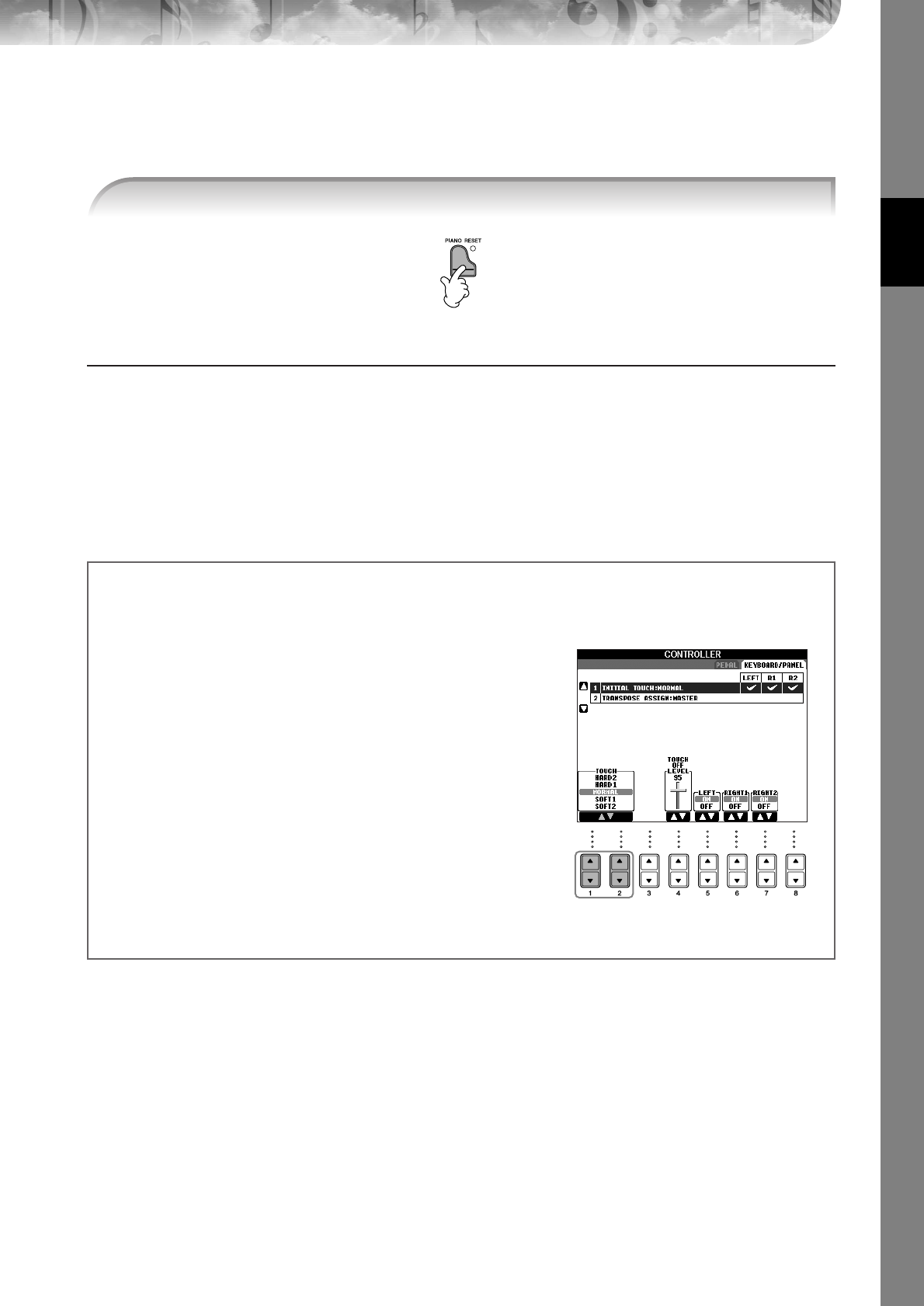
Quick Guide
CVP-405/403/401 Owner’s Manual
29
One-touch Piano Play
This convenient, easy-to-use feature completely and automatically reconfigures the entire instrument for optimum
piano performance. No matter what settings you’ve made from the panel, you can instantly call up the piano settings
by a single button press.
Piano Lock Function
The convenient Piano Lock function lets you “lock” the piano so that you don’t inadvertently change the settings by
pressing another button on the panel. Once locked, the instrument stays in the piano mode, even if other buttons are
pressed—preventing you from accidentally starting a Song (page 35) during your piano performance.
1 Press and hold down the [PIANO RESET] button on the lower right of the panel for three seconds
or longer, until a message appears prompting you to enable Piano Lock.
2 Press the [F] (OK) button to enable Piano Lock.
3 To turn Piano Lock off, press and hold down the [PIANO RESET] button again for three seconds or
longer.
Press the piano-shaped [PIANO RESET] button on the lower right of the panel.
Setting the touch sensitivity of the keyboard
You can adjust the touch response of the instrument (how the sound responds to the way you play the keys). The touch
sensitivity type becomes the common setting for all Voices.
1 Call up the operation display:
[FUNCTION] → [D] CONTROLLER → TAB [
®
] KEYBOARD/
PANEL → [A] 1 INITIAL TOUCH
2 Press the [1
π†
]/[2
π†
] buttons to specify the touch response.
HARD 2..... Requires strong playing to produce high volume. Best
for players with a heavy touch.
HARD 1..... Requires moderately strong playing for high volume.
NORMAL... Standard touch response.
SOFT 1....... Produces high volume with moderate playing strength.
SOFT 2....... Produces relatively high volume even with light play-
ing strength. Best for players with a light touch.
•This setting does not change the weight of the keyboard.
• When you do not want to apply touch sensitivity, set Touch to OFF for
the corresponding parts by pressing the [5
†
]–[7
†
] buttons. When
Touch is set to OFF, you can specify the fixed volume level by press-
ing the [4
π†
] button.
•The touch sensitivity settings may have no effect with certain voices.
n


















