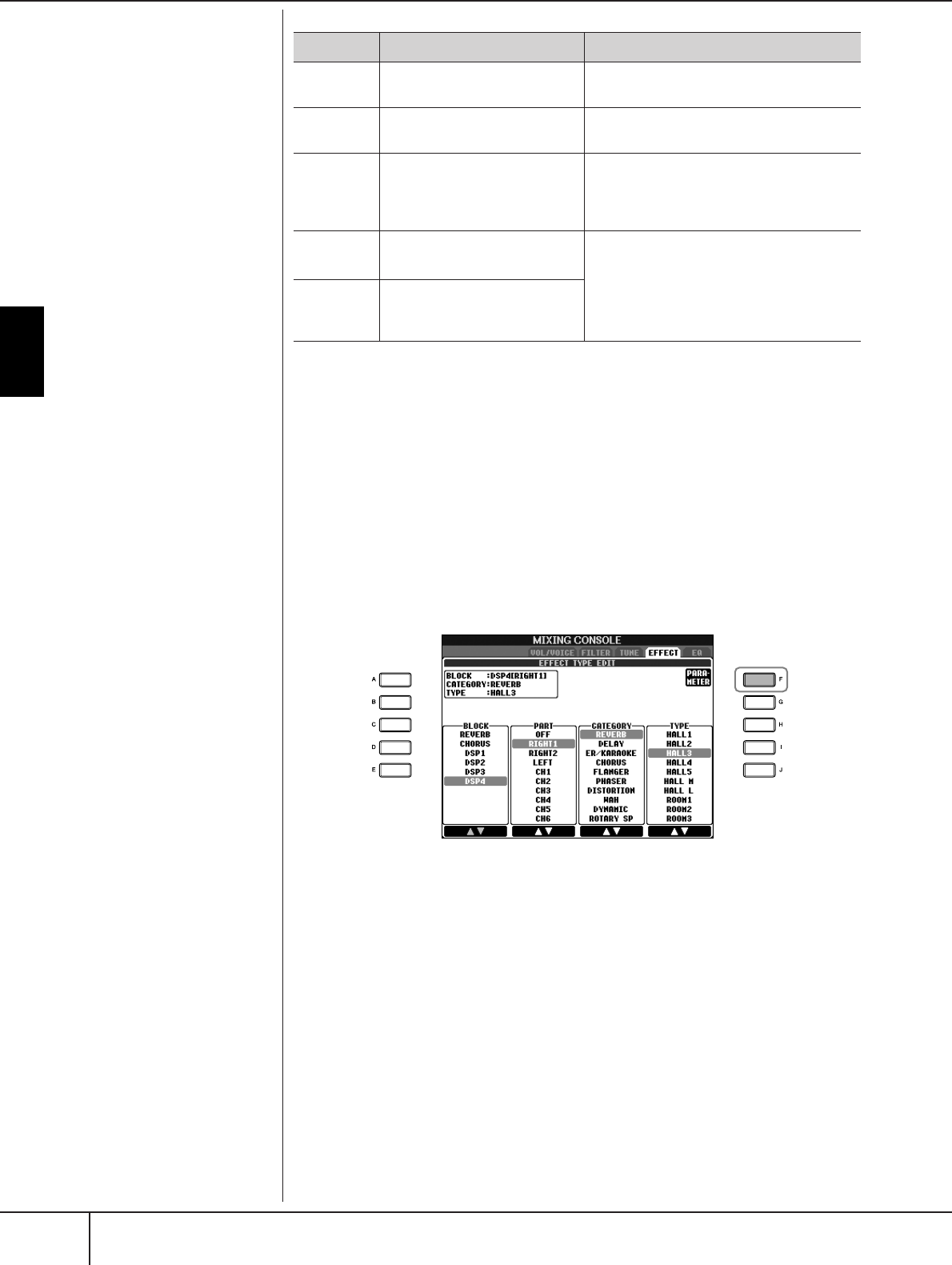
Using, Creating and Editing Voices
Editing the Volume and Tonal Balance (MIXING CONSOLE)
CVP-405/403/401 Owner’s Manual
92
6 Use the [3
ππ
ππ
††
††
]/[4
ππ
ππ
††
††
] buttons to select the part to which you want
to apply the effect.
7 Use the [5
ππ
ππ
††
††
]/[6
ππ
ππ
††
††
] buttons to select the effect CATEGORY.
8 Use the [7
ππ
ππ
††
††
]/[8
ππ
ππ
††
††
] buttons to select the effect TYPE.
If you want to edit the effect parameters, go on to the next operation.
■ Editing and Saving the effect
9 Press the [F] (PARAMETER) button to call up the display for editing
the effect parameters.
Effect Block Effect-applicable parts Effect characteristics
REVERB All parts Reproduces the warm ambience of playing in
a concert hall or jazz club.
CHORUS All parts Produces a rich “fat” sound as if several parts
are being played simultaneously.
DSP1 STYLE PART
SONG CHANNNEL 1–16
In addition to the Reverb and Chorus types,
the instrument has special DSP effects, that
include additional effects usually used for a
specific part, such as distortion and tremolo.
DSP2
DSP3
RIGHT 1, RIGHT 2, LEFT, SONG
CHANNEL 1–16
Any unused DSP blocks are automatically
assigned to the appropriate parts (channels) as
needed.
DSP4 RIGHT 1, RIGHT 2, LEFT, SONG
CHANNEL 1–16, Microphone
sound (CVP-405/403)


















