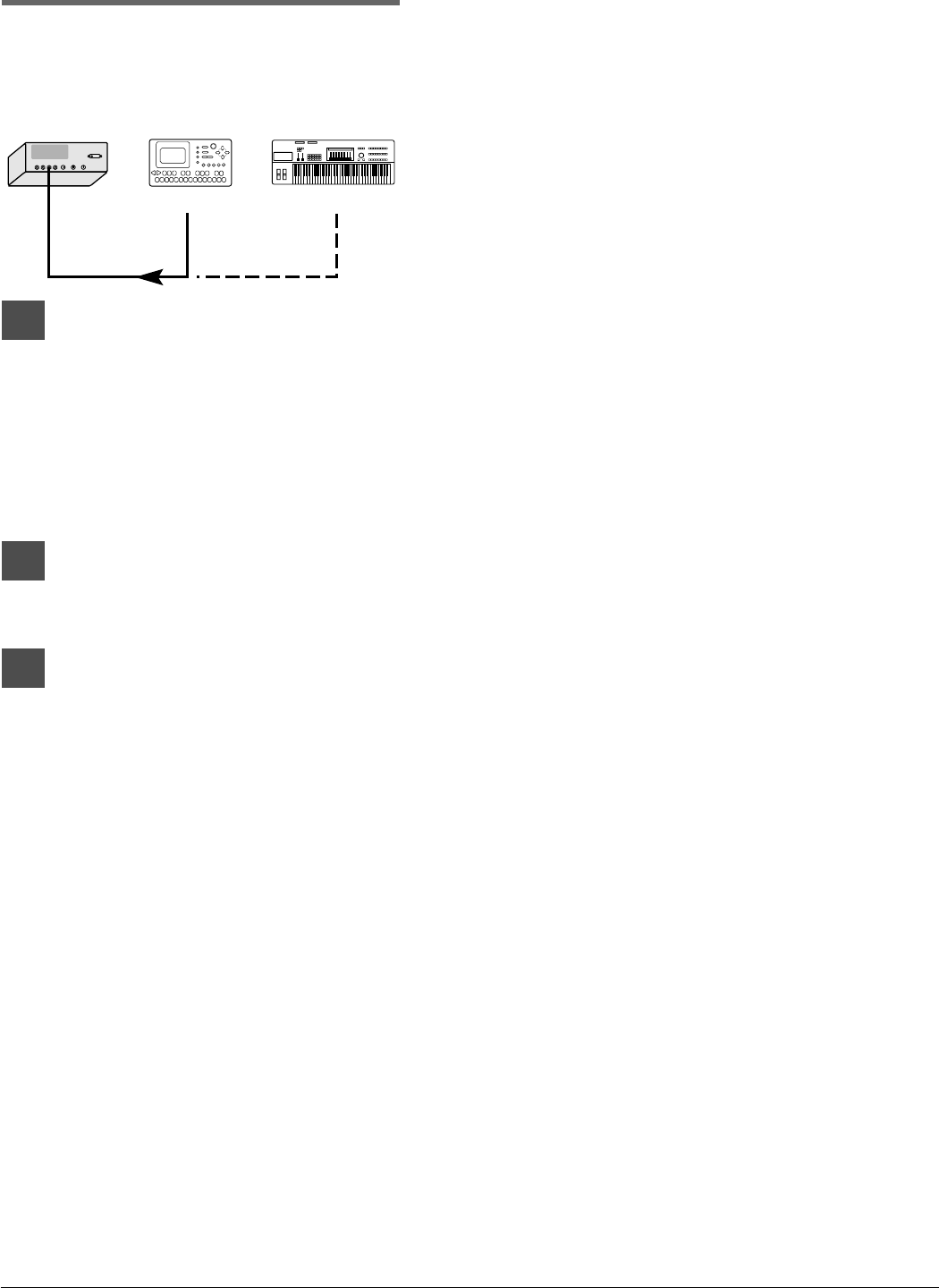
44
AUX IN
You can also connect an external device such as a
tone generator or synthesizer to the Disklavier and
play along with your favorite recording.
1
With the Disklavier turned off,
use an audio cable (optional) to
connect the HEADPHONE jack or
LINE OUT jack on the external
device to which you want to
connect to the AUX IN connectors
on the Amplifier.
2
Tur n on the external device, then
turn on the Disklavier.
3
Gradually turn up the volume on
the external device until a
desirable volume is obtained.
Note: The volume of the Amplifier is linked
with the AUX IN connectors. Make
sure the VOLUME knob on the
Amplifier is set to an appropriately
audible level. If it is turned fully
counterclockwise, no sound may be
produced even when you adjust the
volume on the external device.
With external devices mentioned above,
volume can be adjusted for sound that is
output from the LINE OUT jack. If not, use
the headphone jack on the external device
instead of the LINE OUT jack.
VOLUMEAUX OUT
L/L+R R RL/L+R
AUX IN BASS TREBLE
MAINS
AUX IN
Amplifier
Tone Generator
Synthesizer
LINE OUT
LINE OUT


















