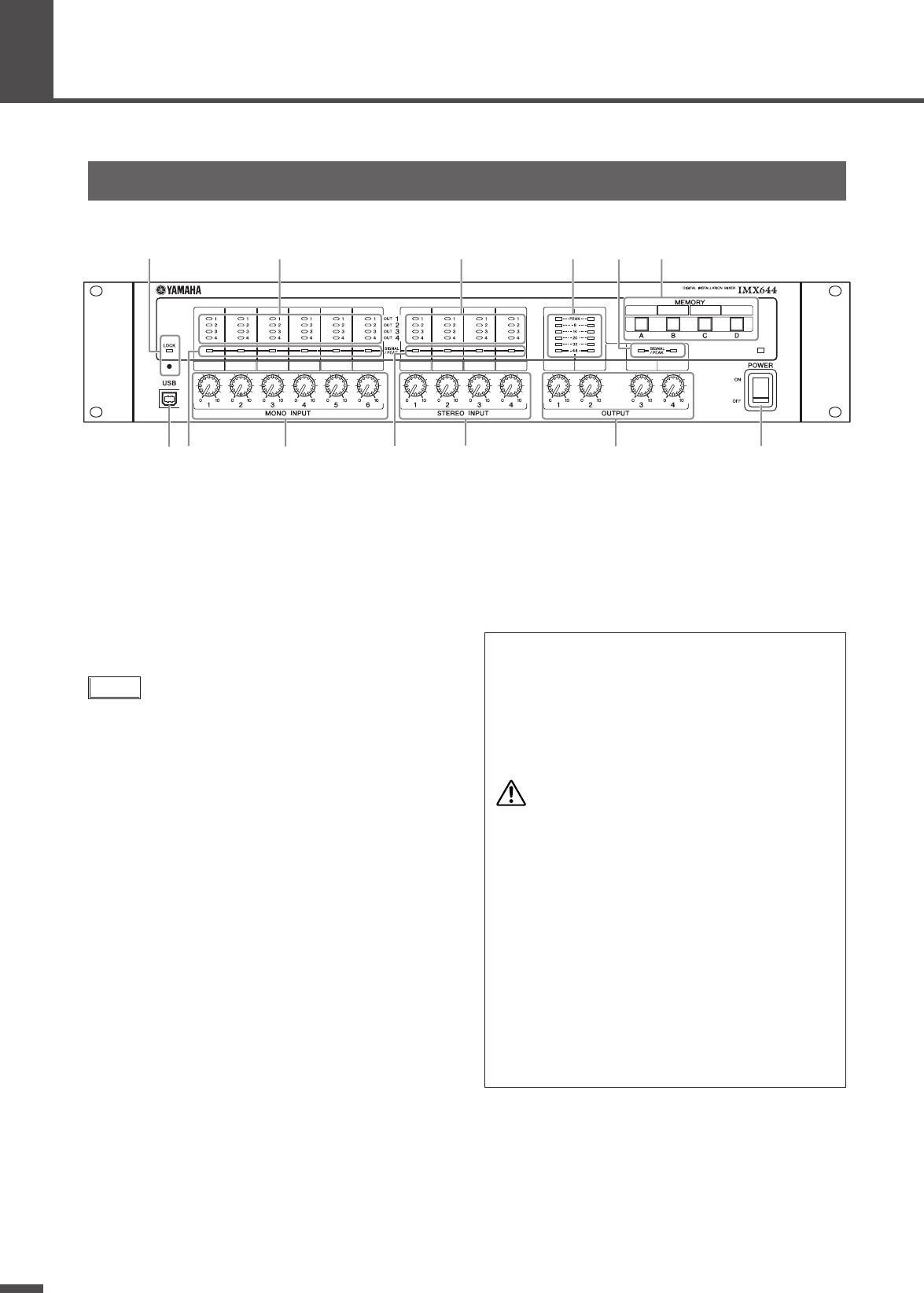
8
IMX644 Owner’s Manual
Controls and Functions
1
[LOCK] Switch and Indicator
The [LOCK] switch can be used to “lock” the panel level knobs
(5, 8, and 11), making them inoperable and preventing acciden-
tal changes. After setting levels and/or recalling a memory as re-
quired, press the [LOCK] switch with a thin object (such as the
tip of a pen) to prevent further changes to the level settings. The
LOCK indicator lights red when the controls are locked.
Press the [LOCK] switch a second time to unlock the controls
and allow normal operation of the level knobs.
NOTE
• The LOCK buttons in the IMX644 Manager application
INPUT display can be used to enable independent operation
of each panel level control.
• If the settings of the level knobs have been increased since
the [LOCK] switch was engaged, the settings at the time the
[LOCK] switch was engaged will be retained when it is
disengaged. In order to increase a level setting after
disengaging the [LOCK] switch in such a case it is necessary
to lower the setting of the knob to the point at which it was
locked, and then raise the level as required.
• When the power is turned ON, the MEMORY number that
was active when the power was turned OFF is recalled. Save
the memory using the IMX644 Manager application before
engaging the [LOCK] switch.
• The LOCK function is temporarily disengaged when the
IMX644 Manager application goes online. The LOCK
function will be re-engaged if the unit is restarted, so don’t
operate the [LOCK] switch while the IMX644 Manager is
online.
2
[USB] Connector
The computer running the IMX644 Manager application can be
connected to the IMX644 via this connector. The [USB] connec-
tor cannot be used at the same time as the rear-panel [REMOTE]
connector.
Front Panel
13
578 !42 #
69)@
Precautions when using the [USB] connector
When connecting the computer to the [USB] connector,
make sure to observe the following points. Failing to do so
risks freezing the computer and corrupting or losing the data.
If the computer or the device freezes, restart the application
software or the computer OS, or turn the power to the device
off then on again.
CAUTION
• Use an AB type USB cable of less than about 3 meters.
• Before connecting the computer to the [USB] connector,
exit from any power-saving mode of the computer (such
as suspend, sleep, standby).
• Before turning on the power to the device, connect the
computer to the [USB] connector.
•Execute the following before turning the power to the
device on/off or plugging/unplugging the USB cable to/
from the [USB] connector.
- Quit any open application software on the computer.
- Make sure that data is not being transmitted from the
device.
• While the computer is connected to the device, you
should wait for six seconds or more between these
operations: (1) when turning the power of the device off
then on again, or (2) when alternately connecting/
disconnecting the USB cable.


















