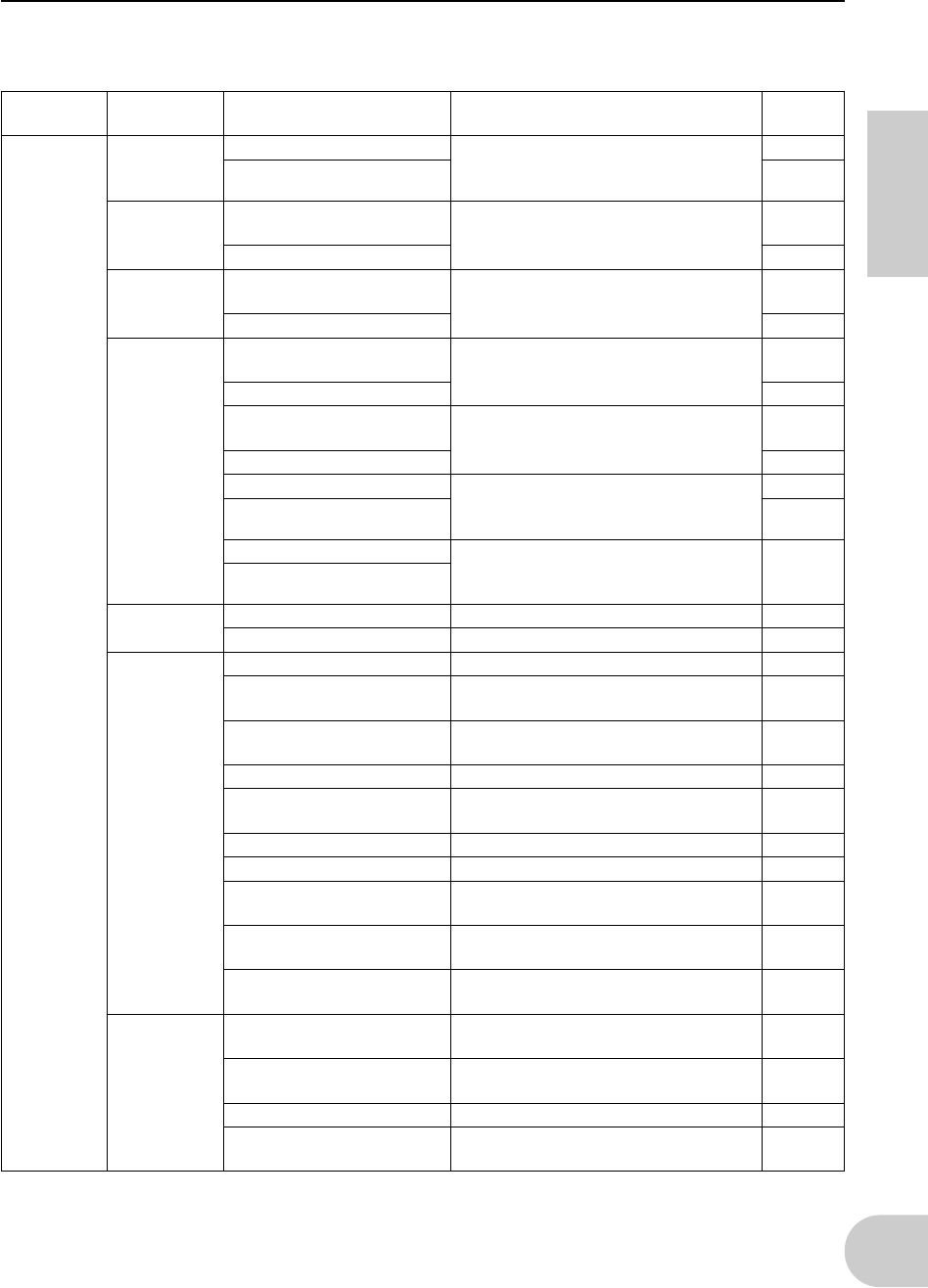
19
English
Function Trees
■
MIDI section
■
DIRECT OUT
■
Word Clock
■
System section
■
Level meters
Mode button
Channel
button
Page button to navigate
[+1/ENTER] [–1/EXIT] button and
[VALUE] dial to set
Reference
page
[MIDI/
UTILITY]
[IN] MIDI In Device/Nickname Selects the output destination of the
signal input at MIDI IN on the rear
panel (mLAN MIDI input plug).
29
MIDI In Plug 30
[OUT-A] MIDI Out A Device/
Nickname
Selects the input source of the signal
output from MIDI OUT-A on the rear
panel (mLAN MIDI output plug).
30
MIDI Out A Plug 30
[OUT-B] MIDI Out B Device/
Nickname
Selects the input source of the signal
output from MIDI OUT-B on the rear
panel (mLAN MIDI output plug).
30
MIDI Out B Plug 30
[DIRECT] Digital In L Device/
Nickname
Sets the output destination of the
Digital In left channel signal (mLAN
audio input plug).
31
Digital In Plug 31
Digital In R Device/
Nickname
Sets the output destination of the
Digital In right channel signal (mLAN
audio input plug).
31
Digital In Plug 31
A/D In L Device/Nickname Sets the output destination of the A/D
In left channel signal (mLAN audio
input plug).
31
A/D In Plug 31
A/D In R Device/Nickname Sets the output destination of the A/D
In right channel signal (mLAN audio
input plug).
31
A/D In Plug
[WCLK] Wordclock Source Sets the type of word clock. 32
Group1 Wordclock Master Sets the word clock master. 32
[SYS] Digital Input Source Selects “Optical” or “Coaxial.” 33
Digital Output Source
Selects the signal output from DIGI-
TAL OUT on the rear panel.
33
Analog Output Source
Selects the signal output from ANA-
LOG OUT on the rear panel.
33
Set Nickname Edits the nickname. 34
Select Device/Nickname
Selects a device for which the nick-
name is edited.
34
Set Nickname Sets the nickname. 34
Set Root Sets the mLAN8P as a “root.” 35
Net Traffic
Displays the amount of data traffic on
the network.
35
Factory Set
Resets the mLAN8P to its factory
default settings.
35
Confirmation
Selects the requirement for connec-
tion.
35
[METER]
All Ch
Displays the level meter for all chan-
nels.
36
Ch1-8, Opti (Coax) L/R, A/
D L/R
Displays the input signal level meter. 36
St Mix L/R, AUX 1/2 Displays the output signal level meter. 36
MIDI IN, OUT-A, OUT-B
Displays whether or not the MIDI sig-
nal is input or output.
36


















