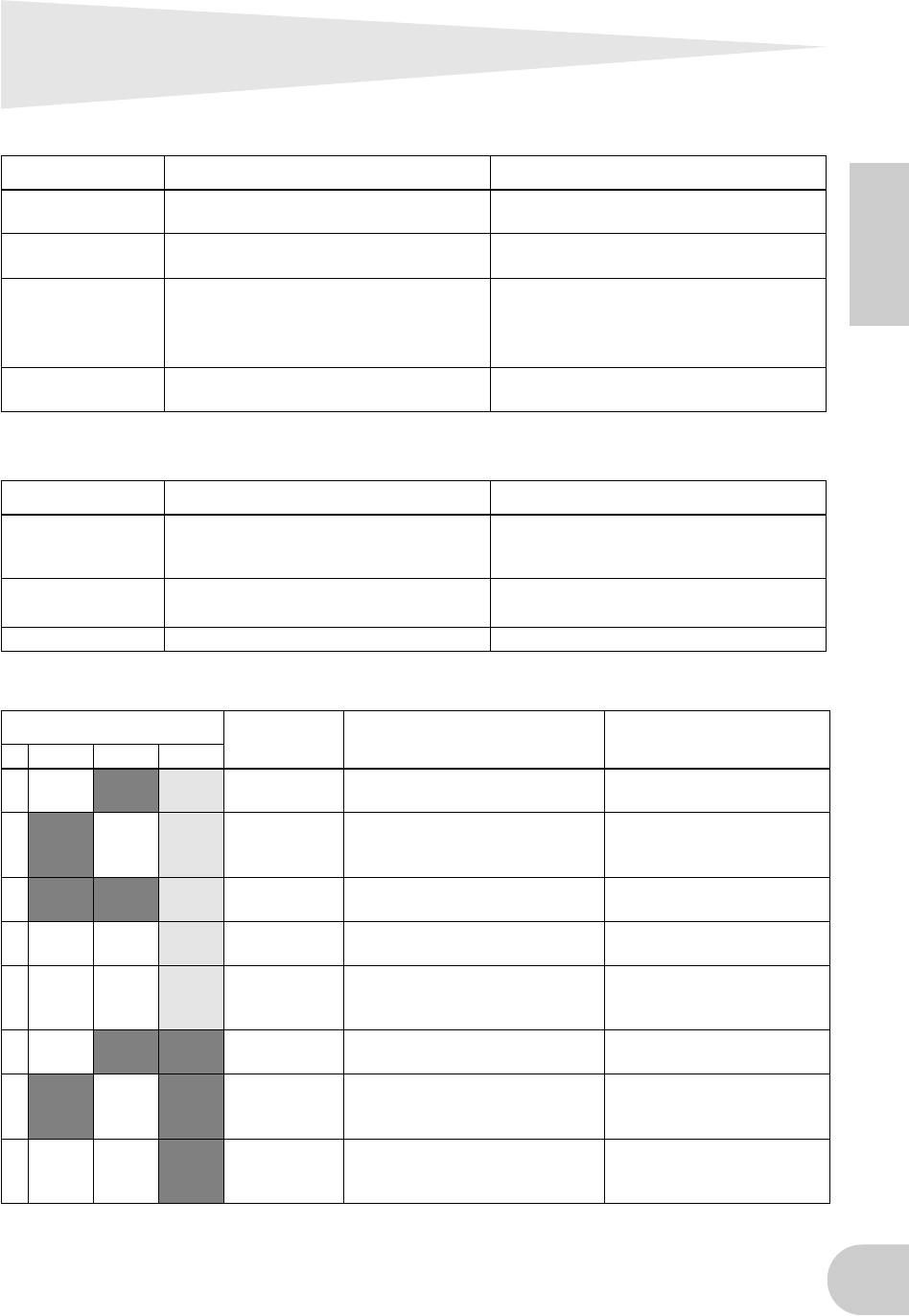
37
English
LED/LCD Messages
LED messages
While the mLAN8P (scanning the connected devices, four LEDs flash in green.
Error messages
Top panel LED Function Status
LOCK (left)
Indicates the “lock” status of the signal
input at Digital In.
Green ... Lock, Off ... Unlock
LOCK (right)
Indicates the “lock” status of the mLAN
signal.
Green ... Lock, Off ... Unlock
DATA
Reports interruption of the sound
due to connection or removal of the
device on the bus, changes to the con-
nection, out of word clock sync, etc.
Red ... Sound is interrupted.
RT/ERR Indicates root and error.
Red/orange ... An error has occurred.
Green ... The mLAN8P is a “root.”
Rear panel LED Function Status
mLAN1–3
Indicates if sound from sources other
than the device being disconnected is
interrupted.
Red ... Sound is interrupted.
Green ... Sound is not interrupted.
(leaf node)
RT/ERR Indicates root and error.
Red/orange ... An error has occurred.
Green ... The mLAN8P is a “root.”
ACTIVE Indicates the status of the relay function. Blue ... The relay function is enabled.
Rear panel LED
LCD display Cause Action
32 1 RT
red orange
1394: Topo-
logical Loop
The topology of the connected
devices creates a loop.
Check to see if any part of the
connection creates a loop.
red orange
1394: Cycle
Lost
Cycle Start Packet is not trans-
mitted to the bus. (Audio/MIDI
data cannot be transmitted.)
Remove the malfunction-
ing device.
red red orange
A malfunctioning device exists
on the bus.
Remove the malfunction-
ing device.
green
orange
Over 16 Hops
Limit
The number of hops exceeds 16. Check the number of hops.
green
orange
The power to the bus is insuffi-
cient.
Add a power provider to
the bus, or remove a power
consumer from the bus.
red red
MIDI: Fram-
ing Error
MIDI IN transfer rate is not cor-
rect.
Check the MIDI transfer
rate setting.
red red
MIDI: Rx
Buffer Full
Data transmission exceeds the
MIDI transfer rate.
Check to see if the transmit-
ting device is operating
properly.
red
The sound is interrupted for
some reason, or the devices are
not syncing.
Check the word clock set-
ting on the mLAN8P and
the source.


















