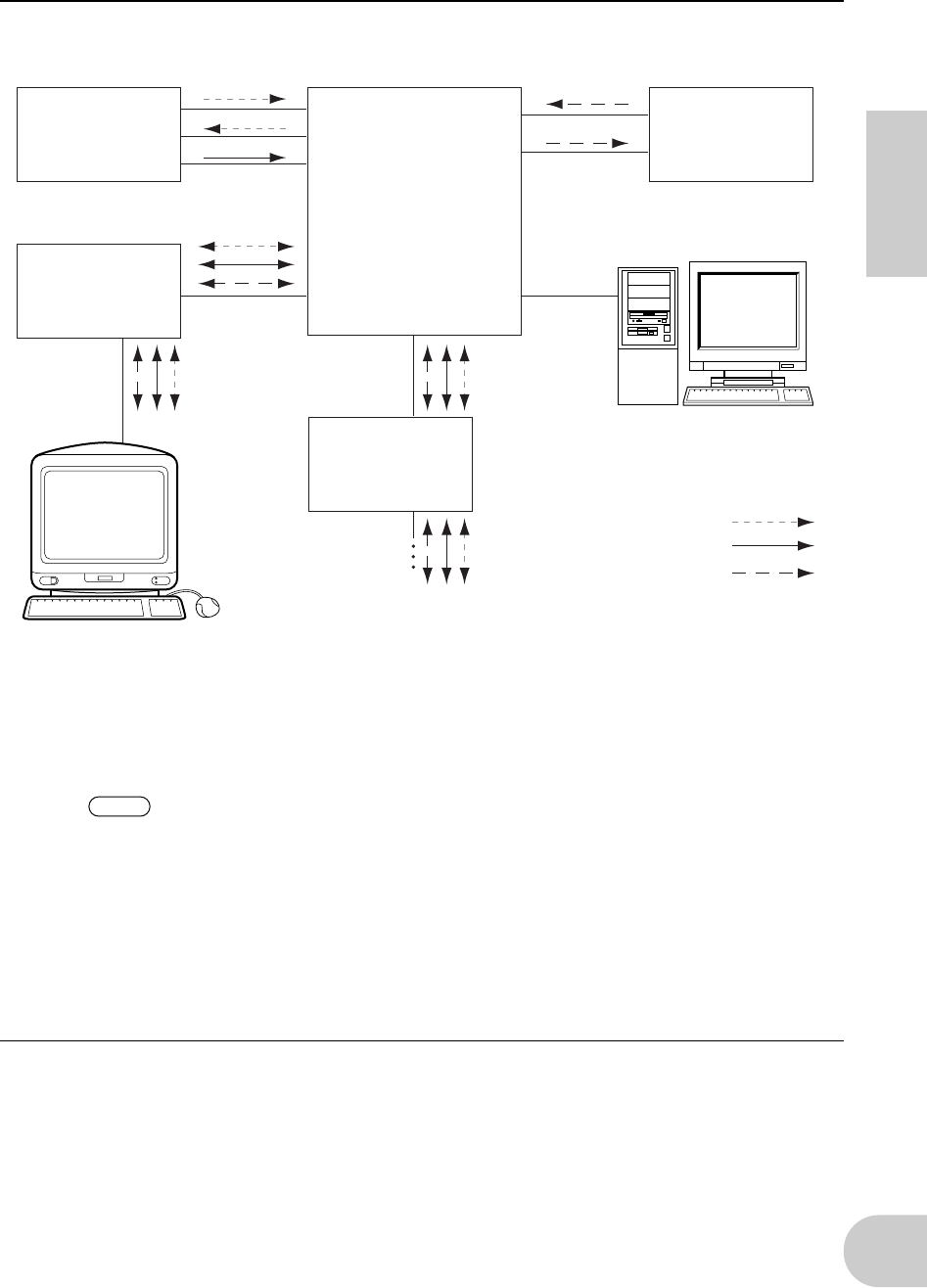
7
English
Features
■
Basic concept of mLAN8P
The diagram shown above illustrates the signal flow through each device connected via the
mLAN8P. You can set the input source and output destination of audio and MIDI signals of the
various devices via the mLAN8P. Specifically, signals can be input from and output to any mLAN
device via a single IEEE1394 cable. You can also make and change the connections of these
devices in any order without re-patching the cables.
There is a certain restriction regarding the operation of the mLAN8P. You
cannot set up the transmission of MIDI signals between the mLAN devices
using the mLAN8P. You need to set this from the personal computer using
the included “mLAN Patchbay” software.
* Make this serial connection when using the included software on Windows. To use the
included application software on a Macintosh, connect the mLAN8P’s mLAN jack and the
Macintosh’s FireWire port using an IEEE1394 cable. (See “Connecting an mLAN device” on
page 13.)
MIDI device
mLAN device
mLAN device
mLAN8P
digital audio
device
computer*
MIDI signal
analog audio signal
digital audio signal
IEEE1394 jack
IEEE1394 jack
IEEE1394 jack
IEEE1394 jack
IEEE1394 jack
IEEE1394 jack
MIDI OUT
MIDI IN
ANALOG OUT
MIDI IN
MIDI OUT
ANALOG IN
DIGITAL OUT
DIGITAL IN
DIGITAL IN
DIGITAL OUT
Macintosh
computer
that supports
FireWire
NOTE


















