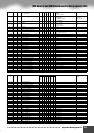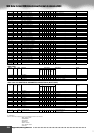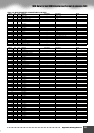206 Appendix/Anhang/Annexe ● ● ● ● ● ● ● ● ● ● ● ● ● ● ● ● ● ● ● ● ● ● ● ● ● ● ● ● ● ● ● ● ● ● ●
MIDI Data Format/MIDI-Datenformat/Format de données MIDI
11 00 nn 64 00-01 A/D SETUP x —
TOTAL SIZE 64
12 nn 10 1 00,08,
28-2D
OUTPUT SELECT x 0:stereo out,8:indiv1+2 0
40:indiv1,41:indiv2,
TOTAL SIZE 1
nn:A/D Part number( 0 - 63 )
<Table 3-10> MIDI PARAMETER CHANGE TABLE (DRUM SETUP)
Address
(H)
Size
(H)
Data
(H)
Parameter Recognized Description Default
3n rr 0 1 00 - 7F PITCH COARSE o -64 - +63 40
3n rr 1 1 00 - 7F PITCH FINE o -64 - +63[cent] 40
3n rr 2 1 00 - 7F LEVEL o 0 - 127 depend on the note
3n rr 3 1 00 - 7F ALTERNATE GROUP o 0:OFF depend on the note
1 - 127
3n rr 4 1 00 - 7F PAN o 0:random depend on the note
1:L63
:
64:C(center)
:
127:R63
3n rr 5 1 00 - 7F REVERB SEND o 0 - 127 depend on the note
3n rr 6 1 00 - 7F CHORUS SEND o 0 - 127 depend on the note
3n rr 7 1 00 - 7F VARIATION SEND o 0 - 127 7F
3n rr 8 1 00 - 01 KEY ASSIGN o 0:SINGLE 0
1:MULTI
3n rr 9 1 00 - 01 Rcv NOTE OFF o OFF/ON depend on the note
3n rr 0A 1 00 - 01 Rcv NOTE ON o OFF/ON 1
3n rr 0B 1 00 - 7F FILTER CUTOFF FREQUENCY o -64 - +63 40
3n rr 0C 1 00 - 7F FILTER RESONANCE o -64 - +63 40
3n rr 0D 1 00 - 7F EG ATTACK o -64 - +63 40
3n rr 0E 1 00 - 7F EG DECAY1 o -64 - +63 40
3n rr 0F 1 00 - 7F EG DECAY2 o -64 - +63 40
TOTAL SIZE 10
<Table 3-10-2> XG ADDITIONAL PARAMETER CHANGE TABLE (DRUM SETUP)
Address
(H)
Size
(H)
Data
(H)
Parameter Recognized Description Default
3n rr 20 1 00 - 7F EQ BASS x 40
21 1 00 - 7F EQ TREBLE x 40
22 1 NOT USED x — 40
23 1 NOT USED x — 40
24 1 04 - 28 EQ BASS frequency x 0C
25 1 1C - 3A EQ TREBLE frequency x 36
26 1 NOT USED x — 22
27 1 NOT USED x — 2E
28 1 NOT USED x — 7
29 1 NOT USED x — 7
2A 1 NOT USED x — 7
2B 1 NOT USED x — 7
2C 1 NOT USED x — 0
2D 1 NOT USED x — 0
TOTAL SIZE 0E
3n rr 40 1 00,08,
28-2D
OUTPUT SELECT x 0:stereo out,8:indiv1+2 0
40:indiv1,41:indiv2,
TOTAL SIZE 1
n:Drum Setup Number(0 - 1)
rr:note number(0DH - 5BH)
If XG SYSTEM ON and/or GM On message is received, all Drum Setup Parameter will be reset to default values.
According to the Drum Setup Reset message, individual Drum Setup Parameters can be reset to default values.
According to the Program Change for Drum Kit, Drum Setup Parameters can be reset to default values.
414