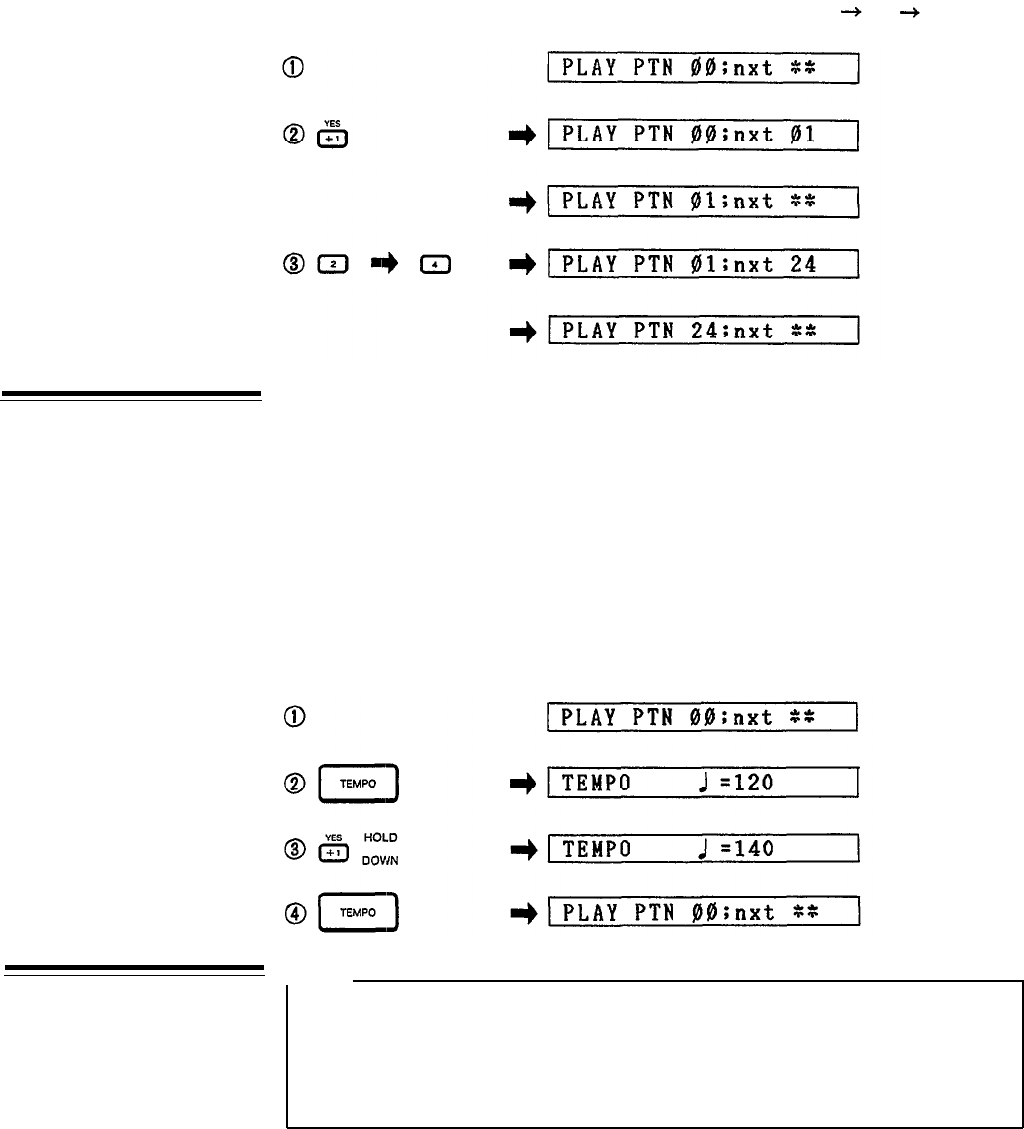
the LCD, and the RX21 will switch to the new pattern at the end of the pattern
that is presently playing (i.e. at the end of the measure). The LCD will then display
only the new pattern number.
Pattern Change During Playback (Example: Patterns 00
01 24)
Tempo Control
The pattern tempo can be adjusted at any time (even while playing back or re-
cording) by pressing the blue TEMPO button. The LCD will display the last tempo
that was set (even if the RX21 has been turned off since then) in quarter notes
per minute. You can then adjust the tempo by using the -1/NO and +1/YES buttons.
Pressing and releasing these buttons decreases or increases the tempo by one;
holding them down permits rapid continuous decrease or increase, respectively.
The range available is 40 to 250 quarter notes per minute. Pressing the TEMPO
button again returns the RX21 to the mode it was in before tempo setting.
TEMPO Function (Example: Change tempo from 120 to 140 during playback
of pattern 00)
Real Time Pattern
Programming
NOTE:
An understanding of the QUANTIZE function, described later in this chapter,
is essential for effective use of the real time write function. We recommend
that before actually trying out the real time write function you should read
through the QUANTIZE section (on the page 17). Then come back to this
section and try out the function.
The RX21 permits pattern programming using two different methods: REAL TIME
WRITE and STEP WRITE. The most direct of these is REAL TIME WRITE. This
function lets you "play” your rhythm on the instrument keys, adding new instruments
and rhythm lines until the pattern is complete.
11


















