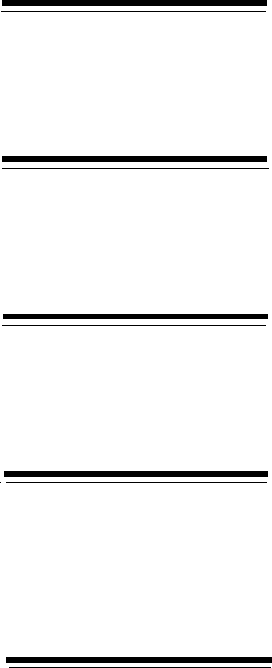
SONG MEMORY
FULL!
Cause:
Solution:
Cause:
ALREADY ENTERED!
Solution:
VERIFY ERROR!
Cause:
Solution:
LOAD ERROR!
Cause:
Solution:
Cause:
MIDI DATA ERROR!
Solution:
You tried to write a song when the song memory was full (for example,
all 512 available parts had been used in three songs, and you tried
to write a fourth).
Clear songs to make space for new songs, or save the entire RX21
memory onto cassette, then clear all songs.
You tried to enter a repeat where there is one already entered.
If you wish to change the number of repeats entered in the existing
End Repeat sign, delete the End Repeat sign (see the DELETING
REPEATS section) and enter a new End Repeat sign containing the
required number of repeats.
The data on the tape has not been correctly recorded, and does not
match the data in the RX21 memory.
Try saving the data again. Check that all connections are secure, all
cables are functioning properly, and use another cassette tape if ne-
cessary. Increase the record level on the cassette recorder, if needed.
There has been an error in loading data from cassette, due to bad-
ly-recorded data, bad connections, or power fluctuations (due to
lightning, etc.)
Try loading again. Check that all connections are secure, and all cables
are functioning properly. Increase the playback level on the cassette
recorder, if necessary.
When sending data from one RX21 to another, the Checksum at the
end of the data transmission indicates that the data transmission is
incomplete. This can be due to bad connections, overlong MIDI cables,
or power fluctuations (due to lightning, etc.)
Check all cables. Make sure MIDI connectors are clean and dry, and
the MIDI cables are not too long (10 meters or less). Move the RX21
away from any other electrical equipment which could cause inter-
ference (TV, radio, etc.). Finally, if MIDI transmission still fails, save
pattern/song memory onto cassette and load into memory of second
RX21.
54


















