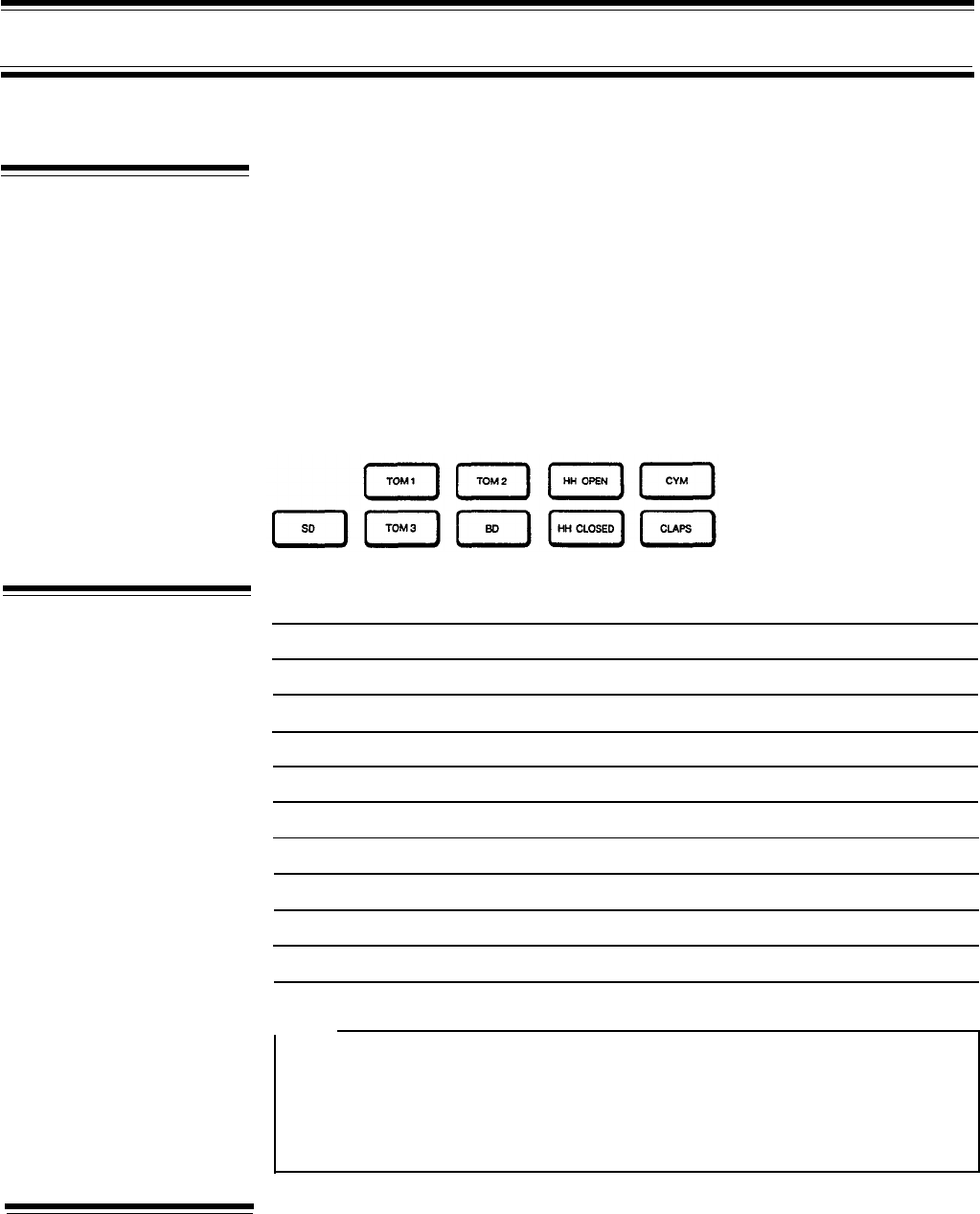
THE INSTRUMENTS
The RX21 contains nine superb percussion instrument sounds. Because they are
Getting to Know the
digitally recorded, they are indistinguishable from the real thing, and allow you to
RX21 Instruments
create totally authentic drum rhythms. The RX21 instruments can be played in
real-time (without programming patterns or songs) by tapping on the black in-
strument buttons.
Using either a pair of headphones plugged into the RX21 PHONES jack, or a sound
system fed from the RX21 L and R OUTPUT jacks, turn the RX21 on and repeatedly
tap any of the black instrument buttons (SD, TOM1, TOM2, etc.). You can now
“play” all the instrument buttons to become familiar with their sound.
INSTRUMENT BUTTONS
The following chart
lists
all the instruments available:
RX21 INSTRUMENT
CHART
Instrument Button
Instruments
SD
Medium-tuned snare
TOM 1
10” deep-body tom-tom
TOM 2
TOM 3
12” deep-body tom-tom
14” floor tom-tom
BD
Bass drum
HH OPEN
Open hi-hat
HH CLOSED
CYM
Closed hi-hat
Crash cymbal
CLAPS
Hand claps
NOTE:
Although HH OPEN and HH CLOSED can be used together in the same pattern,
they cannot be used on the same beat (this is obviously also true in a live
drum kit). If you have programmed in an HH CLOSED note, programming
in an HH OPEN note on the same beat will clear the HH CLOSED note and
replace it with an HH OPEN note, and vice versa.
Total Level
The RX21 lets you adjust both the total level (volume) of all the instruments
combined and individually adjust the level of each instrument so you can achieve
the best overall balance or “drum mix".
The total level mode is entered simply by pressing the blue LEVEL button. The LCD
will read “TOTAL LEVEL=nn” (nn being the volume level).
The total level is adjustable from 00 (silence) to 63. Pressing the +1/YES or -1/NO
7


















