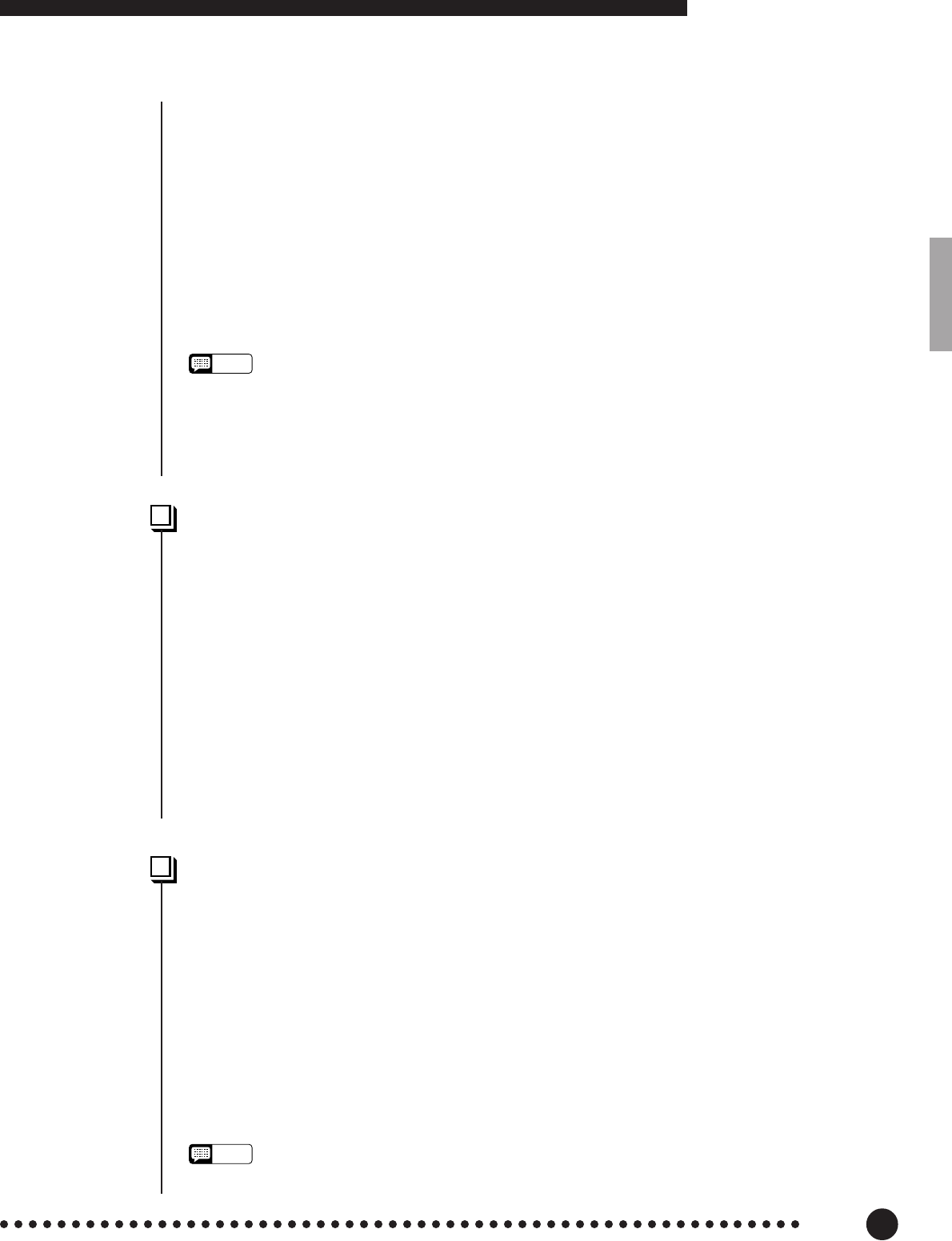
29
YDP-101
The Function Mode
In any MIDI control setup, the MIDI channels of the transmitting and receiving equipment must
be matched for proper data transfer. A “Multi-timbre” receive mode is also available, which allows
simultaneous reception of different parts on all 16 MIDI channels, allowing the YDP-101 to play
multi-channel song data received from a music computer or sequencer. There’s also a “1-2” mode
which allows simultaneous reception on channels 1 and 2.
Use the [–/NO] and [+/YES] buttons to select the desired transmit or receive channel. The trans-
mit channel parameter can also be turned “OFF” if you don’t want the YDP-101 to transmit any
MIDI data. To select the multi-timbre receive mode, set the receive channel to “ALL”. Select “1-2”
for multi-timbre reception on channels 1 and 2 only.
Press the [–/NO] and [+/YES] buttons simultaneously to recall the default setting: transmit = “1”;
receive = “ALL”.
NOTE
• In the dual mode, first voice data is transmitted on its set channel. Second voice data is transmitted on the
next greater channel number of the set channel. No data is transmitted if the transmit channel is set to “OFF”.
• Demo/piano song data and recorder playback data are not transmitted via MIDI.
• No MIDI reception occurs when the demo/piano song mode is engaged.
• Program change and other like channel messages received will not affect the YDP-101’s panel settings or
what is being played on the keyboard.
F7.3: Local Control ON/OFF ........................................................................................................................
“Local Control” refers to the fact that, normally, the YDP-101 keyboard controls its internal tone
generator, allowing the internal voices to be played directly from the keyboard. This situation is
“Local Control On” since the internal tone generator is controlled locally by its own keyboard.
Local control can be turned OFF, however, so that the YDP-101 keyboard does not play the
internal voices, but the appropriate MIDI information is still transmitted via the MIDI OUT connec-
tor when notes are played on the keyboard. At the same time, the internal tone generator responds to
MIDI information received via the MIDI IN connector.
When using an external MIDI device with the YDP-101, for example, Local Control should be
turned OFF when recording using the external voices only, and ON when recording the YDP-101
voices while listening to playback of the external voices.
Use the [–/NO] and [+/YES] buttons to turn local control “On” or “OFF”.
Press the [–/NO] and [+/YES] buttons simultaneously to recall the default setting “On”.
F7.4: Program Change ON/OFF...............................................................................................................
Normally the YDP-101 will respond to MIDI program change numbers received from an external
keyboard or other MIDI device, causing the correspondingly numbered voice to be selected on the
corresponding channel (the keyboard voice does not change). The YDP-101 will normally also send
a MIDI program change number whenever one of its voices is selected, causing the correspondingly
numbered voice or program to be selected on the external MIDI device if the device is set up to
receive and respond to MIDI program change numbers.
This function makes it possible to cancel program change number reception and transmission so
that voices can be selected on the YDP-101 without affecting the external MIDI device.
Use the [–/NO] and [+/YES] buttons to turn program change transmission and reception “On” or
“OFF”.
Press the [–/NO] and [+/YES] buttons simultaneously to recall the default setting “On”.
NOTE
• For information on program change numbers for each of the YDP-101’s voices, refer to page 36 in the MIDI
Data Format section.
27


















