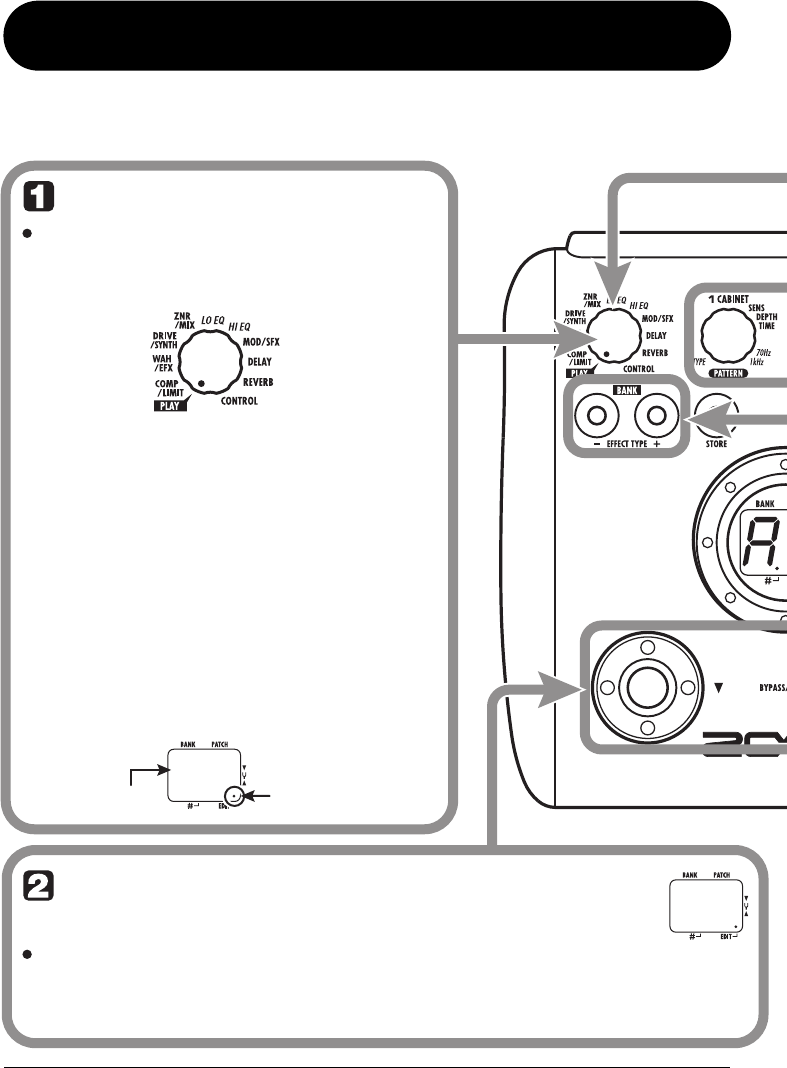
ZOOM B2
14
Editing a Patch
The patches of the B2 can be freely edited by changing the effect parameter settings. Try editing the
currently selected patch to create your own sound.
A G
O
F
Select the effect module
Turn the Module selector to select the
effect module to edit. The following
settings are available.
To switch an effect
module on and off
To switch the selected module
between ON and OFF, press one
of the [W]/[Q] foot switches.
(1) COMP/LIMIT module
(2) WAH/EFX module
(3) DRIVE/SYNTH module
(4) ZNR/MIX module
(5) LO EQ module
(6) HI EQ module
(7) MOD/SFX module
(8) DELAY module
(9) REVERB module
(10) Pedal/foot switch related parameters
When you switch to a different module, the effect
type currently selected for that module is shown on
the display. While the B2 is in edit mode, a dot
appears in the bottom right of the display.
Dot shows that unit
is in edit mode
Effect type
(1)
(2)
(3)
(4)
(5)
(6)
(7)
(8)
(9)
(10)
The indication "oF" appears on the
display. When you press one of the
foot switches again, the indication
returns to the previous condition.
HINT
The ZNR/MIX module cannot be
turned off in this way. To disable ZNR,
set the effect parameter value to "oF".
EB2.fm 14 ページ 2005年7月27日 水曜日 午後4時15分


















