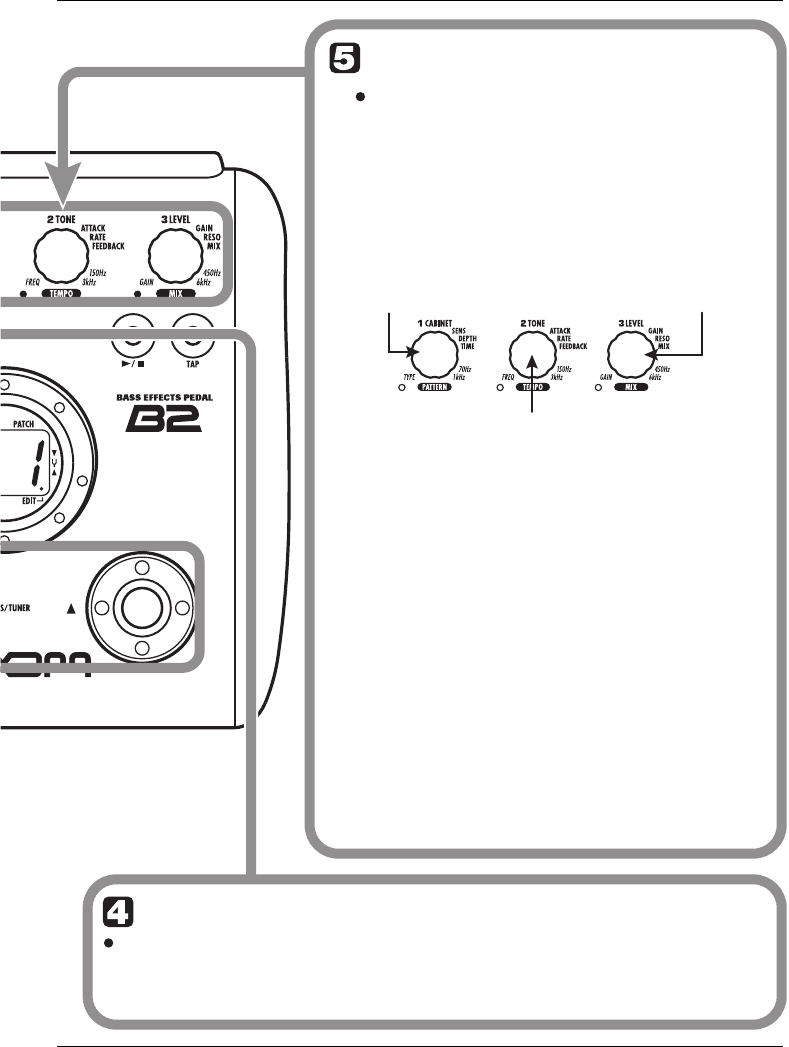
Selecting a Patch
ZOOM B2
9
Adjust tone and volume
To adjust the effect sound and volume
levels in play mode, the Parameter
knobs 1 – 3 can be used. Each knob
controls a specific parameter.
When you turn a Parameter knob, the corresponding
LED lights up and the display briefly shows the
current value of the respective parameter.
NOTE
• If the DRIVE/SYNTH module is set to OFF
for the currently selected module
(indication "oF" is shown on the display),
Parameter knobs 1 and 2 have no effect.
• The higher the setting value of Parameter
knob 1 (CABINET parameter), the more
will the cabinet character be emphasized.
• Changes made here are temporary and
will be lost when you select another
patch. To retain the changes, store the
patch in the user area.
• The master level in common to all
patches is set in edit mode (→ p. 30).
Parameter knob 2
Parameter knob 1
Parameter knob 3
Adjusts the CABINET
parameter of the
DRIVE/SYNTH module
(cabinet simulator effect
intensity).
Adjusts the PATCH
LEVEL parameter
(output level of the
entire patch).
Adjusts the TONE parameter of the
DRIVE/SYNTH module (mainly distortion
sound character).
Directly selecting a bank
To select the banks A – d, 0 – 3 directly, use the BANK [-]/[+] keys.
Pressing the BANK [-] key calls up the next lower bank, and pressing the BANK
[+] key calls up the next higher bank.
EB2.fm 9 ページ 2005年7月27日 水曜日 午後4時15分


















