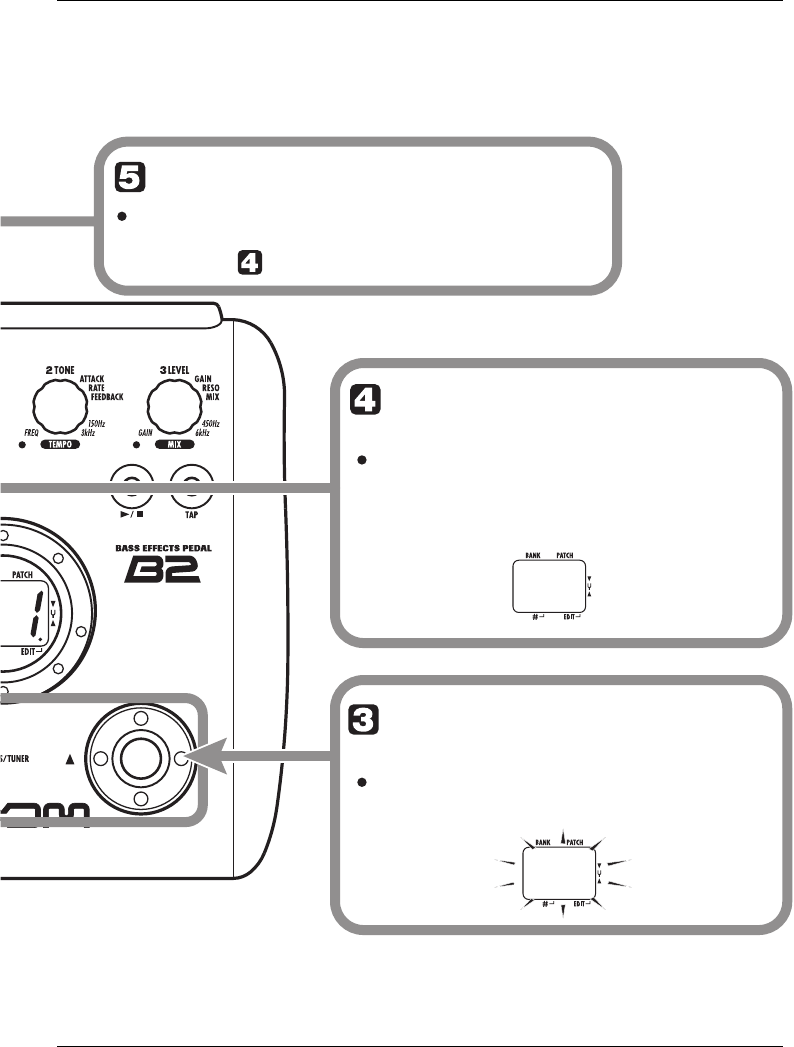
Storing/Copying Patches
ZOOM B2
17
D 4
D
4
To cancel the store process
To cancel the store process, operate the
Module selector before pressing the [STORE]
key again ( ).
Press the [STORE] key
once more
When the store/copy process is
completed, the B2 returns to the
previous mode, with the target patch
being selected.
Specify the store/copy
target patch number
To specify the store/copy target patch
number, use the [W]/[Q] foot switches.
EB2.fm 17 ページ 2005年7月27日 水曜日 午後4時15分


















