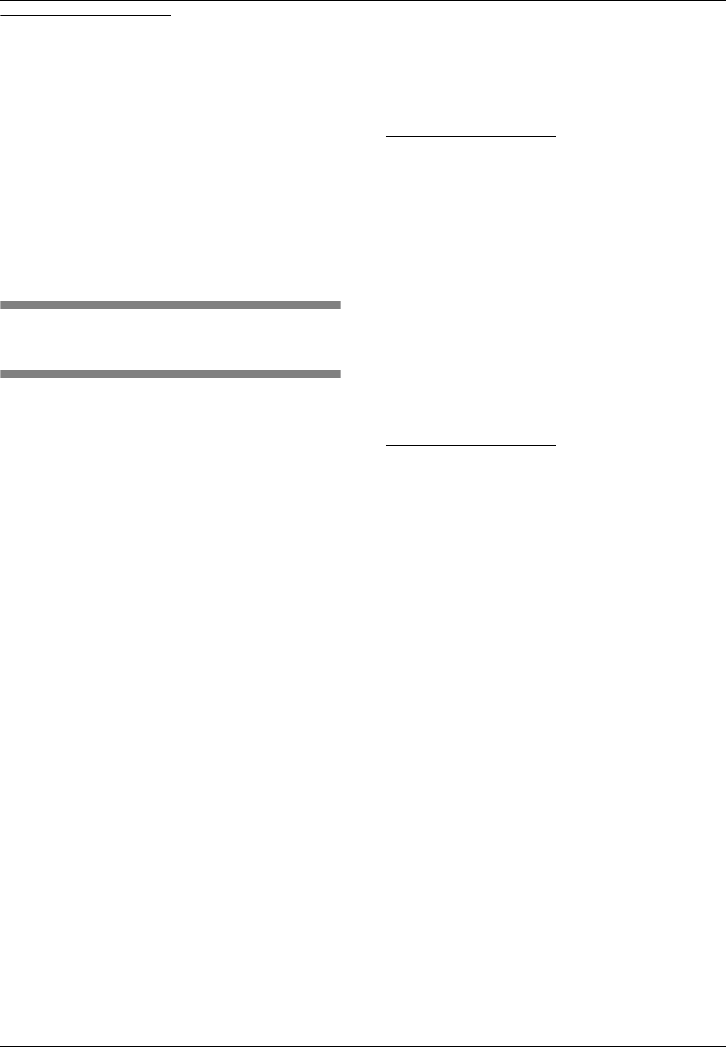
Using an Optional Foot Switch or Pedal
ZOOM B2
19
HINT
• For information on effect parameters supporting the
tap function, see pages 23 – 29.
• To use the hold function, an effect type that
supports the hold function must be selected in the
patch. For details, see pages 23 – 29.
• While the delay module is set to hold or mute, the
dot in the center of the display flashes.
4.
Select the patch in play mode and
operate the foot switch.
The selected function will be activated. This
function applies to all patches.
Using the expression pedal
(FP01/FP02)
Connecting an expression pedal (FP01/FP02) to
the [CONTROL IN] jack allows using it as a
volume pedal or for adjusting an effect parameter
in real time.
The function selection for the expression pedal is
saved for each patch individually.
For information on parameters that can be
adjusted with the expression pedal, please refer to
pages 23 – 29.
1.
Plug the cable from the expression
pedal into the [CONTROL IN] jack,
and then turn the B2 on.
2.
Select the patch for which you want
to use the expression pedal.
3.
Set the Module selector to the
"CONTROL" position.
The B2 goes into edit mode.
4.
Turn Parameter knob 1 to select one
of the following modulation targets
for the expression pedal (see page
30).
●
oF
Pedal is inactive.
●
VL
Volume
●
WU, Wd, WH, WL
WAH/EFX module
●
bU, bd, bH, bL
ZNR/MIX module
NOTE
When the modulation target is set to the ZNR/MIX
module, the mixing balance between the original
sound and effect sound of the DRIVE/SYNTH module
can be adjusted with the pedal. (If the DRIVE/SYNTH
module is set to OFF, the pedal has no effect.)
●
MU, Md, MH, ML
MOD/SFX module
●
dU, dd, dH, dL
DELAY module
●
rU, rd, rH, rL
REVERB module
HINT
• Which parameter changes when the expression
pedal is operated depends on the selected module.
For details, see pages 23 – 29.
• The pattern in which the expression pedal alters the
parameter can be selected in edit mode. There are
four choices (
→
p. 30).
5.
If necessary, save the patch.
The expression pedal setting is saved as part of
the patch.
6.
Select the patch in play mode and
operate the expression pedal.
The selected function will be activated.
In the bypass condition, the expression pedal
always operates as a volume pedal, regardless of
the setting made in step 4.
EB2.fm 19 ページ 2005年7月27日 水曜日 午後4時15分


















