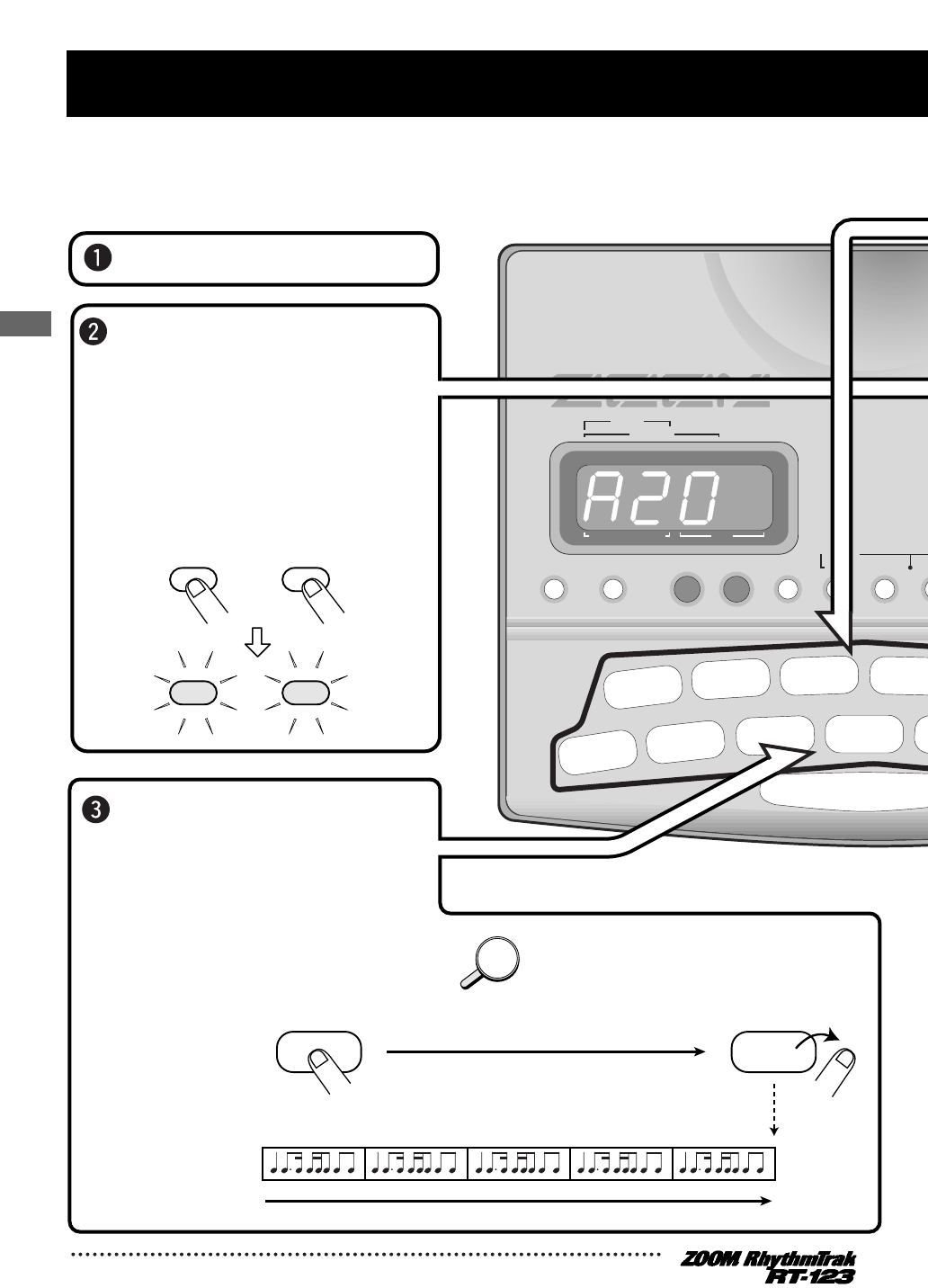
14
Quick Guide
POWEROFF ON DC IN FOOT SW MIDI IN
SONG
STEP
PATTERN(SONG REC)
MEASURE BEAT
PATTERN
OPEN HAT
7
CLICK VOL
TOM 3
6
QUANTIZE
TOM 2
4
TIME SIG
TOM 1
2
MIX
EX
9
CLOSED HAT
5
PRE COUNT
SNARE
3
BASS TUNE
KICK
1
BASS KEY
CRASH
8
BAR LENG
REPEAT/STEP
INSERT/COPY DELETE/ERASE
BASS MUTE
BASS
DRUM A DR
+–
KIT/TRACK SELE
Percu
Gene
Techn
Rap/
Mode
Balla
65-
55-
50-
45-
40-
35-
Epic Rock
Funk Trap
Standard Kit
Studio Drums
Live Rock
Basic Drum Kits
30-34
25-29
20-24
15-19
10-14
00-09
Bass
Programs
00-24
Quick Guide (4) Using Groove Play
Groove play is a special feature of the RT-123 which lets you switch
among various patterns simply by tapping the pads. This makes it easy to
play with patterns like a DJ spinning records.
Turn the power on.
Press the [SONG] key
and [PATTERN] key
together.
The [SONG] key LED and
[PATTERN] key LED light up,
and the RT-123 is in groove
play mode.
Push a pad.
HINTHINT
Pattern
assigned
to pad
Hold down
PAD PAD
While the pad is held down, the
pattern assigned to that pad is
played. Give it a try and check
out which patterns are
assigned to the various pads.
The pattern assigned to a pad can be changed
(
→
p. 41).
SONG PATTERN
SONG PATTERN


















