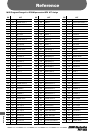51
RT-123 Application Examples
RT-123 Application Examples
This section describes examples for combining the RT-123 with optional equipment and external
components.
When the separately available foot switch (FS01) is connected to the [FOOT SW] jack on the rear panel,
it can be used to operate for example the bass drum or switch between open and closed hi-hat sound. The
switch can also be used to start and stop playback of the RT-123 with your foot.
Controlling the RT-123 with the FS01
II
REAL-TIME REC
OPEN HAT
7
CLICK VOL
TOM 3
6
QUANTIZE
TOM 2
4
TIME SIG
TOM 1
2
MIX
EXTRA 1
9
FOOT SW
EXTRA 2
11
PAD SENS
EXTRA 3
13
MIDI
CLOSED HAT
5
PRE COUNT
SNARE
3
BASS TUNE
KICK
1
BASS KEY
CRASH
8
BAR LENGTH
RIDE
10
SWING
EXTRA CYMBAL
12
SHIFT
FUNCTION
REPEAT/STEP
INSERT/COPY DELETE/ERASE
BASS MUTE
BASS
DRAM A DRAM B
STOP/EXIT
PLAY
TEMPO
+–
Ballad Set
35 39
Basic Drum Kits
00 09
Programs
STEP REC
2
2
STEP
1
Connect the FS01 to the [FOOT SW] jack on the rear panel.
For information on connections, see page 7.
For information on the setting procedure, see page 47.
Depending on the function selected in step 2, the FS01 activates
the sound of a specific pad, switches between the sound of two
pads, or controls playback start/stop of a song or pattern. For
details, see page 47 - 48.
STEP
2
Use the [FUNCTION] key and pad 9 (FOOT SW) to set the FS01 function.
STEP
3
Use the FS01 in pattern mode or play mode.
FUNCTION
EXTRA 1
9
FOOT SW