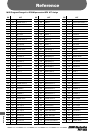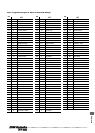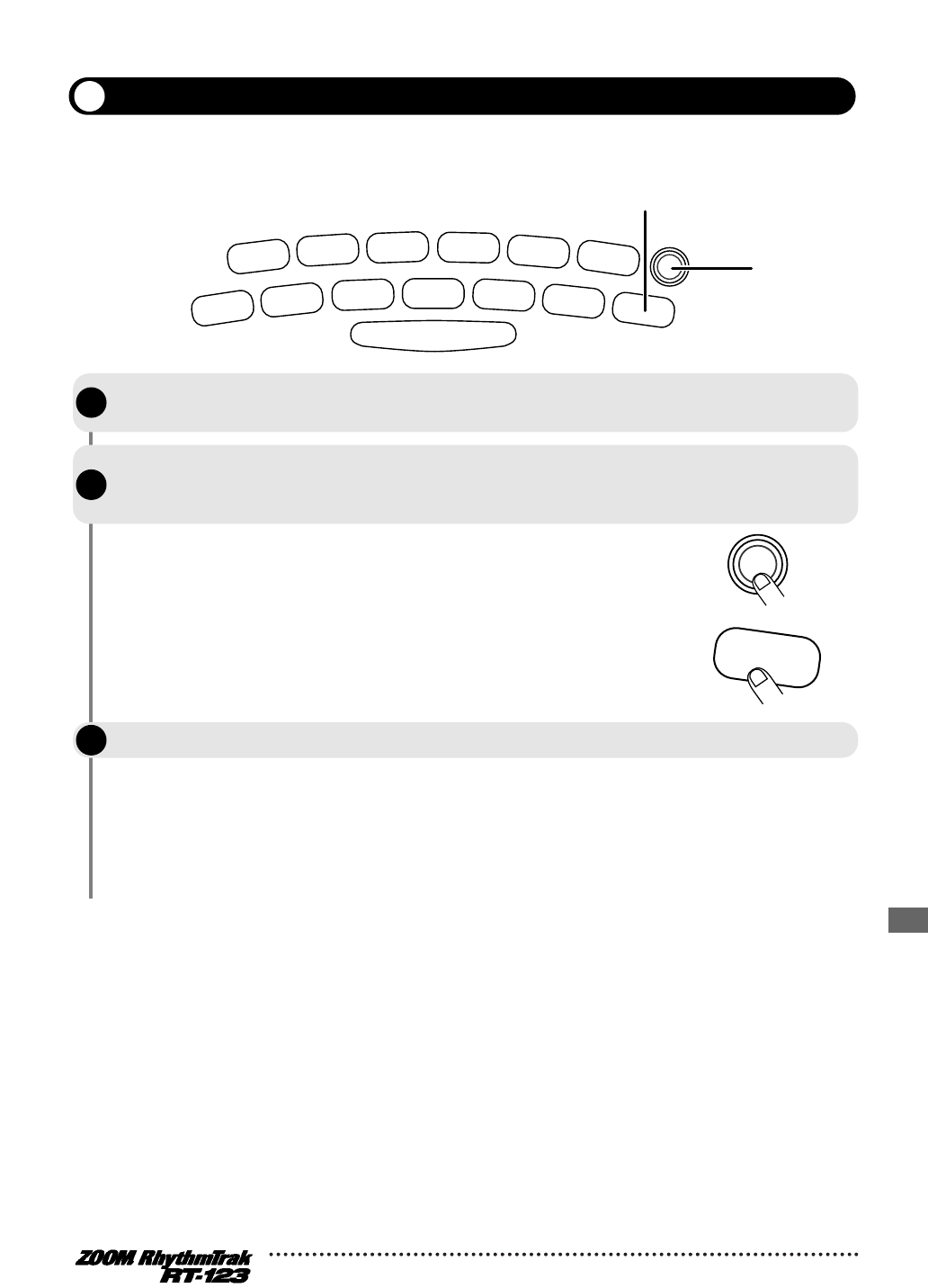
For information on the MIDI channel setting procedure, see page
49.
The RT-123 produces sound according to the note numbers
received via the [MIDI IN] connector. Program change messages
can be used to switch drum kits and bass programs of the RT-123.
For information on program change numbers and corresponding
drum kits and bass programs, please refer to the "Reference"
section at the end of this manual.
53
RT-123 Application Examples
Using a MIDI sequencer, MIDI keyboard, or similar MIDI Device you can play the built-in sound
sources of the RT-123.
Using MIDI equipment to play the RT-123
II
REAL-TIME REC
OPEN HAT
7
CLICK VOL
TOM 3
6
QUANTIZE
TOM 2
4
TIME SIG
TOM 1
2
MIX
EXTRA 1
9
FOOT SW
EXTRA 2
11
PAD SENS
EXTRA 3
13
MIDI
CLOSED HAT
5
PRE COUNT
SNARE
3
BASS TUNE
KICK
1
BASS KEY
CRASH
8
BAR LENGTH
RIDE
10
SWING
EXTRA CYMBAL
12
SHIFT
FUNCTION
REPEAT/STEP
INSERT/COPY DELETE/ERASE
BASS MUTE
BASS
DRAM A DRAM B
STOP/EXIT
PLAY
TEMPO
+–
Ballad SetBasic Drum Kits
Programs
STEP REC
2
2
STEP
1
Connect the MIDI OUT jack of the MIDI sequencer or other MIDI component to the
[MIDI IN] connector of the RT-123, using a MIDI cable.
STEP
2
Use the [FUNCTION] key and pad 13 (MIDI) to assign the tracks of the RT-123 to
receive MIDI channels which are matched to the send channels of the external MIDI
component.
STEP
3
Play the MIDI sequencer or keyboard.
FUNCTION
EXTRA 3
13
MIDI