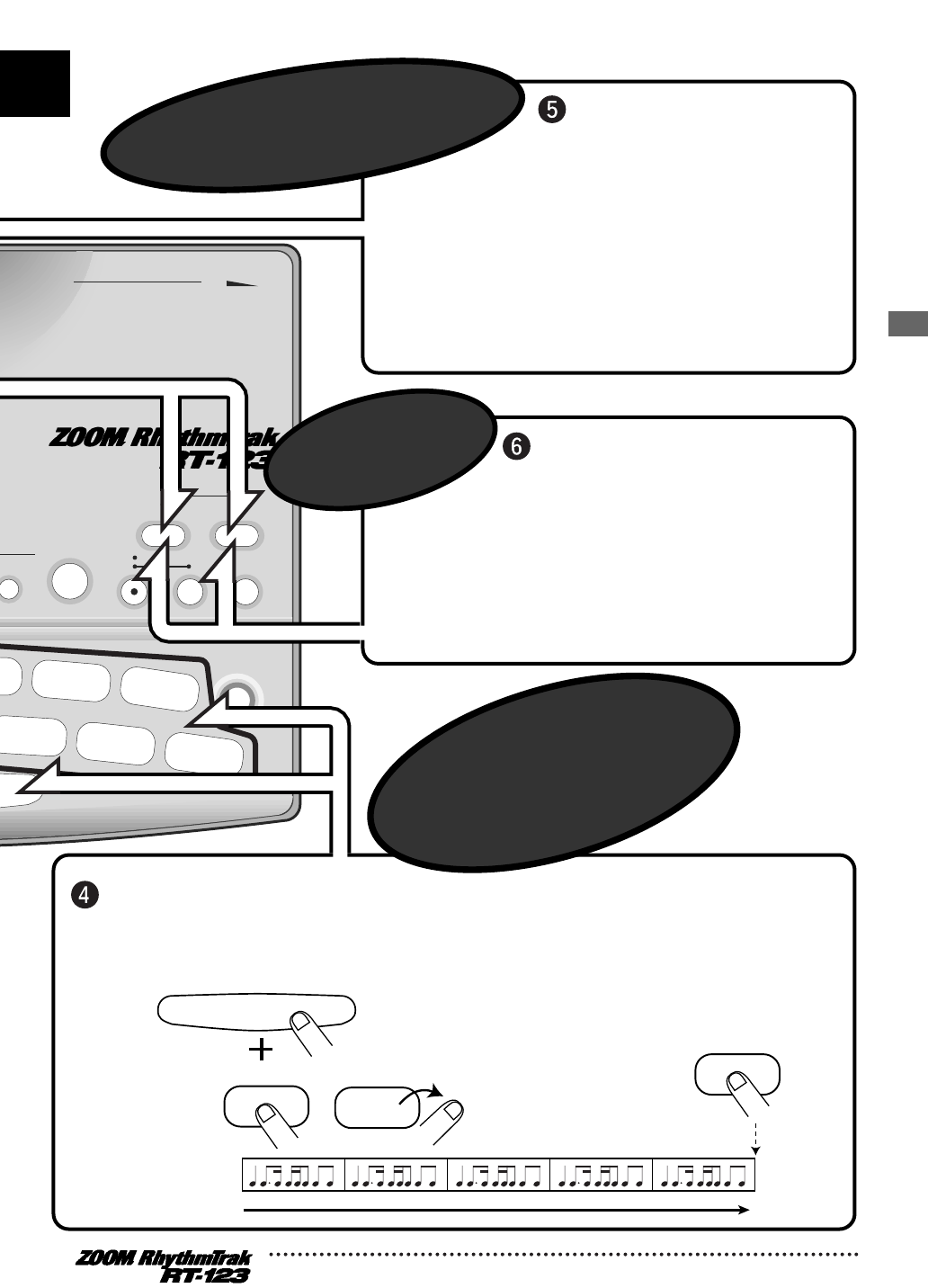
15
Quick Guide
LINE IN L/MONO PHONESR VOLUME
OUTPUT
II
REAL-TIME REC
Groove PLAY
MODE
EXTRA 1
9
FOOT SW
EXTRA 2
11
PAD SENS
EXTRA 3
13
MIDI
GTH
RIDE
10
SWING
EXTRA CYMBAL
12
SHIFT
FUNCTION
RUM B
STOP/EXIT
PLAY
TEMPO
ECT
cussion/SFX
eral Drums
hno Beat
/HipHop
dern Drums
ad Set
-79
-64
-54
-49
-44
-39
STEP REC
SONG PATTERN
Press the [SONG] key
or [PATTERN] key.
• [PATTERN] key was pressed:
RT-123 switches to pattern mode.
• [SONG] key was pressed:
RT-123
switches to song mode.
Push several pads
together.
Hold the [REPEAT/STEP]
key down while pushing
the pad.
The pattern will continue to play also
when the pad is released.
This is useful for example to keep on
playing a basic drum pattern.
To stop the pattern, push the same
pad once more.
Pattern
assigned
to pad
In groove play mode, up to 4 patterns can
be played simultaneously. For example,
while playing a basic drum pattern, you can
hit another pad to overlay a bass pattern
and then add a snare fill-in. By using the
right timing when pushing the pads, you
can create complex rhythms.
PAD PAD
PAD
To play multiple patterns
simultaneously
To stop
groove play
To keep playing
the pattern without
pressing the pad
REPEAT/STEP


















