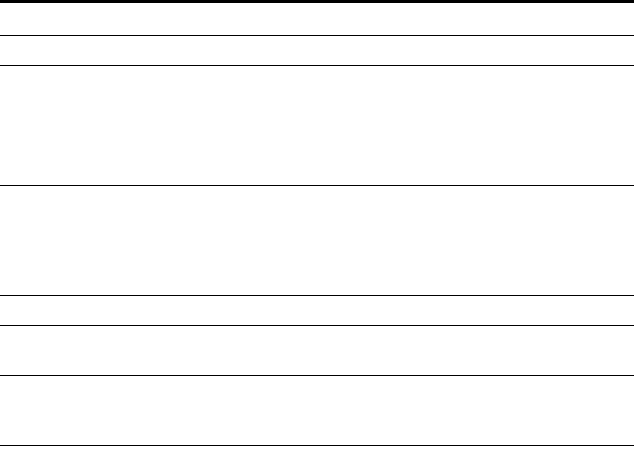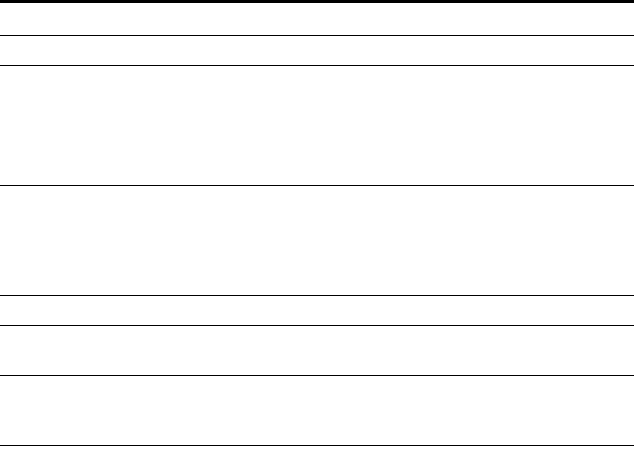
display accounting statistics 183
Defaults — None.
Access — Enabled.
History — Introduced in MSS Version 3.0.
Examples — To display the locally stored accounting records, type the
following command:
WX4400# display accounting statistics
Sep 26 11:01:48 Acct-Status-Type=START Acct-Authentic=2
User-Name=geetha AAA_TTY_ATTR=2 Event-Timestamp=1064599308
Sept 26 12:50:21 Acct-Status-Type=STOP Acct-Authentic=2
User-Name=geetha AAA_TTY_ATTR=2 Acct-Session-Time=6513
Event-Timestamp=1064605821 Acct-Output-Octets=332
Acct-Input-Octets=61
Sep 26 12:50:33 Acct-Status-Type=START Acct-Authentic=2
User-Name=geetha AAA_TTY_ATTR=2 Event-Timestamp=1064605833
Table 39 describes the fields that can appear in display accounting
statistics output.
Table 39 display accounting statistics Output
Field Description
Date and time Date and time of the accounting record.
Acct-Status-Type Type of accounting record:
■ START
■ STOP
■ UPDATE
Acct-Authentic Location where the user was authenticated (if
authentication took place) for the session:
■ 1 — RADIUS server
■ 2 — Local WX database
User-Name Username of a user with a password.
Acct-Multi-Session-Id Unique accounting ID for multiple related sessions in a log
file.
AAA_TTY_ATTR For sessions conducted through a console or
administrative Telnet connection, the Telnet terminal
number.