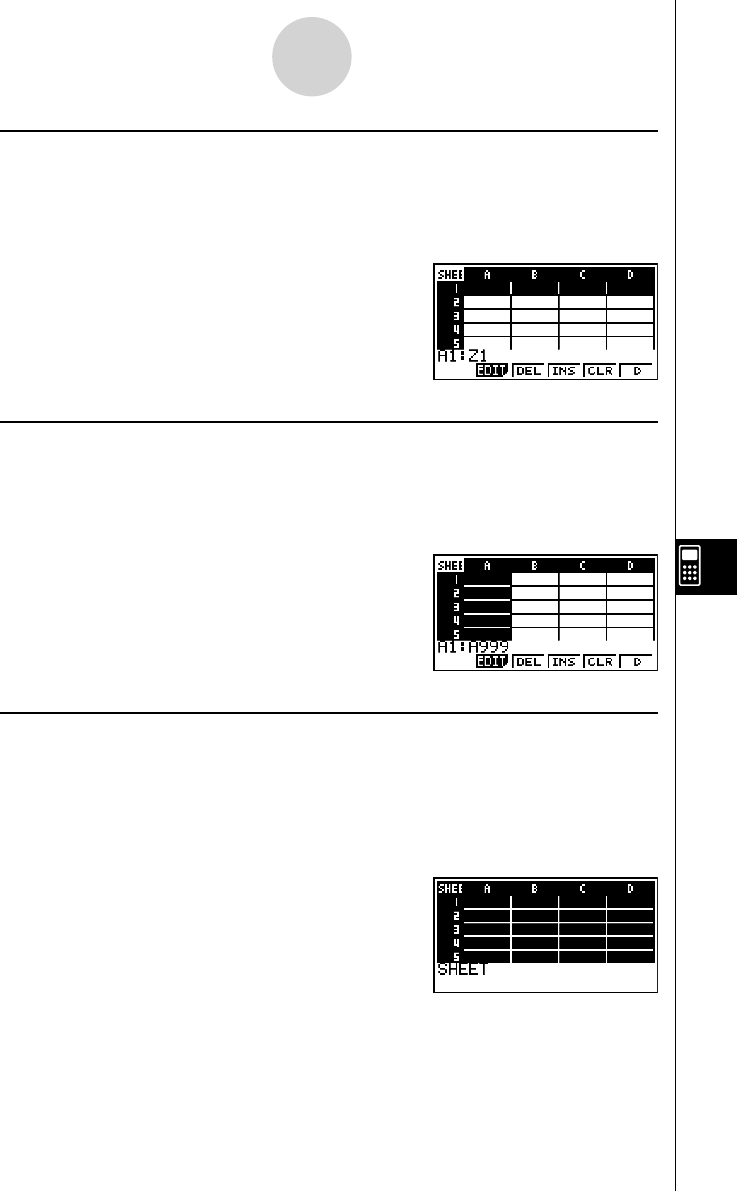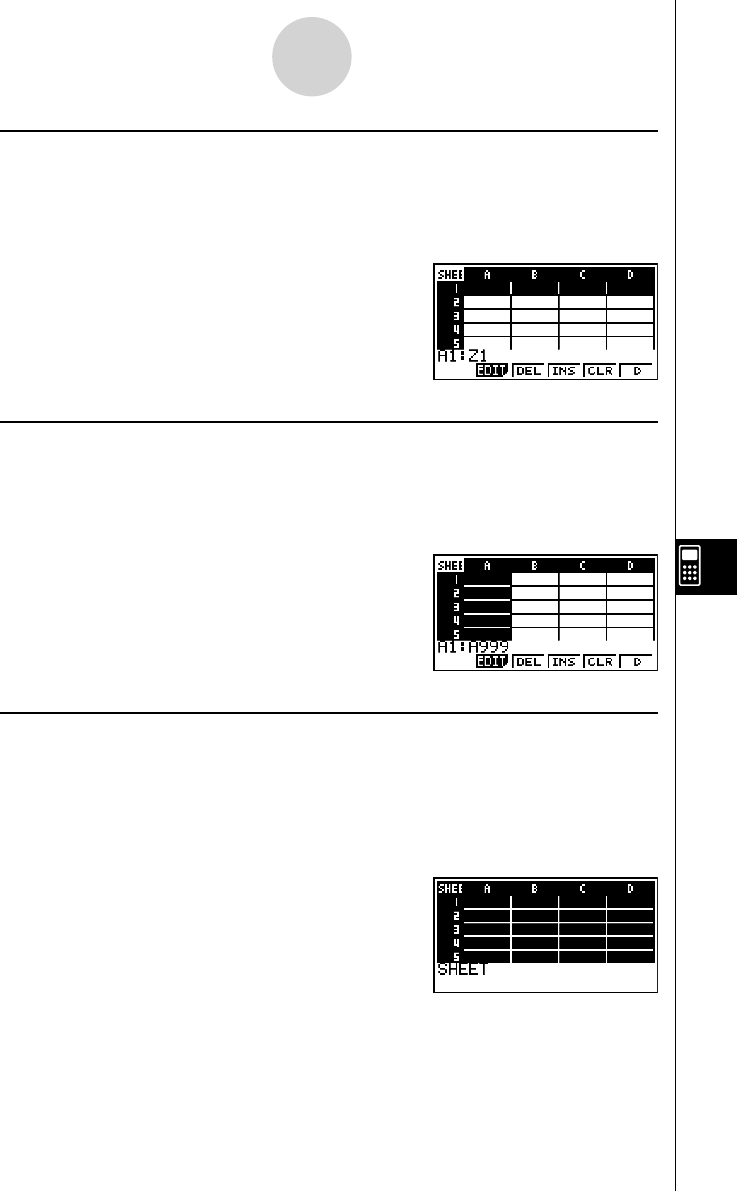
20070201
u To select an entire line
While the cell cursor is located in any cell of Column A, press the d key. This will select
the entire line where the cell cursor is located.
If the cell cursor is located at cell A1, for example, pressing d will select all of line 1 (A1
to Z1). The edit box will show “A1:Z1”.
u To select an entire column
While the cell cursor is located in any cell of Line 1, press the f key. This will select the
entire column where the cell cursor is located.
If the cell cursor is located at cell A1, for example, pressing f will select all of column 1
(A1 to A999). The edit box will show “A1:A999”.
u To select all of the cells in a spreadsheet
Perform either of the following two operations.
• While all of the cells of Column A are selected, press d .
• While all of the cells of Line 1 are selected, press f .
When all cells are selected, the edit box will show the fi le name of the currently open
spreadsheet.
• For this example, the fi le name of the spreadsheet is “SHEET”.
9-3-3
Basic Spreadsheet Screen Operations