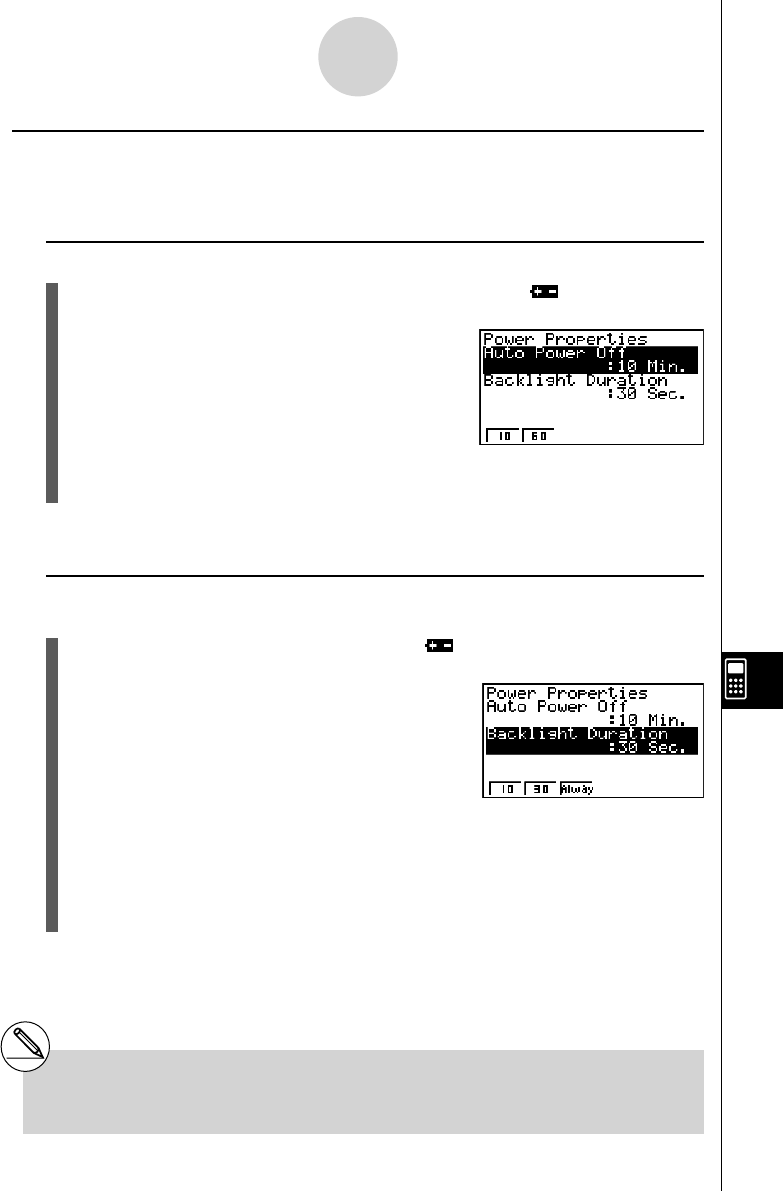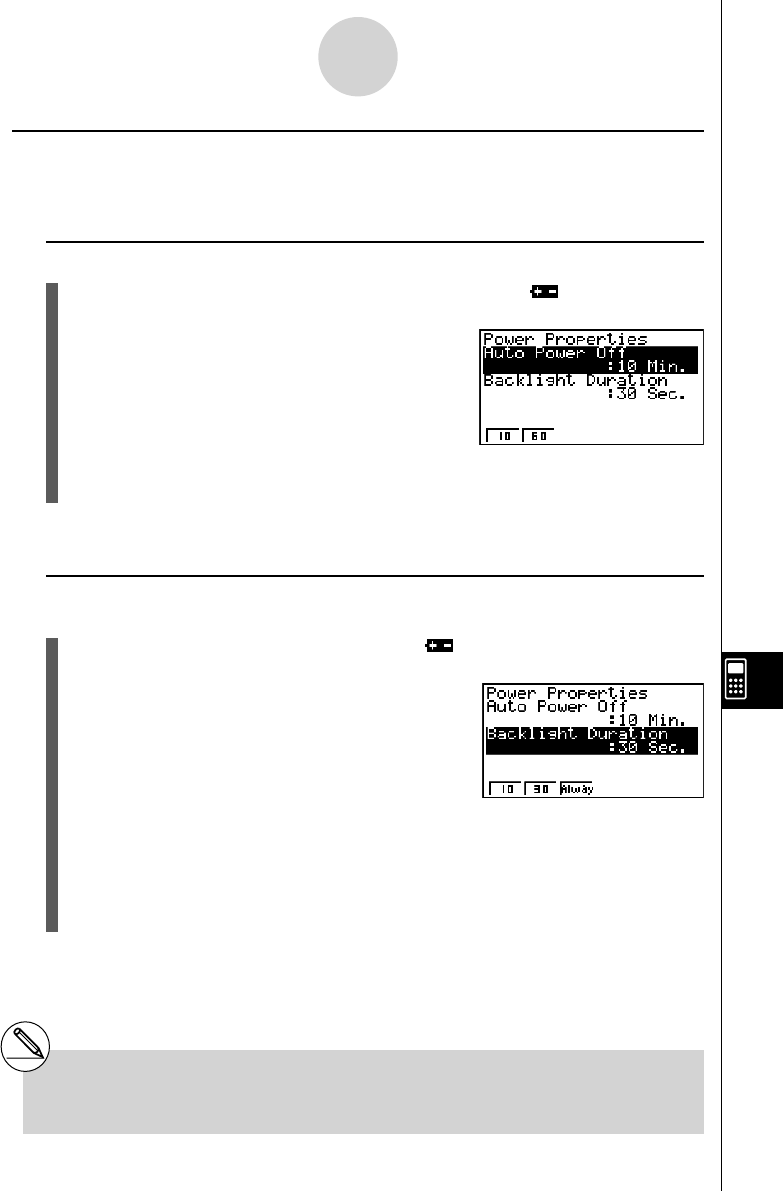
20070201
k Power Properties Settings
You can specify either 10 minutes or 60 minutes as the Auto Power Off trigger time.
You can also specify the backlight duration.
u To specify the Auto Power Off trigger time
1. While the initial SYSTEM mode screen is displayed, press 2 ( ) to display the
Power Properties Setting screen.
2. Use f and c to select “Auto Power Off”.
• 1 (10) ... {10 minutes} (initial default setting)
• 2 (60) ... {60 minutes}
Press J or !J (QUIT) to return to the initial SYSTEM mode screen.
u To specify the backlight duration (for models equipped with a backlight
only)
1. On the initial SYSTEM mode screen, press 2( ) to display the Power Properties
Setting screen.
2. Use f and c to select “Backlight Duration”.
• 1 (10) ... {turns off the backlight 10 seconds after the last key operation is performed}
• 2 (30) ... {turns off the backlight 30 seconds after the last key operation is performed}
(initial default setting)
• 3 (Always) ... {leaves the backlight turned on until the backlight key is pressed or
until the calculator is turned off}
Press J or !J(QUIT) to return to the initial SYSTEM mode screen.
11-2-2
System Settings
#
Selecting “60 Min.” for the “Auto Power Off”
setting and “Always” for “Backlight Duration” will
run down batteries very quickly.