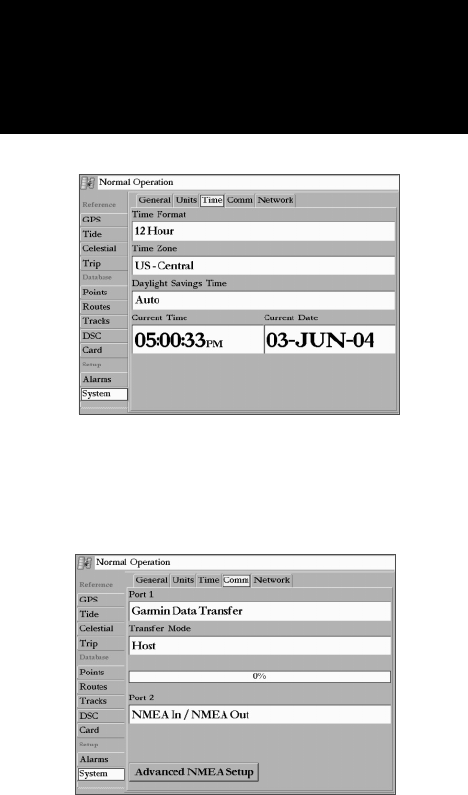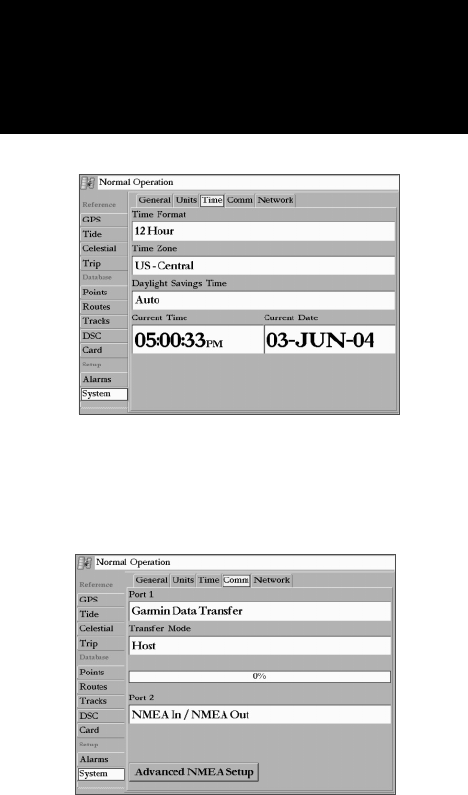
72
Getting Started
Main Page Sequence
72
Reference
• Heading – lets you select the reference used in calculating heading information. You can select from
‘Auto Mag Var’, ‘True’, ‘Grid’ and ‘User Mag Var’. ‘Auto Mag Var’ provides magnetic north heading
references which are automatically determined from your current position. ‘True’ provides headings
based upon a true north reference. ‘Grid’ provides headings based on a grid north reference (and
is used in conjunction with the grid position formats described on page 71). ‘User Mag Var’ allows
you to specify the magnetic variation at your current position and provides magnetic north heading
references based upon the variation you enter.
To enter a user defi ned magnetic variation:
1. With the Heading fi eld set to ‘User Mag Var’, highlight the heading reference fi eld (immediately to the
right) and press ENTER.
2. Enter the desired magnetic variation at your current position and press ENTER.
Time Submenu Tab— displays the current time and date, allows you to adjust the 12 or 24-hour time
format, enter a time zone, and adjust for daylight savings to show correct local time.
The following options are available:
• Time Format – choose from 12 hour, 24-hour (military), or UTC (also called Greenwich Time) time
format.
• Time Zone – choose your correct time zone to show correct local time or enter a UTC Offset. The
UTC (also called Greenwich Time) offset is how many hours you are ahead or behind the time line.
See the table on page 75 for time offsets.
• Daylight Savings – choose from ‘Auto’, ‘On’, or ‘Off’ to adjust for daylight savings.
Comm ( Communications) Submenu Tab— lets you control the input/output format used when
connecting your GPSMAP 3006C/3010C to external NMEA devices, a personal computer, etc. The
unit supports two input/output ports. See the Installation Manual for more information on wiring and
NMEA information. Individual Port settings are:
Port 1:
• Garmin Data Transfer – the proprietary format used to upload/download MapSource data, exchange
waypoint, route, track, and proximity data with a PC or another Garmin units. When you select
‘Garmin Data Transfer’, there are 9 Transfer Modes to choose from: Host, Request Proximity, Request
Main Menu—System Tab
(Time Submenu)
Main Menu—System Tab
(Comm Submenu)
Main Menu: System Tab