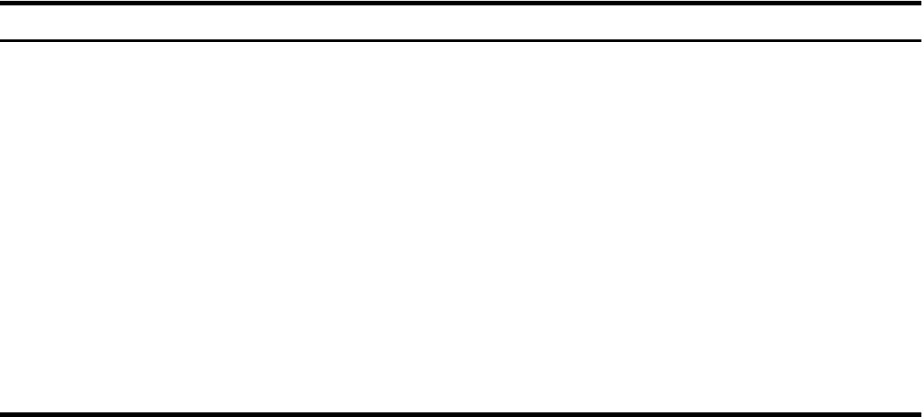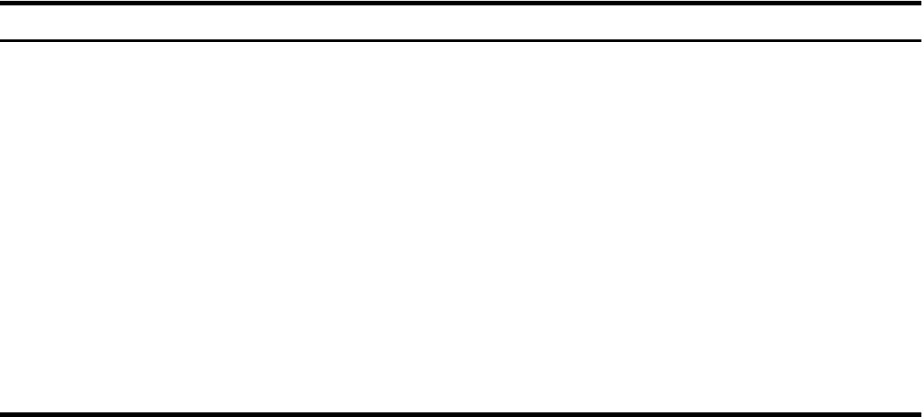
Enter additional location, D, or just press Return:
After you provide the necessary information, a PCSI /PRODUCT command automatically performs
the operation you requested. If you chose options 1, 2, or 4 from the submenu, the PCSI utility
prompts you for additional input and displays additional information.
1.4.8 Using the Execute DCL Option (8)
When you select option 8, you get access to a subset of DCL commands (such as SHOW DEVICE,
MOUNT, and BACKUP) to perform specific preinstallation and maintenance operations. Note,
however, that this is a restricted DCL environment in that certain DCL commands (such as
PRODUCT) and certain utilities (such as VMSINSTAL) do not function as expected because you
are booting from read-only or write-locked media, and because a full system startup has not
been performed.
A triple dollar sign prompt ($$$) indicates that you are in this restricted DCL environment, as
in the following example:
$$$ SHOW DEVICE
To exit the DCL environment and return to the main menu, enter the LOGOUT command.
1.4.9 Using the Shutdown Option (9)
When you select option 9 on the operating system main menu, your system shuts down and you
are returned to the console prompt (>>> on Alpha systems; P00>>> on Integrity servers). The
system displays a message similar to the following (this example shows the message from an
OpenVMS Integrity server system):
Shutting down the system
SYSTEM SHUTDOWN COMPLETE
**** Primary HALTED with code HWRPB_HALT$K_REMAIN_HALTED
**** Hit any key to cold reboot ****
P00>>>
1.5 Selecting the Install/Upgrade/Backup Option
Now that you have reviewed key terms, examined hardware and software requirements, and
learned how to use the menu system included on the OpenVMS operating system media, you
can do the following:
THEN GO TO...IF ...
Chapter 2 (page 41), and then Chapter 3
(page 45). Perform postinstallation tasks
described in Chapter 7 (page 125).
You want to install the operating system in an OpenVMS Cluster
environment
Chapter 3 (page 45). Perform
postinstallation tasks described in
Chapter 7 (page 125).
You want to install the operating system in a nonclustered environment
Chapter 4 (page 83), Chapter 5
(page 95), and then Chapter 6
(page 103). Perform postupgrade tasks
described in Chapter 7 (page 125).
You want to upgrade the operating system in an OpenVMS Cluster
environment
Chapter 4 (page 83), and then Chapter 6
(page 103). Perform postupgrade tasks
described in Chapter 7 (page 125).
You want to upgrade the operating system in a standalone environment
Appendix F (page 301).You want only to back up or restore your system disk
40 Getting Started