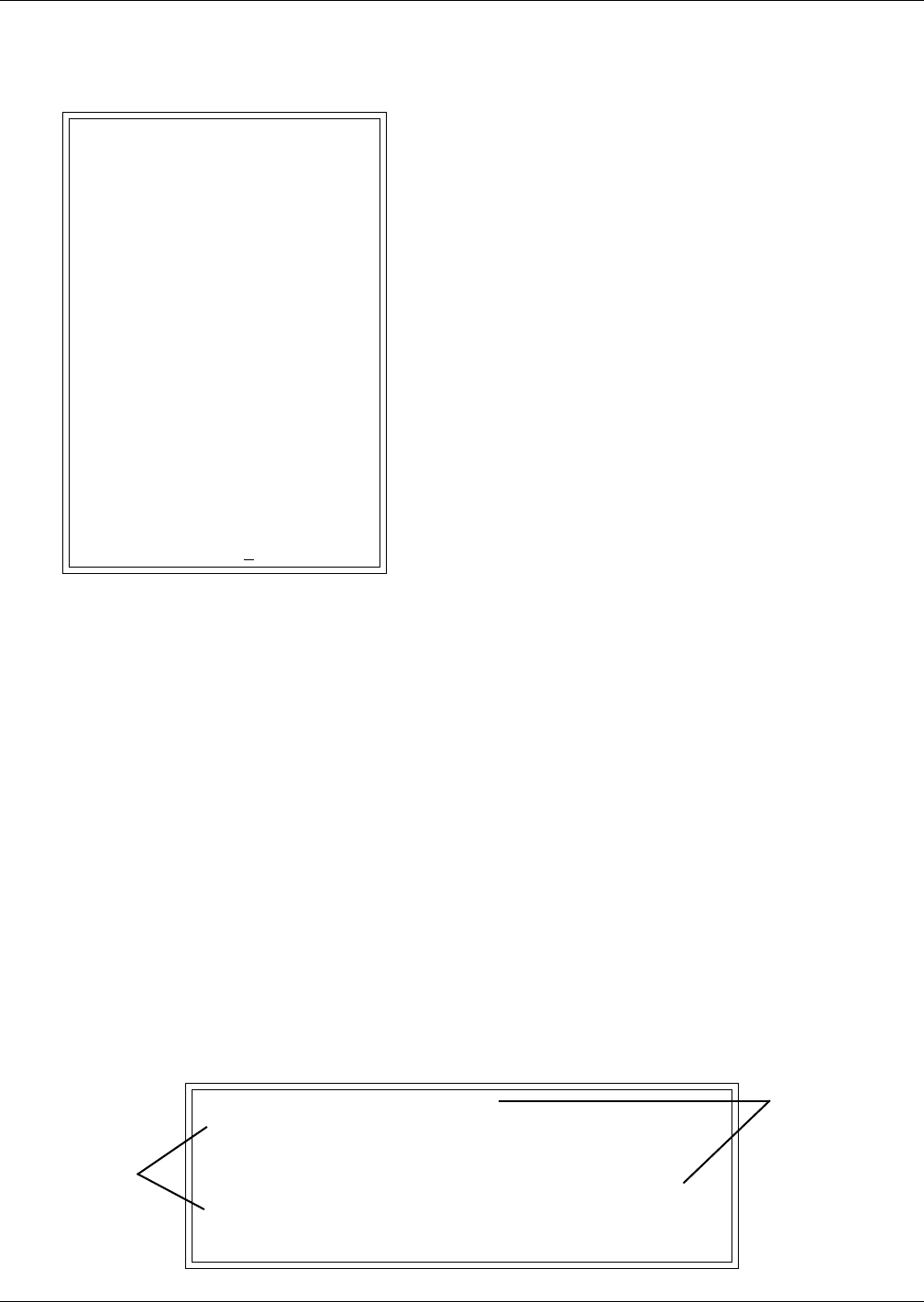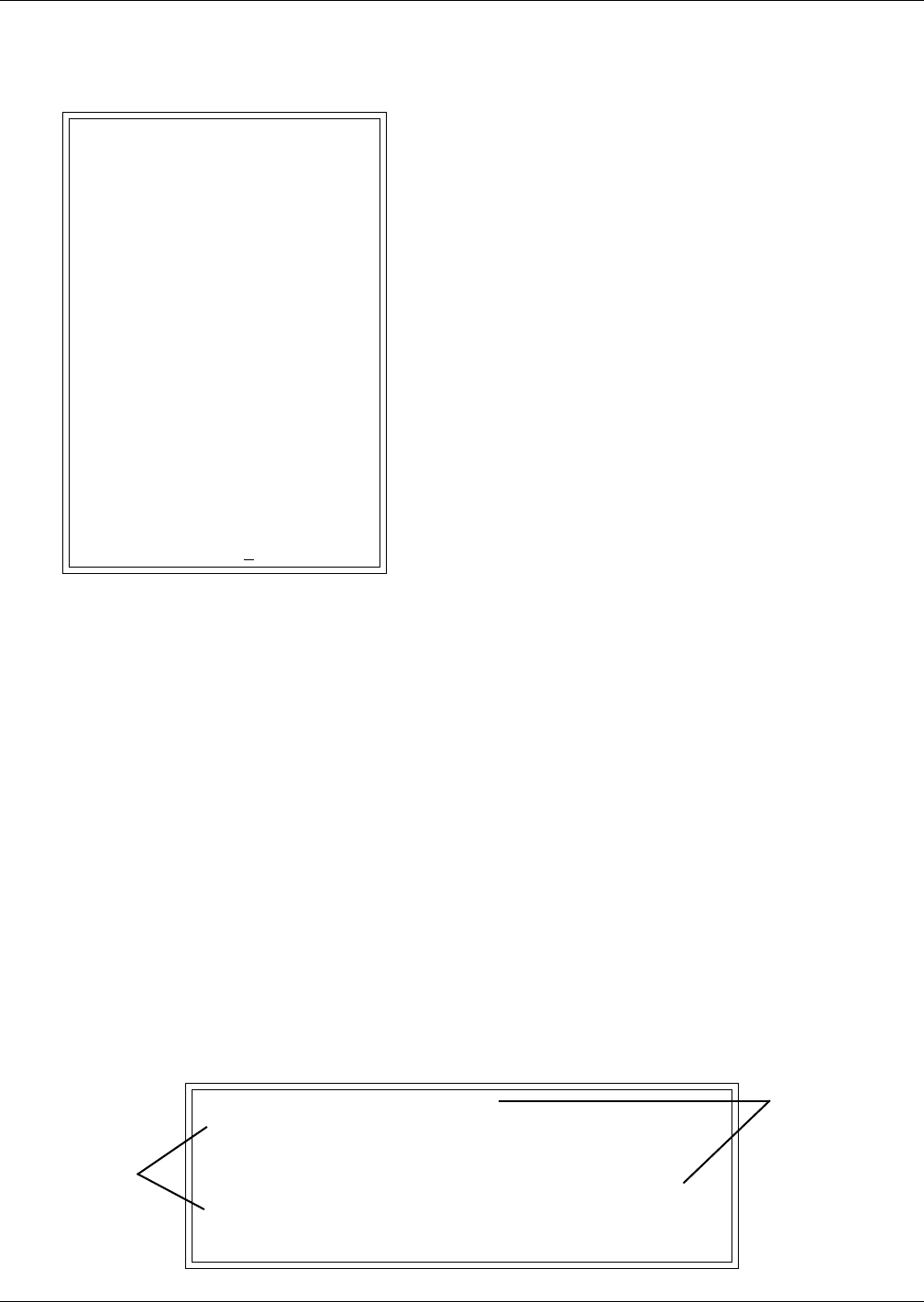
Setup Menu
105
Setup Menu
This section presents Service Terminal Interface screens for each of the following:
* Setup System Information features are:
• Change Password
• Change Date & Time/Automatic Daylight Saving Time
• Setup Site ID
• Connect Battery
• Backup and Upload Configuration File (Service Terminal Interface only)
• Setup Service Phone Number
•Factory Defaults
• Firmware Update (Service Terminal Interface only)
• Initiate Remote Alarm Test (Service Terminal Interface only)
Note that three of these system features—Backup and Upload Configuration File, Firm-
ware Update and Initiate Remote Alarm Test—are unique to the Service Terminal Interface.
Tips on Using the Service Terminal Interface
Use the following tips when making changes in the Service Terminal Interface:
• Data that can be entered is shown in parentheses ( ) in prompt line.
• The current setting is shown in brackets [ ] in the line below the prompt
• To accept the current setting, press the Enter key.
• To change the current setting, enter the value and then press Enter.
• Pressing Escape will exit the current setup function or take you to the previous menu screen.
Setup Menu
SETUP MENU
See: Description
1=SETUP INPUT Section A.6.1 Configure digital inputs
2=SETUP COMMON ALARM Section A.6.2 Set up the common alarm to reset with silence
3=SETUP SENSOR Section A.6.3 Configure analog inputs
4=SETUP I/O MATRIX Section A.6.4 Set up mapping for inputs to trigger actions in outputs
5=SETUP OUTPUT Section A.6.5 Configure digital outputs
6=SETUP MODEM&PAGERS Section A.6.6 Configure modem and up to four pager numbers
7=SETUP SYSTEM INFORMATION* Section A.6.7 Set up features such as password and date & time*
8=SETUP EXPANSION BOARD Section A.6.8 Specify the Expansion Board as connected
9=OVERRIDE OUTPUT Section A.6.9 Manually override automatic control of outputs
0=CLEAR ALARMS&LOGS Section A.6.10 Clear active alarms; clear alarm, event and trend logs
I=RETURN TO MAIN MENU
SELECT A NUMBER:
>CHANGE LABEL(8 CHARACTERS MAX).
>[INPUT_01]
>[
>COMMAND SUCCESSFUL
>IS INPUT NORMALLY OPENED(NO) OR NORMALLY CLOSED(NC)?
>[NO]
>[
>COMMAND SUCCESSFUL
Values that may
be entered shown
in parentheses ( )
Current
setting
shown in
brackets [ ]