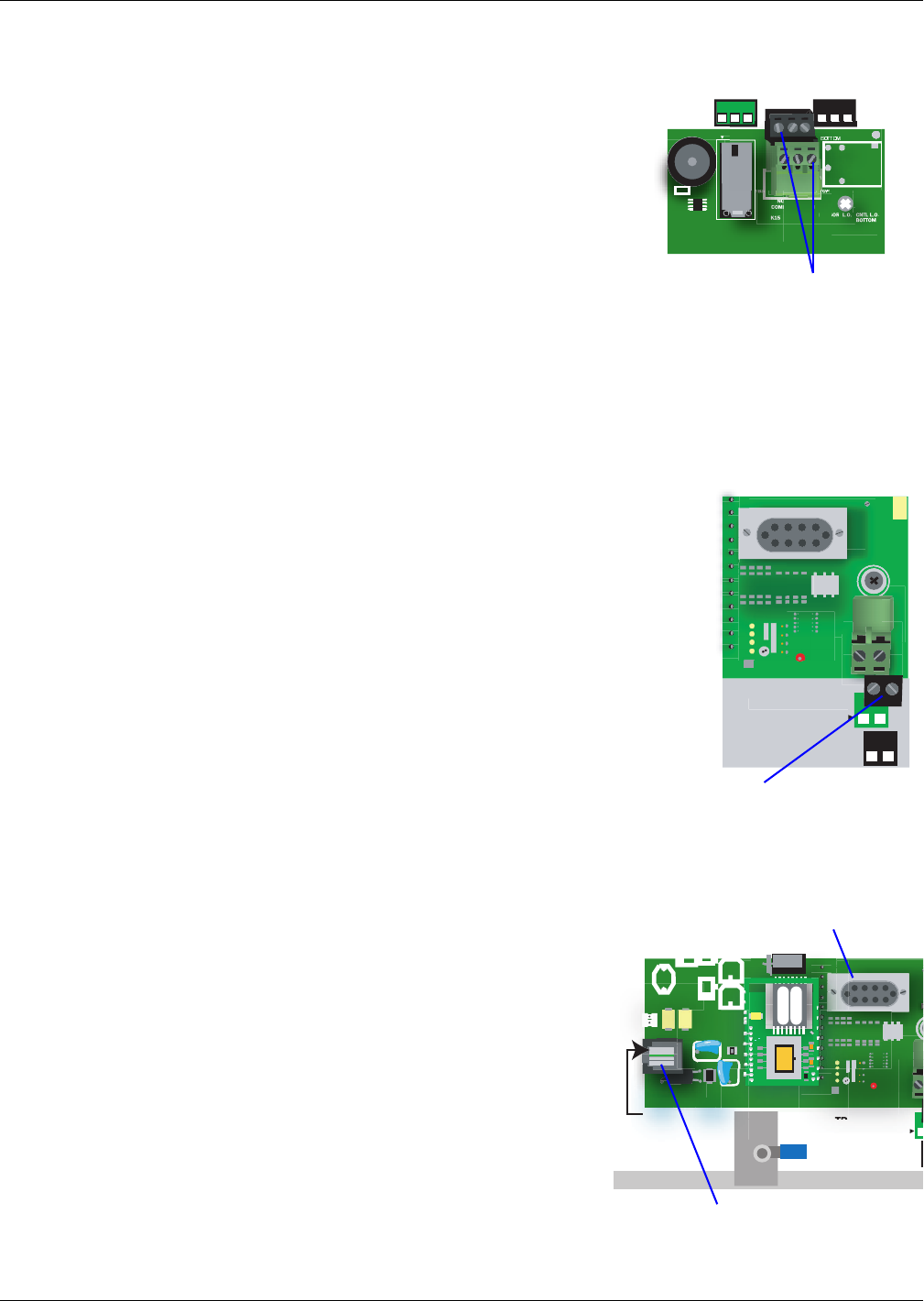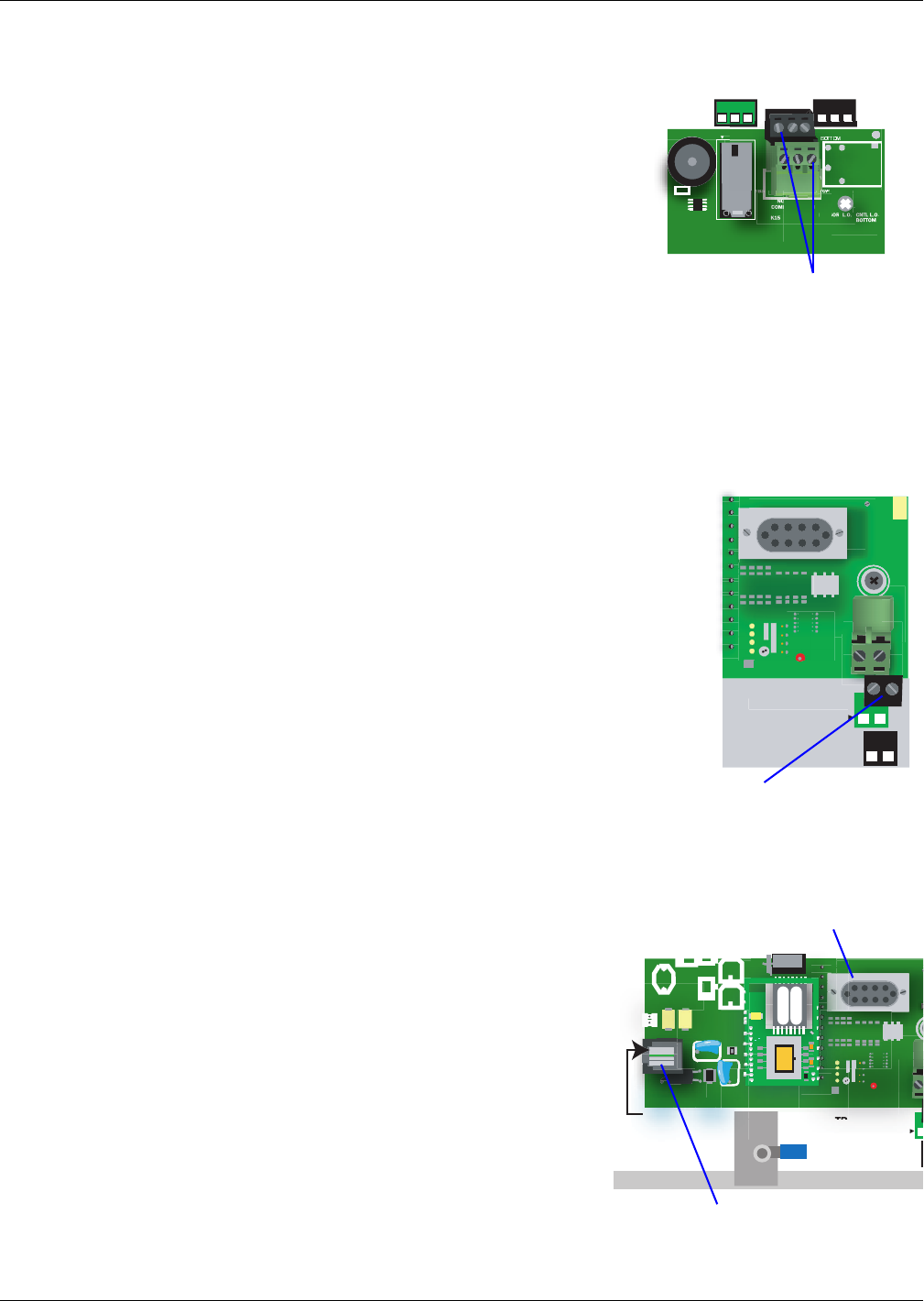
Wiring and Connections - Main Board
24
4.4 Connecting Common Alarm Outputs
The common alarm relay, found in the top right corner of the Uni-
versal Monitor, permits the user to connect auxiliary notification
equipment, such as lights, horns and sirens, to the Universal
Monitor. To determine the proper wire size, see Table 7 - Wiring
specifications - main board.
There are two connectors for the common alarm output. However,
the connectors are not individual relay outputs. The connectors
should be treated as a double-pole, double-throw (DPDT) relay.
The common alarm relay is energized whenever an alarm occurs.
To connect an output:
1. Turn OFF electrical power to the Universal Monitor.
2. If necessary, remove a conduit knockout to permit wire entry into the Universal Monitor
enclosure.
3. Bring the wire(s) into the Universal Monitor enclosure through a conduit knockout or access slot.
4. Loosen the appropriate screw and slip the stripped end of the wire into the terminal block.
5. Tighten the screw until it holds the wire snugly.
4.5 EIA422 SiteScan Web Connector
The Universal Monitor will interface with Liebert’s SiteScan Web
enterprise monitoring system. SiteScan can be used to monitor
analog and digital equipment from a host computer and also to
perform some configuration.
To connect the SiteScan host computer to the Universal Monitor:
1. Turn OFF electrical power to the Universal Monitor.
2. If necessary, remove a conduit knockout to permit wire entry
into the Universal Monitor enclosure.
3. Bring the wire(s) into the Universal Monitor enclosure through
a conduit knockout or access slot.
4. Loosen the appropriate screw and slip the stripped end of the
wire into the terminal block.
5. Tighten the screw until it holds the wire snugly.
4.6 Communications Connections
The Universal Monitor’s Service Terminal Interface offers full
configuration and monitoring capability via the RS232 port and
the phone line connector (see A.2 - Connecting to the
Service Terminal Interface). The phone line connector is
also used for pager notifications and service phone number
options.
4.6.1 RS232 Connector
The RS232 port requires a null modem cable. Connect one end
of the cable to the Universal Monitor’s RS232 port, as shown at
right, and the other end to the COM1 port of a laptop computer
or video terminal.
4.6.2 Phone Line Connector
The Phone Line Connector requires an RJ11 connector.
Connect one end of the connector to the Universal Monitor’s
phone line connector, shown at right, and the other end to a
telephone wall jack.
TB5: COMMON ALARM
(TERMINAL BLOCKS ROTATED IN VIEW)
(BOTTOM)
Q11
R26
R402
P11
+
N ALARM
EN
TOP
ENABLE
AUDIBLE
(TOP)
NO C NC NO C NC
Common alarm outputs
+
—
+
—
(TOP)
(BOTTOM)
TB1
:
MM
422
EIA422 SiteScan Web
connector
(TOP)
(BOTTOM)
RJ11: PHONE
PIN 3-TIP
PIN 4-RING
MODEM
Serial interface
connector
(RS232/EIA574)
Phone line
connector