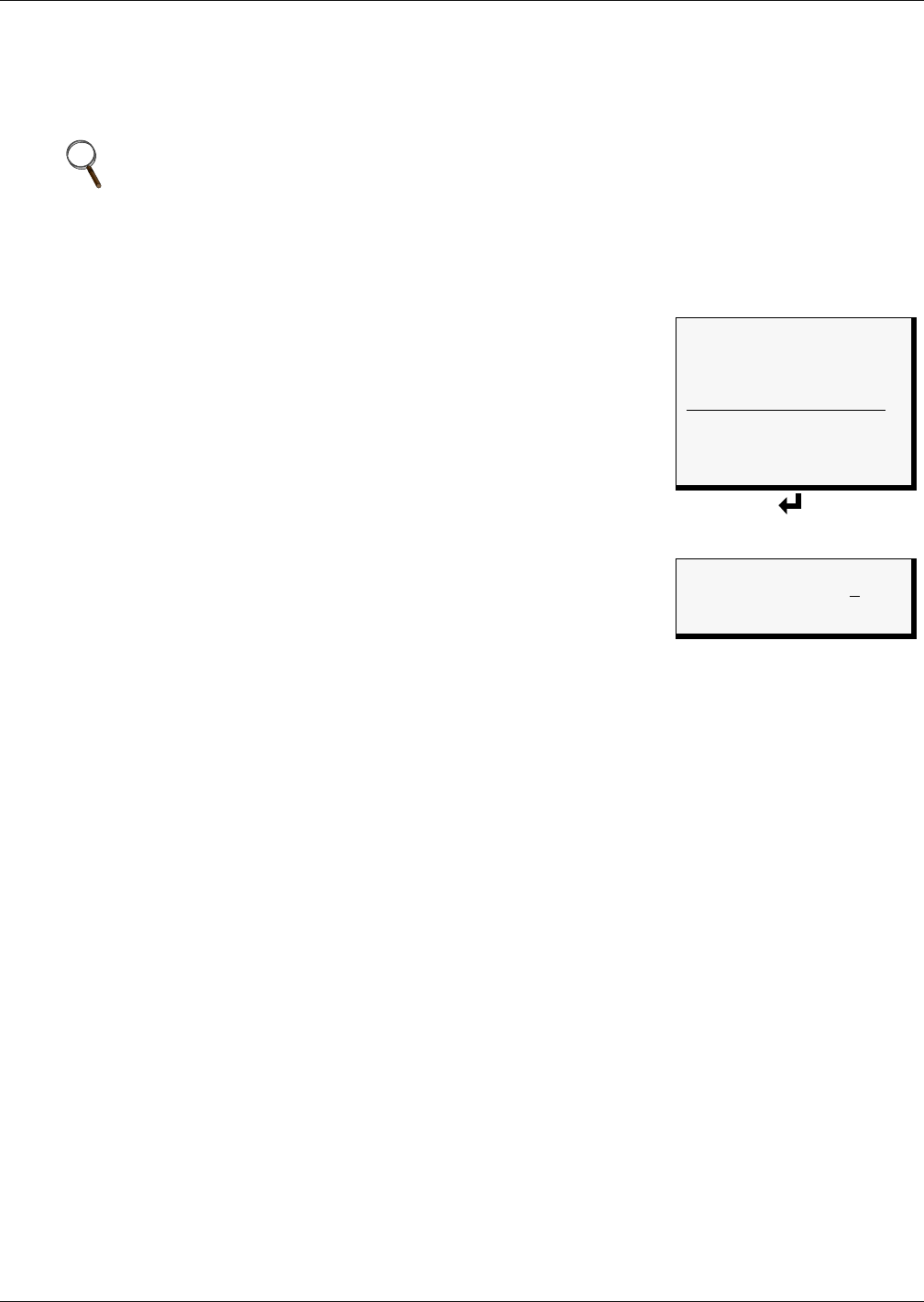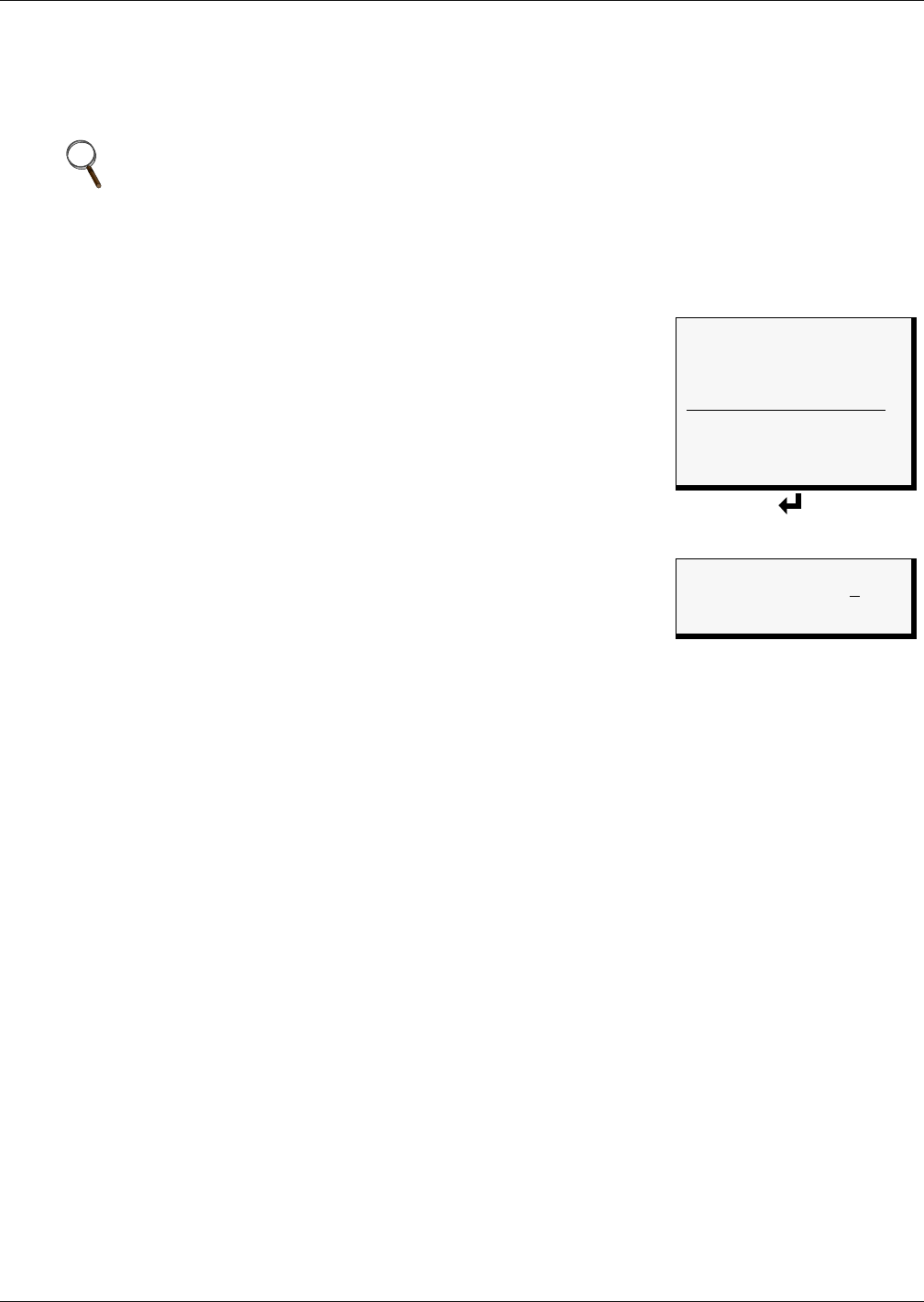
System and Control Options
79
9.10 Setup Exp Board - Optional Expansion Board
By default, the optional Expansion Board is configured as Not connected (N). After connecting power
to the board and connecting it to the Universal Monitor, you must specify the Expansion Board as
Connected (Y), as described in this section.
To change the Expansion Board connection setting:
Log In and Choose Setup System
• From the Main Menu, use the arrows
↑↓ to choose System and
Control, then press Enter ↵ (see 9.1 - Login for help).
• Enter your password at the Login screen.
• From the System and Control Menu, use the arrows
↑↓ to choose
Setup System, then press Enter ↵ .
Identify the Expansion Board as Connected (Y) or Not Connected (N)
• From the Setup System Menu, shown at right, use the arrows
↑↓
to
choose Setup Exp Board and press Enter ↵ .
• To change this setting, use the arrows
↑↓ to choose Y (Yes - Con-
nected) or N (No - Not connected), then press Enter ↵ .
NOTE
Before specifying the Expansion Board as Connected, be sure to connect power to the board and
connect it to the Universal Monitor. For more information, see:
• 3.4 - Input Power Connections - Optional Expansion Board
• 5.3.1 - Connect EIA485 Connectors to Main Board
Setup System Menu
SETUP INPUT
SETUP COMMON ALARM
SETUP SENSOR
SETUP I/O MATRIX
↑↓=NEXT ↵ =SELECT
SETUP OUTPUT
SETUP MODEM&PAGERS
SETUP SYSTEM INFO
> SETUP EXP BOARD
Expansion Board
Connected
IS THE EXPANSION
BOARD CONNECTED? N
↑↓=Y/N ↵ =END