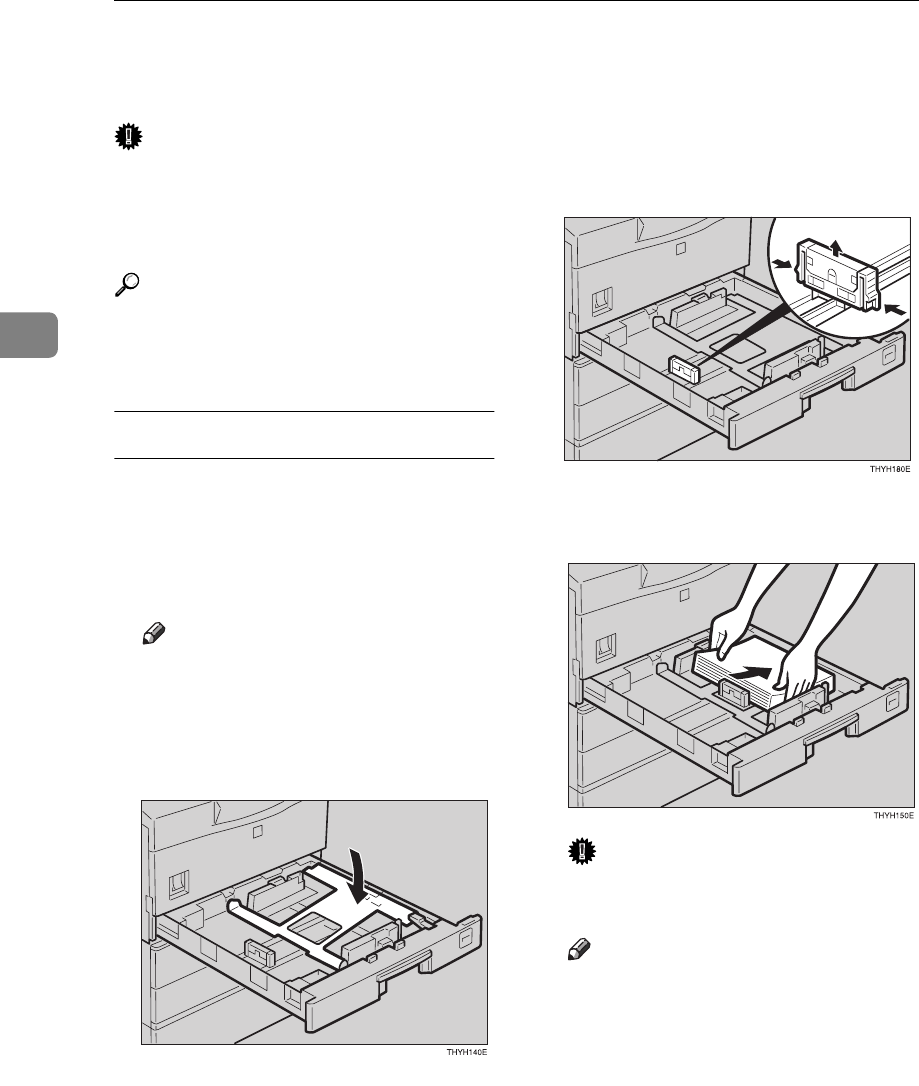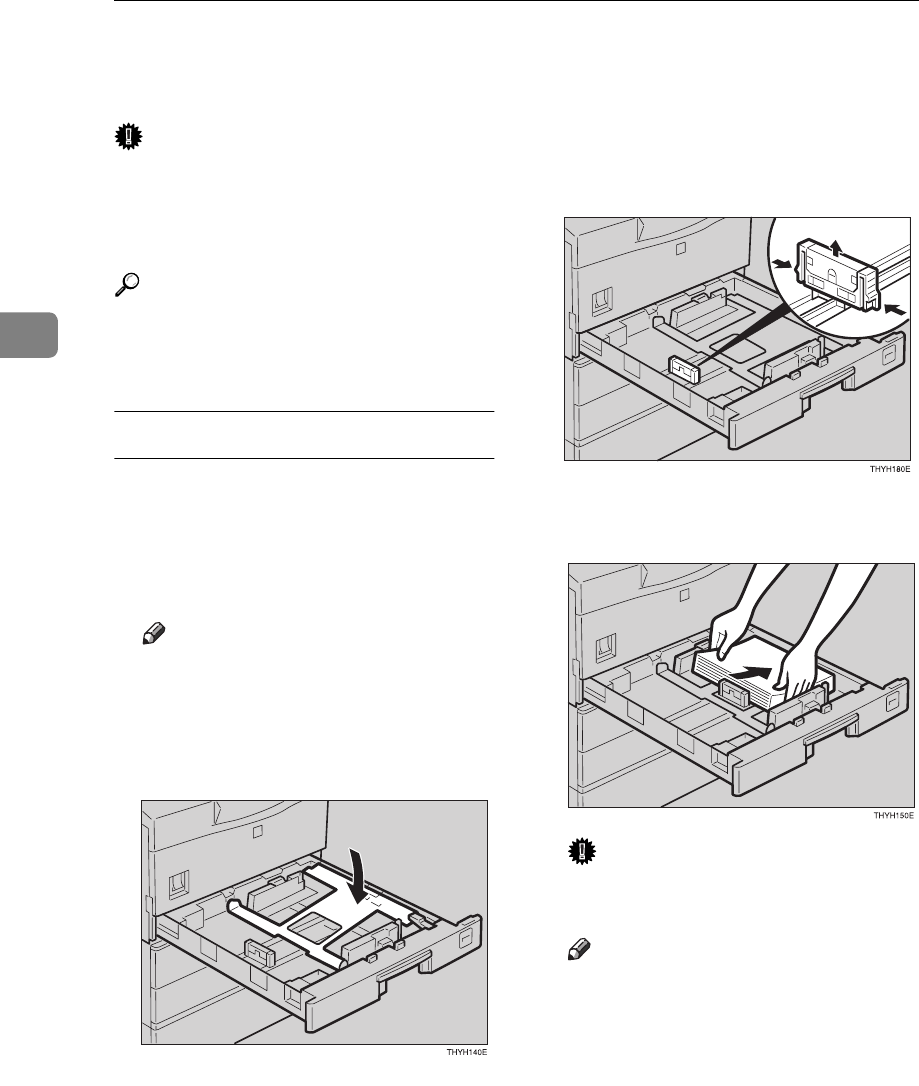
What to do If Something Goes Wrong
72
3
Changing the Paper Size
Important
❒ Make sure to select paper size with
the paper size selector or user
tools. Otherwise, misfeeds might
occur.
Reference
For paper sizes, weight, and capac-
ity that can be set in each tray, see
⇒ P.17 “Copy Paper”.
Tray 1
A Make sure that the paper tray is
not being used.
B Pull the paper tray, then remove
papers in it.
Note
❒ The bottom plate is down auto-
matically, if not, lower the bot-
tom plate.
❒ When the bottom plate is up,
the paper tray cannot reset.
C Press the release lever and pull
the left guide up. Then put it to
the paper size you want to use.
D Square the paper and set it in the
tray.
Important
❒ Do not stack paper over the lim-
it mark.
Note
❒ Shuffle the paper before setting
in the tray.
E While pressing the levers on the
rear guides, slide the rear guides