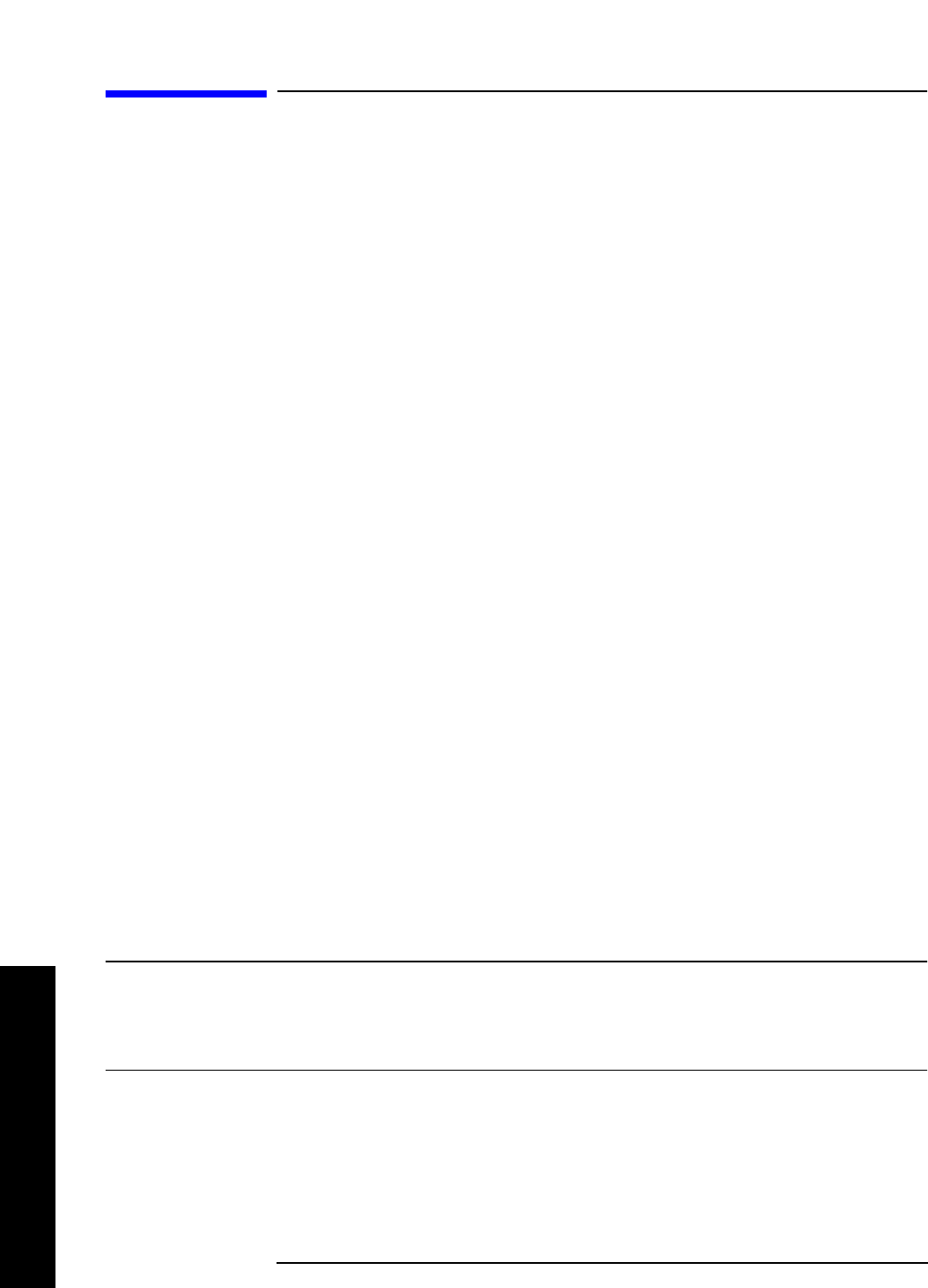
68 Chapter 3
Performance Tests
AVERAGE NOISE LEVEL TEST
Performance Tests
AVERAGE NOISE LEVEL TEST
Specification
11970K: -110 dBm
11970A: -108 dBm
11970Q: -104 dBm
11970U: -104 dBm
11970V: -92 dBm
11970W: -85 dBm
Description
The average displayed noise level in a 1 kHz bandwidth, using external mixing with the
8566A/B Spectrum Analyzer, is checked at several LO power levels. This is accomplished
by applying a known power to the input of the mixer. The difference between the
amplitude of the known signal and the noise floor is measured. From these measurements,
the average noise level in a 1 kHz bandwidth is calculated.
1. Connect an SMA cable from the spectrum analyzer LO OUTPUT to the INPUT of the
11975A Amplifier. Connect a second SMA cable to the amplifier OUTPUT.
2. For 11970K: Zero and calibrate the power meter. For 11970A, 11970Q, 11970U, 11970V
or 11970W: Connect the 478A Power Sensor to the power meter sensor cables, then zero
the power meter.
3. On the 8566A/B Spectrum Analyzer, set the controls as follows:
SHIFT, DATA STEP [↑] KSU
FREQUENCY SPAN
, 0, Hz
SHIFT
, SWEEP, CONT, KSt
CENTER FREQUENCY, 2, 4 [.] 5, GHz
CAUTION When you are using a 11975A Amplifier with a 11970 Series Mixer, you
MUST set the amplifier rear-panel ALC switch to ON before you connect the
amplifier into the test setup. If the ALC switch is left in the OFF position, the
amplifier output power is high enough to destroy the mixer diodes.


















