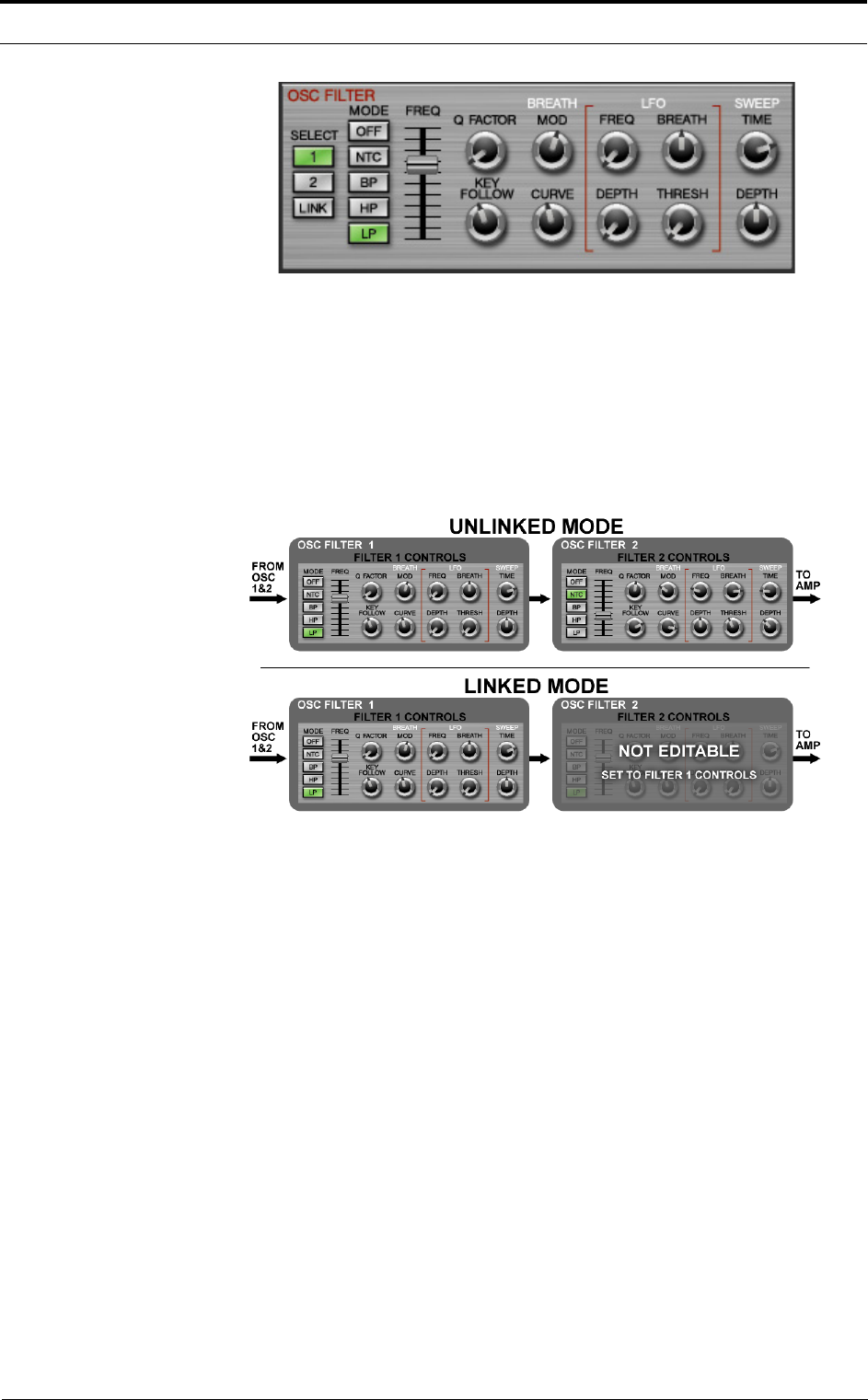
A Quick Tour of UniQuest For EWI 4000s
20 of 44 UniQuest for EWI 4000s
2.2.4 OSC FILTER SECTION
SELECT
• Choices are 1, 2 or LINK. When 1 is selected, the block of controls in this
section govern the settings of OSC FILTER 1. When 2 is selected, these controls
govern the settings of OSC FILTER 2. LINK mode is now explained.
The Oscillator Filter section consists of 2 multi-mode filters that are connected in
serial with each other. Each filter can be set individually or can be linked to realize a
double-strength filter whose parameters are set by filter 1’s controls:
The following parameters are common to each filter:
Main Filter Parameters
MODE
This control changes the filter’s basic type:
• OFF: Filter is off, incoming signals are passed unchanged.
• NTC: Notch - Removes a band of signal content around the filter cutoff
frequency. This signal is therefore ‘notched’.
• BP: Band Pass - Removes signal content except for a band around the filter cut-
off frequncy. This band is allowed to pass unchanged.
• HP: High Pass - Removes signal content below the filter cutoff frequency. High
frequencies are allowed to pass unchanged.
• LP: Low Pass - Removes signal content above the filter cutoff frequency. Low
frequencies are allowed to pass unchanged.
FREQ
• Range is 65.5 Hz to 10.5 kHz. This control sets the cutoff frequency of the OSC
FILTER.


















