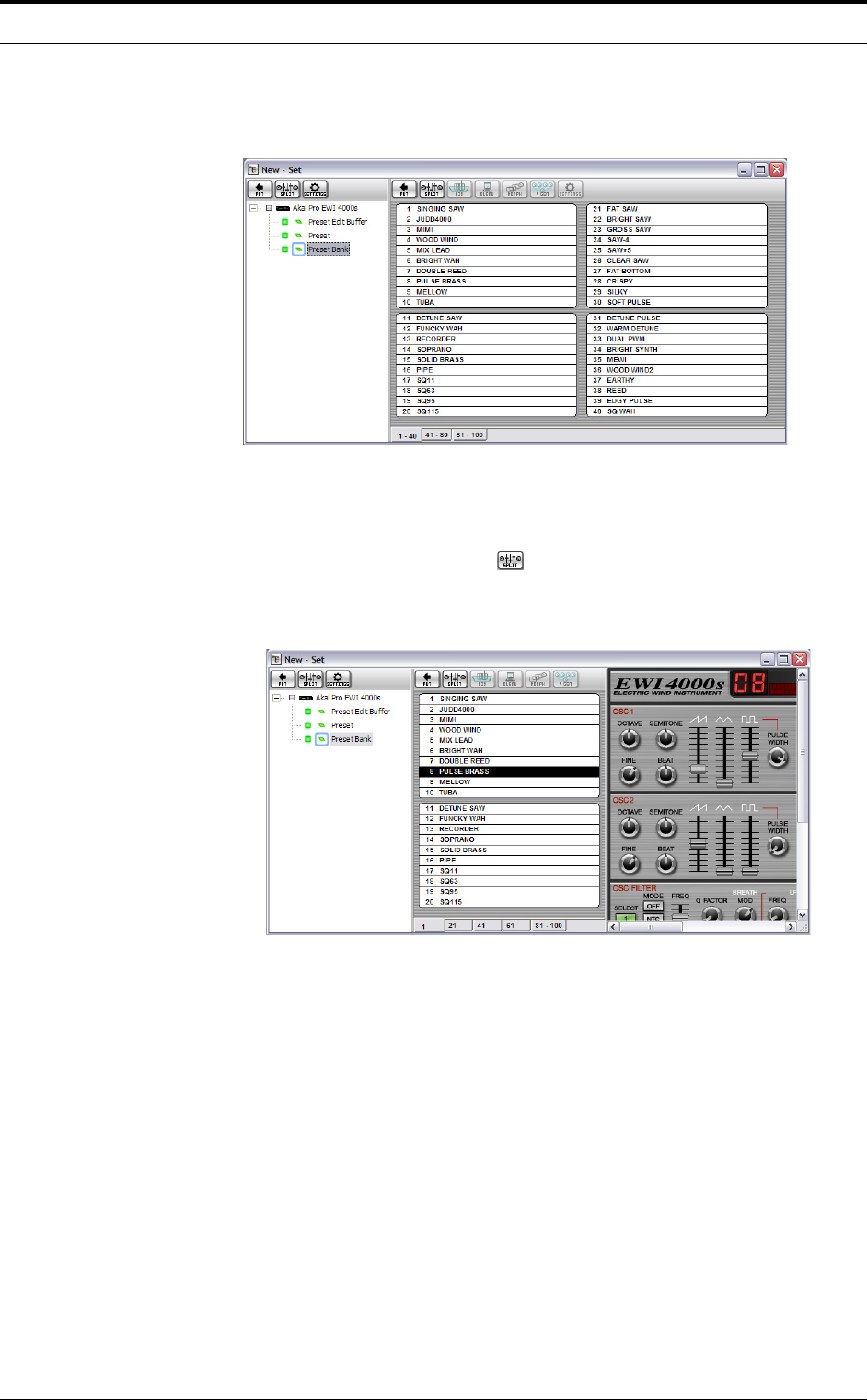
A Quick Tour of UniQuest For EWI 4000s
UniQuest for EWI 4000s 35 of 44
2.6 The Set Window
Components like Presets, Edit Buffers and Preset Banks do not have to be edited in
separate windows: UniQuest also lets you upload, open or create a combined data
file called a Set.
The entire memory space of your EWI 4000s is represented in the Default Set,
which includes the preset bank, the preset edit buffer and the individual preset 01.
Within the set window, you can step between each component in the tree-view and
perform edits with a press of the button.
As with the bank window, presets can also be individually edited by pressing the
Editor Split button within the patch bank pane of the window:
It is important to note that the Set functionality of UniQuest is not neccessary when
working with the EWI 4000s, since this instrument does not have a global settings
editor or multiple preset banks. If the EWI 4000s did have such a complicated inter-
nal memory structure the set would be essential to proper sound management. As it
is, you will likely find that the Preset Bank component is all you need to use when
backing up and editing sounds on your EWI 4000s.


















