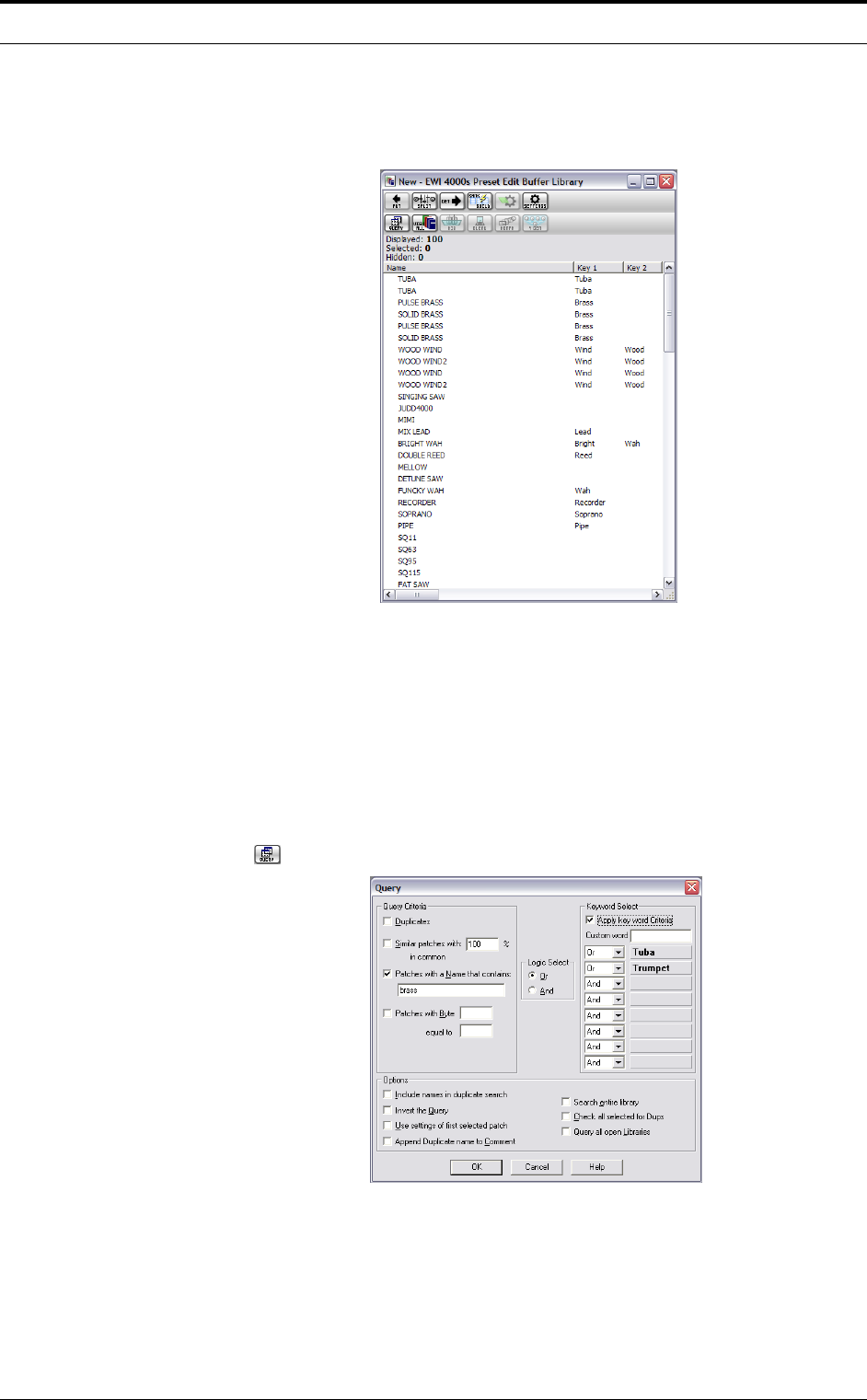
A Quick Tour of UniQuest For EWI 4000s
UniQuest for EWI 4000s 37 of 44
2.8 The Library Window
Since the Bank window is never larger than the maximum size of the your EWI-
4000s’ internal memory, UniQuest is equipped with a virtually unlimited type of
storage: The Library.
Each library you create can be as big as you like, but can only store one type of data:
This is perfect for creating an EWI 4000s Preset Library. The library window also
includes a suite of data maintenance and editing tools to keep your arsenal of
sounds completely at the ready: In the example shown here, the entire contents of
the EWI 4000s factory preset bank have been added to a Preset Edit Buffer Library
with one drag-and-drop operation from the Default Set window.
Libraries can become extremely large, so the Library window is capable of per-
forming key-word searches on as many as six criteria of your choice. Pressing the
button launches the Query dialog:
In the example shown above, the Query dialog is set to search the library for presets
whose name contains the text ‘brass’ and who have the keywords ‘Tuba’ or ‘Trum-
pet’ stored with their entry.


















