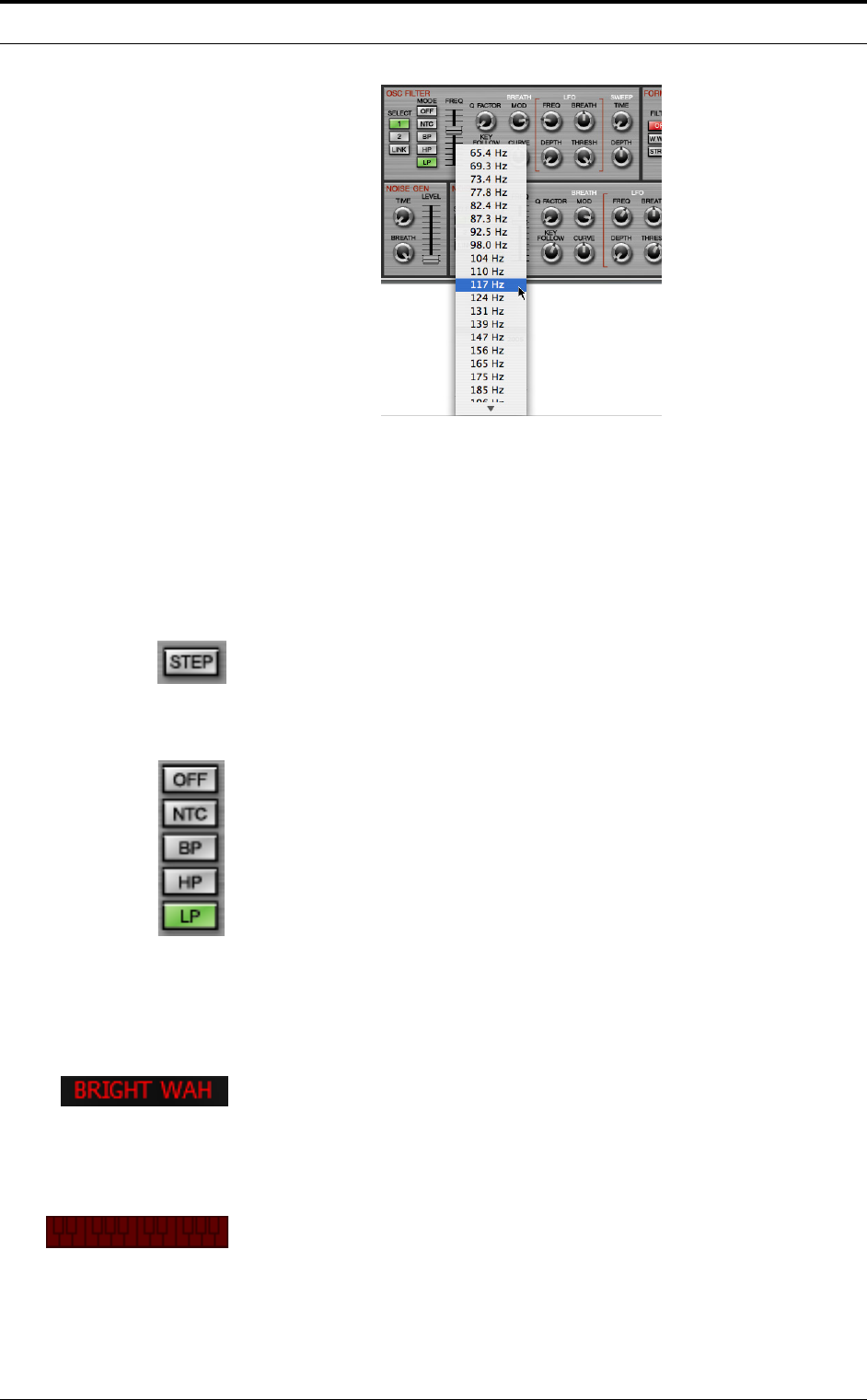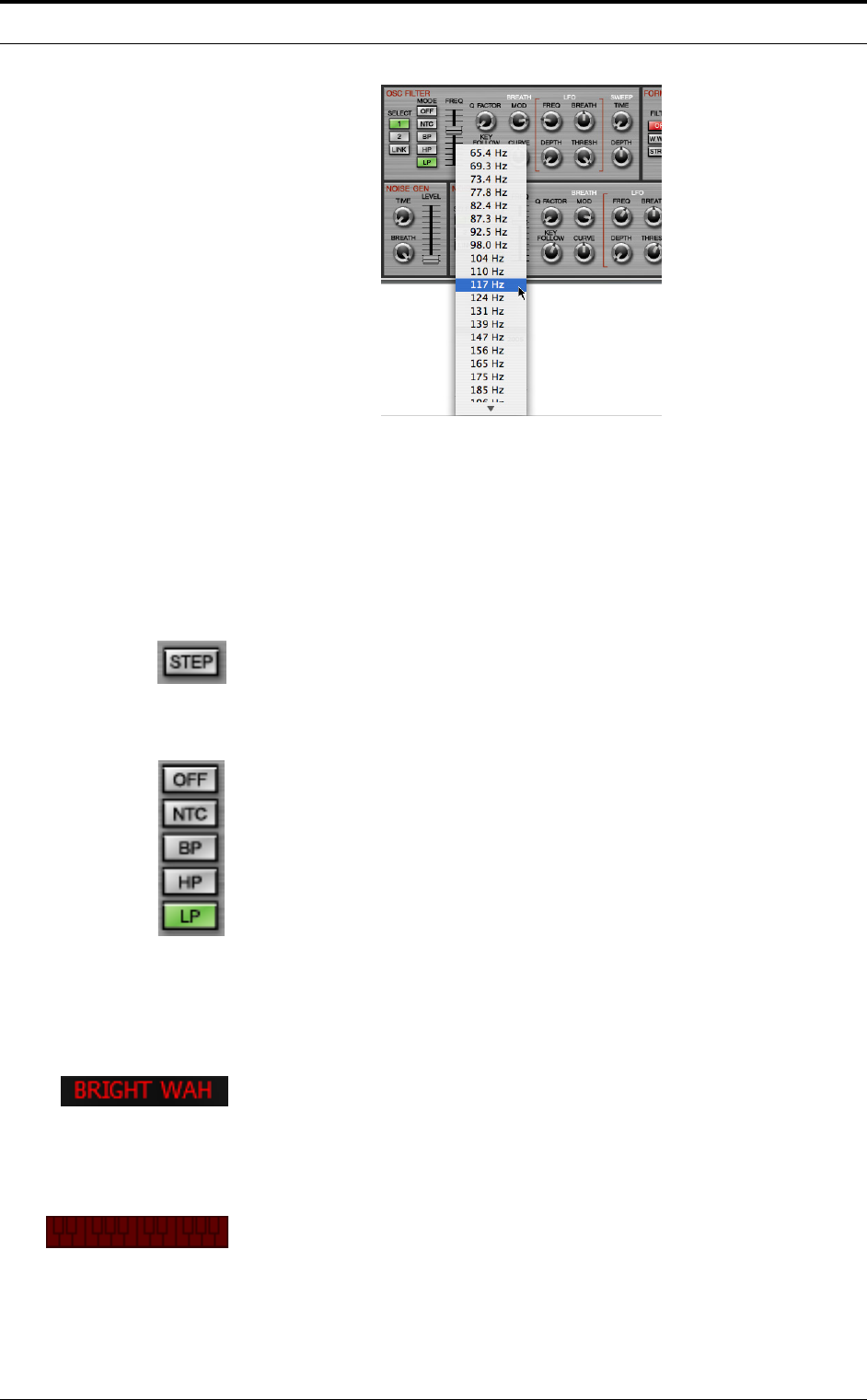
A Quick Tour of UniQuest For EWI 4000s
UniQuest for EWI 4000s 31 of 44
On the Mac platform, Direct Mode entry operates as follows:
Instead of a multi-column pop-up menu, the direct mode menu is a single scrolling
column, and the previous control selection is not shown as a checked entry (A con-
sequence of the current OS X architecture). As with the Windows version, the cur-
rent selection is highlighted and clicking on it will update the control and close the
pop-up menu.
Toggle
UniQuest’s toggles are buttons that flip states whenever the mouse is clicked on
them. You can reset any toggle to it’s default value by pressing Ctrl-Spacebar
while hovering the mouse over it.
Radio Button Group
UniQuest’s Radio Button Groups are each a group of buttons that control a single
parameter. Whenever the mouse is clicked on a button within the group, the remain-
ing buttons are deselected, much like the channel selector buttons on an old-fash-
ioned car radio.
You can reset any Radio Button Group to it’s default value by pressing
Ctrl-Spacebar while hovering the mouse over it.
Text Control
UniQuest’s text controls launch a text entry dialog when the mouse is clicked on
them. In the EWI 4000s preset editor, there is only of these controls and its function
is to rename the preset.
MIDI Keyboard
UniQuest’s MIDI Keyboard control reacts to incoming MIDI notes by displaying
them as illuminated keys.In the EWI 4000s preset editor, there is only of these con-
trols, located in the LCD Display area beneath the Preset Name.