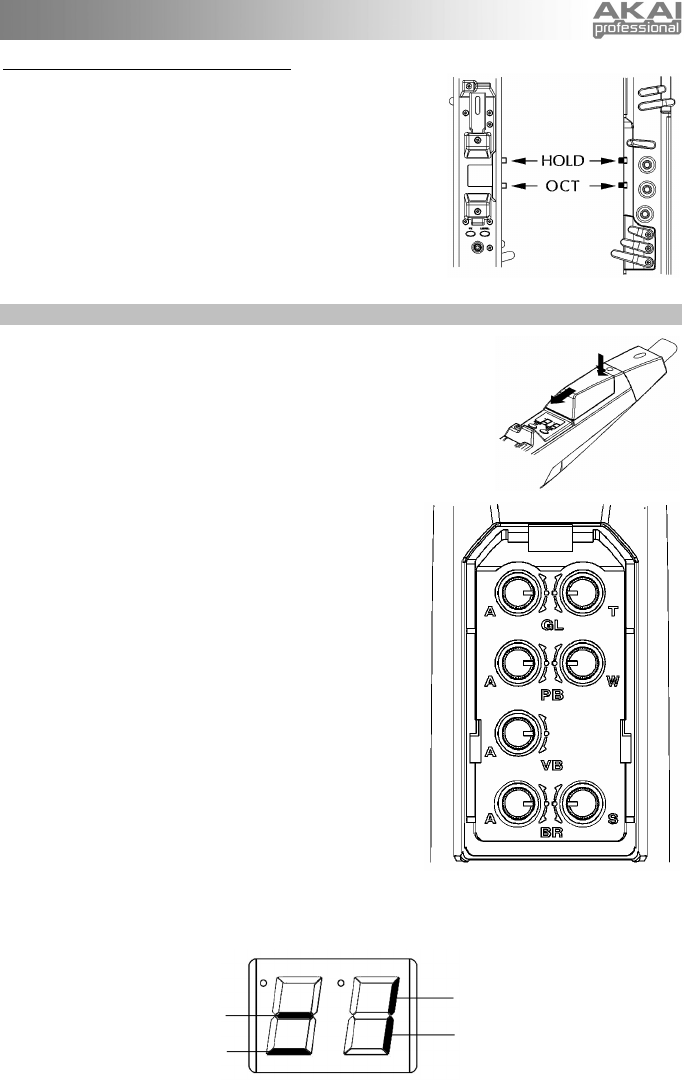
13
Hold Button and Octave Button
Pressing the HOLD BUTTON will engage or disengage the
EWI4000s’s Hold Mode (see the HOLD MODE section) or serve as
a Program Up button while in Play Mode. While in Adjust Mode, the
HOLD BUTTON serves as a “+” (Increase) button.
Pressing the OCTAVE BUTTON will let you engage or disengage
the Octave function (see the OCTAVE FUNCTION section) or serve
as a Program Down button while in Play Mode. While in Adjust
Mode, the OCTAVE BUTTON serves as a “–” (Decrease) button.
ADJUSTING THE SENSITIVITY OF THE SENSORS
To fully use the EWI4000s’s various performance features, you should
properly adjust the breath, glide, bend, and vibrato sensors to your own
performing requirements. Each sensor has been set properly in the factory,
but we recommend adjusting them on your own before playing the
EWI4000s. The SENSOR ADJUSTMENT KNOBS are located under the
cover above the PROGRAM / DATA DISPLAY. Remove the cover as
shown in the drawing.
The function of each knob is shown below:
GL: Glide
A: Glide Sensor Adjustment
T: Glide Time Setting
PB: Pitch Bend
A: Pitch Bend Sensor Adjustment
W: Pitch Bend Width
VB: Vibrato
A: Vibrato Depth Adjustment
BR: Breath
A: Breath Sensor Adjustment
S: Breath Sensitivity
To adjust a sensor’s sensitivity, press the SETUP BUTTON to enter Adjust Mode. The PROGRAM / DATA
DISPLAY will indicate the sensor being adjusted.
Glide
Breath
Bend Down
Bend Up


















