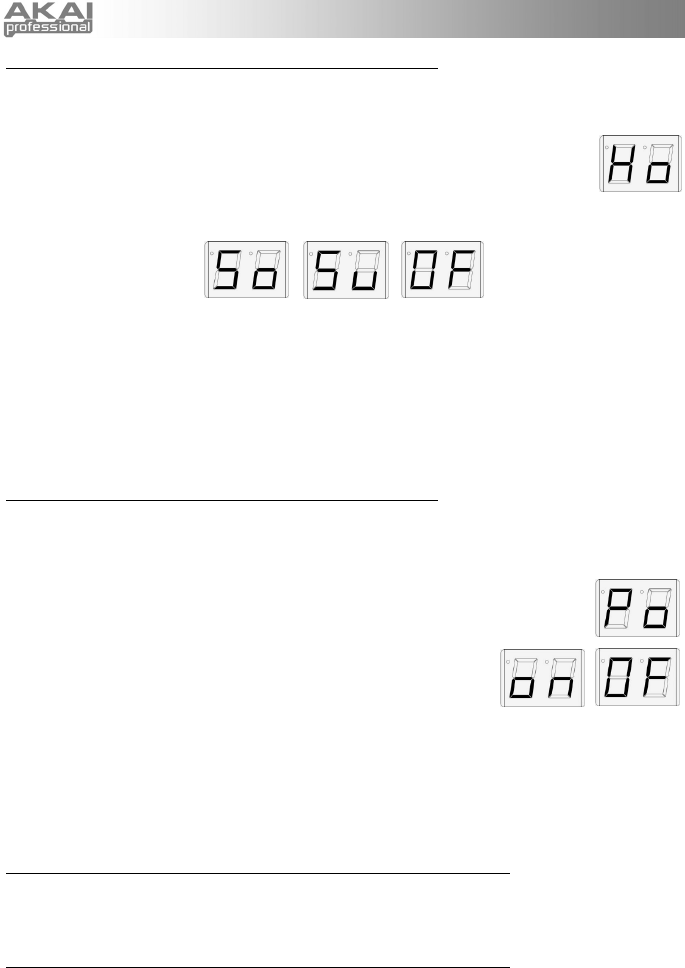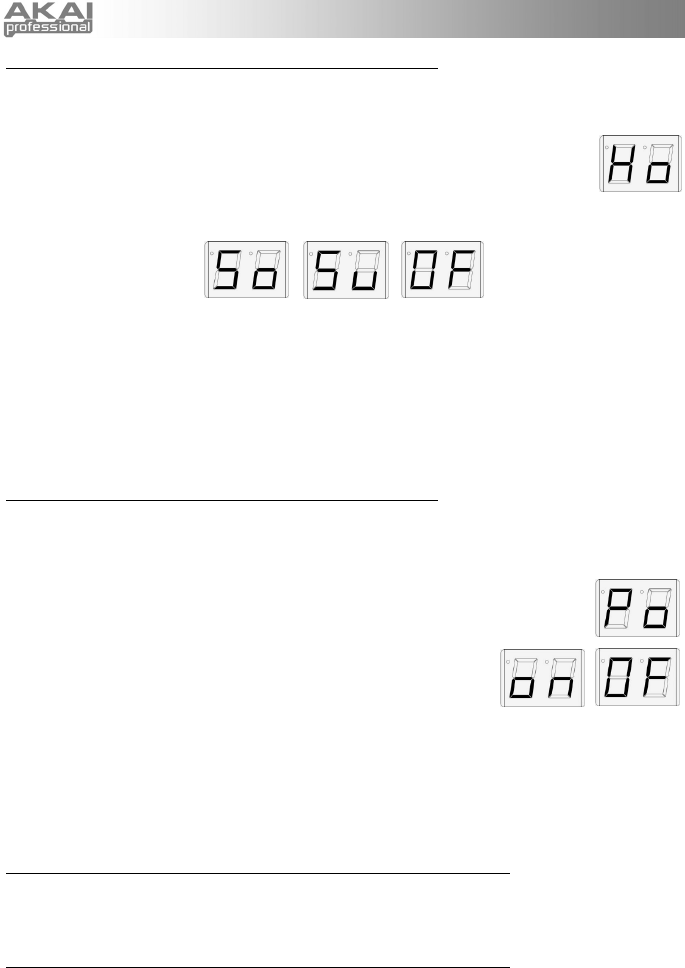
32
Setting the Hold Function (Hold Button) on MIDI Transmit
The Hold function is available while the EWI4000s is being used as MIDI controller. The Hold function on
MIDI Transmit is a little different than using the internal sound module. The Hold function is transmitted via
MIDI in one of two ways, which you can select in the Adjust Mode:
1. Press and hold the SETUP BUTTON. “Ad” will be shown on the PROGRAM / DATA
DISPLAY.
2. Select “Ho” (Hold) by pressing the HOLD BUTTON.
3. Release the SETUP BUTTON. The PROGRAM / DATA DISPLAY will display the current mode. Use
the HOLD BUTTON or OCTAVE BUTTON to select any of the following options:
a. “So” (Sostenuto): Transmits a MIDI Control Change #66. (Sostenuto). When playing legato
notes with the EWI4000s, the MIDI Control Change #66 (Sostenuto) will be transmitted just after
the first note. Only the first note will be held – later notes won’t be held. When you stop blowing,
the Sostenuto will cease.
b. “Su” (Sustain): Transmits a MIDI Control Change #64 (Sustain). When playing legato notes with
the EWI4000s, all notes will be held. When you stop blowing, the Sustain will cease.
c. “OF” (off): The Hold function is off.
4. Press the SETUP BUTTON. The EWI4000s will return to the Play Mode.
Setting the Glide Plate Function on MIDI Transmit
The EWI4000s converts the Portamento information to MIDI Control Change #65 (Portamento) and #5
(Portamento Time) when you touch the GLIDE PLATE. However, when some sound modules receive this
information, they may change the sound undesirably. In this case, turn Portamento off, so you do not
transmit Portamento information even when touching the GLIDE PLATE.
1. Press and hold the SETUP BUTTON. “Ad” will be shown on the PROGRAM / DATA
DISPLAY.
2. Select “Po” (Portamento) by pressing the HOLD BUTTON.
3. Release the SETUP BUTTON. “On” will be shown on the PROGRAM /
DATA DISPLAY.
4. Select “on” or “OF” by pressing the HOLD BUTTON or OCTAVE
BUTTON. “on” will allow the EWI4000s to transmit Portamento
information. “OF” will not allow the EWI4000s to transmit Portamento information, disabling the GLIDE
PLATE.
5. Press the SETUP BUTTON. The EWI4000s will return to the Play Mode.
Note: If you press a button other than the SETUP BUTTON, HOLD BUTTON, or OCTAVE BUTTON, your
MIDI event setting will be ignored and return to the original setting.
Sending an “All Notes Off” Message
Press the SETUP BUTTON at any time to transmit an “All Notes Off” message, which will stop all notes being
played by the EWI4000s. This is especially useful if you start encountering “stuck” notes.
Sending a MIDI Panic Message to Reset All Controllers
By pressing the FX BUTTON and LEVEL BUTTON simultaneously, you can send a MIDI Panic message,
which will reset all controllers and send an “All Notes Off” message on the current MIDI channel.