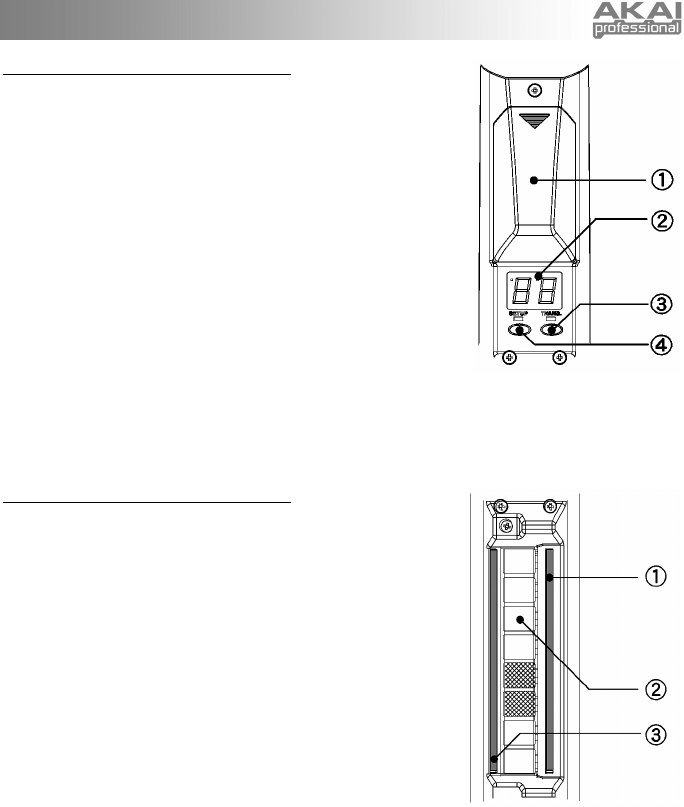
7
Program / Data Display Section
1. SENSOR ADJUSTMENT KNOBS – These seven knobs adjust the
sensors for breath, glide, bend, and vibrato. (See the Sensor
adjustment section for more information.)
2. PROGRAM / DATA DISPLAY – Shows the Program number or the
setting value.
3. TRANS (Transpose) BUTTON – Turns the Transpose function on
or off. The LED is lit if Transpose is on. You can set the
transposition value by pressing the HOLD BUTTON or OCTAVE
BUTTON while holding the TRANS BUTTON down.
4. SETUP BUTTON – Press this button to enter Adjust Mode. The
LED will light up when you are in Adjust Mode.
Glide Plate Section
1. GLIDE PLATE – Touching this plate when a note is being played
produces a “glide” effect, smoothly and continuously sliding the
pitch up or down (known as portamento).
2. OCTAVE SHIFT ROLLERS – Rolling your thumbs up or down
over these rollers shifts the basic range played by the NOTE
KEYS over eight octaves. Always touch these rollers while
playing.
3. GROUNDING PLATE – Always keep a thumb on this plate while
playing.


















