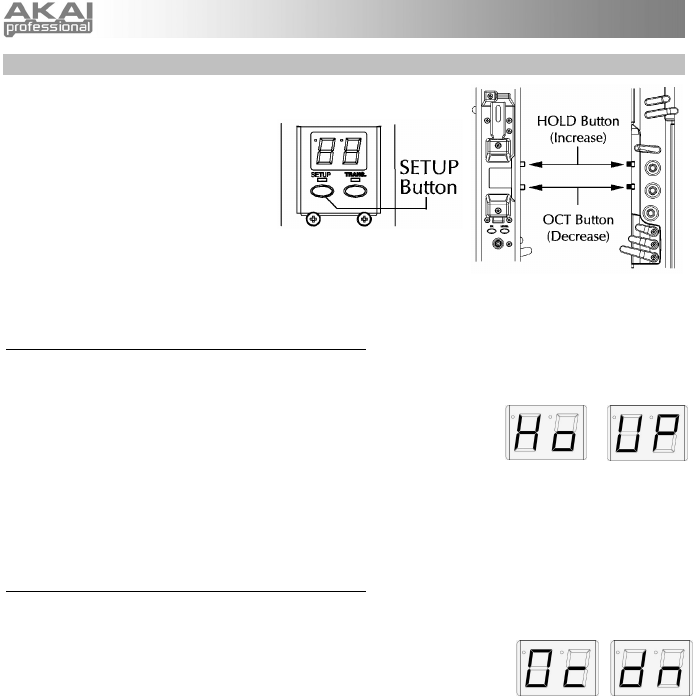
20
ALTERNATE WAY OF SELECTING THE PROGRAM NUMBER
Selecting Programs is usually done by
touching the PROGRAM KEY, but the
EWI4000s also allows you to change
Programs by pressing the HOLD
BUTTON or OCTAVE BUTTON with the
following settings. It may be convenient
when you need to change the Program
number while playing a song. While
doing this, the HOLD BUTTON and
OCTAVE BUTTON will increase or
decrease the Program number, instead
of the entering Hold Mode or Octave
Mode.
Program Up with the Hold Button
Note: While going through these steps, you cannot enter Hold Mode.
1. Press and hold the SETUP BUTTON.
2. Press the HOLD BUTTON or OCTAVE BUTTON until “Ho” (Hold) is
shown on the PROGRAM / DATA DISPLAY.
3. Release the SETUP BUTTON.
4. Select “UP” by pressing the HOLD BUTTON or OCTAVE BUTTON. While “UP” is selected, pressing
the HOLD BUTTON will increase the Program number.
5. Press the SETUP BUTTON. The EWI4000s will return to Play Mode.
Program Down with the Octave Button
Note: While going through these steps, you cannot enter Octave Mode.
1. Press and hold the SETUP BUTTON.
2. Press the HOLD BUTTON or OCTAVE BUTTON until “Oc” (Hold) is
shown on the PROGRAM / DATA DISPLAY.
3. Release the SETUP BUTTON.
4. Select “dn” (down) by pressing the HOLD BUTTON or OCTAVE BUTTON. While “dn” is selected,
pressing the OCTAVE BUTTON will decrease the Program number.
5. Press the SETUP BUTTON. The EWI4000s will return to Play Mode.
With the above settings, you can change the Program number only with the HOLD BUTTON or OCTAVE
BUTTON without touching the PROGRAM KEY. When you press the HOLD BUTTON or OCTAVE
BUTTON, the current Program number will be shown on the PROGRAM / DATA DISPLAY. Pressing the
HOLD BUTTON will increase the Program number, and pressing the OCTAVE BUTTON will decrease the
Program number.
If the HOLD BUTTON is functioning as a “Program Up” button and the OCTAVE BUTTON is serving its
normal function, the OCTAVE BUTTON will decrease the Program number if you are holding down the
HOLD BUTTON. Similarly, if the OCTAVE BUTTON is functioning as a “Program Down” button and the
HOLD BUTTON is serving its normal function, the HOLD BUTTON will increase the Program number if you
are holding down the OCTAVE BUTTON.
Example: When selecting the Program number “10”, if you press the HOLD BUTTON, the Program will be
changed to “11.” If you then press the OCTAVE BUTTON while still pressing the HOLD BUTTON, the
Program will be changed to “10,” and pressing the OCTAVE BUTTON yet again will decrease the Program to
“9.”


















