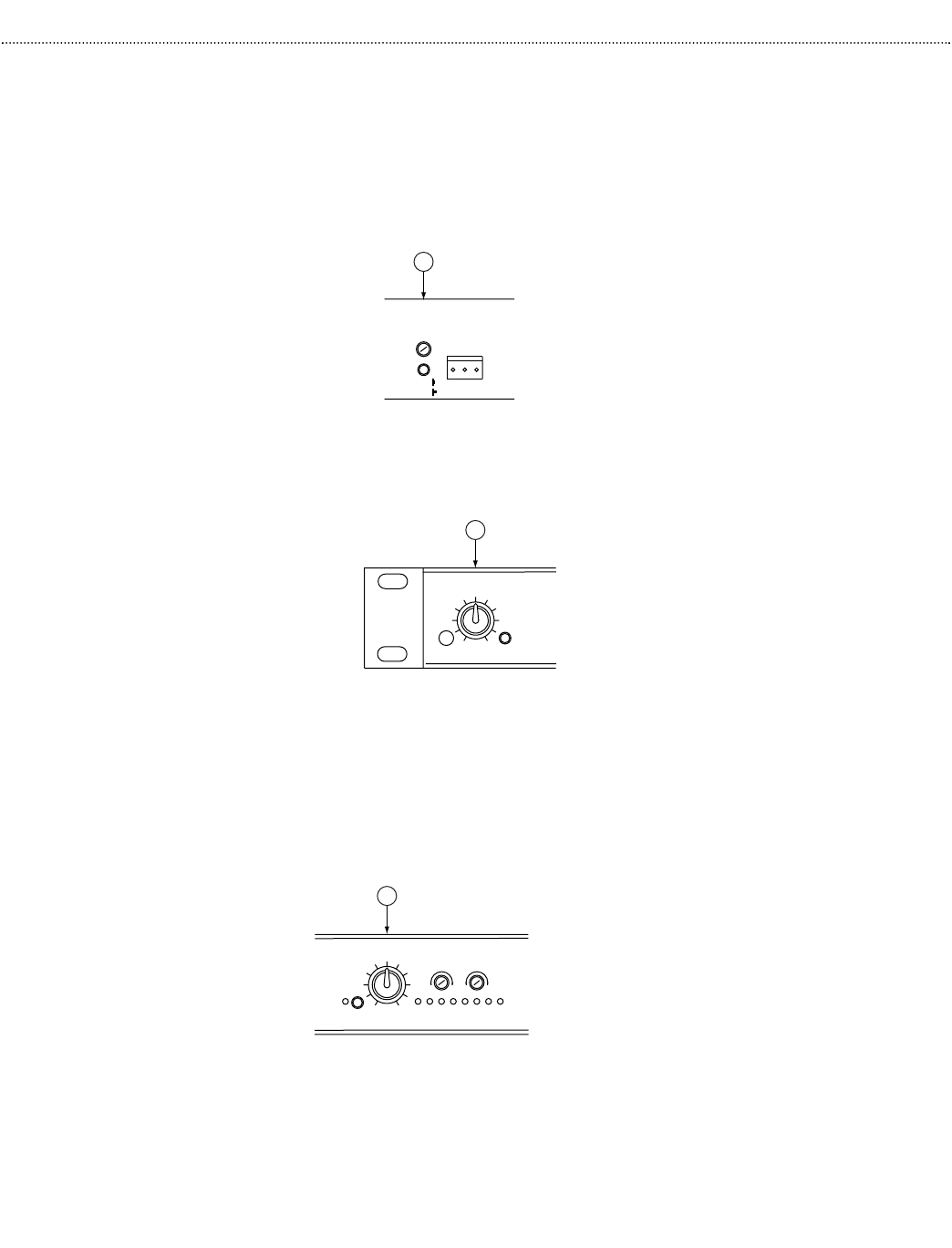
Operation
The primary goal when establishing the gain settings of the mixers is to have each channel
operating at the maximum gain without clipping,while leaving adequate headroom on the vol-
ume control knob.
The channel Input Gain/Trim Control (1) on the rear panel of the mixers directly controls
the microphone pre-amplifier gain available at each channel.
TheVolume Control (2) on the front panel controls how much of the gain is routed to the
main output stage.The front panel controls should optimally operate between the 9 and
2 o’clock position when gain structure is correct (see example on page 14).
The Main Output Volume Control Knob (3) on the front panel controls the mixer’s final
amplifier stage to the master output.This control should optimally operate between the 9 and
2 o’clock positions when gain structure is correct.
With all channels operating, the main output meter should show a signal output range
between 0 and +6 VU. Adjust the main output control accordingly. If the output occasionally
peaks in the range of +6 and +12 VU, activate the Compressor/Limiter (see page 17).
The amplifier for the loudspeakers should be the final control for establishing volume levels.
Note: The channel Input Gain/Trim Controls are factory preset to produce a 0 dBµ sig-
nal level at the master output when the front panel volume controls are set at the 2 o’clock
position.This setting is optimal with most input devices.
+
+
+
+-
-
-
-G
6
Mic
Line
Trim
1
-
+
-
+
Cut
Low
1
M.A
BUS
BUS
M.A
2
Ratio
0 100
0 +3 +12+6
+20
-40
MAIN
-12-18 -6 -3
Threshold
Limit
3
Page 13 of 32


















