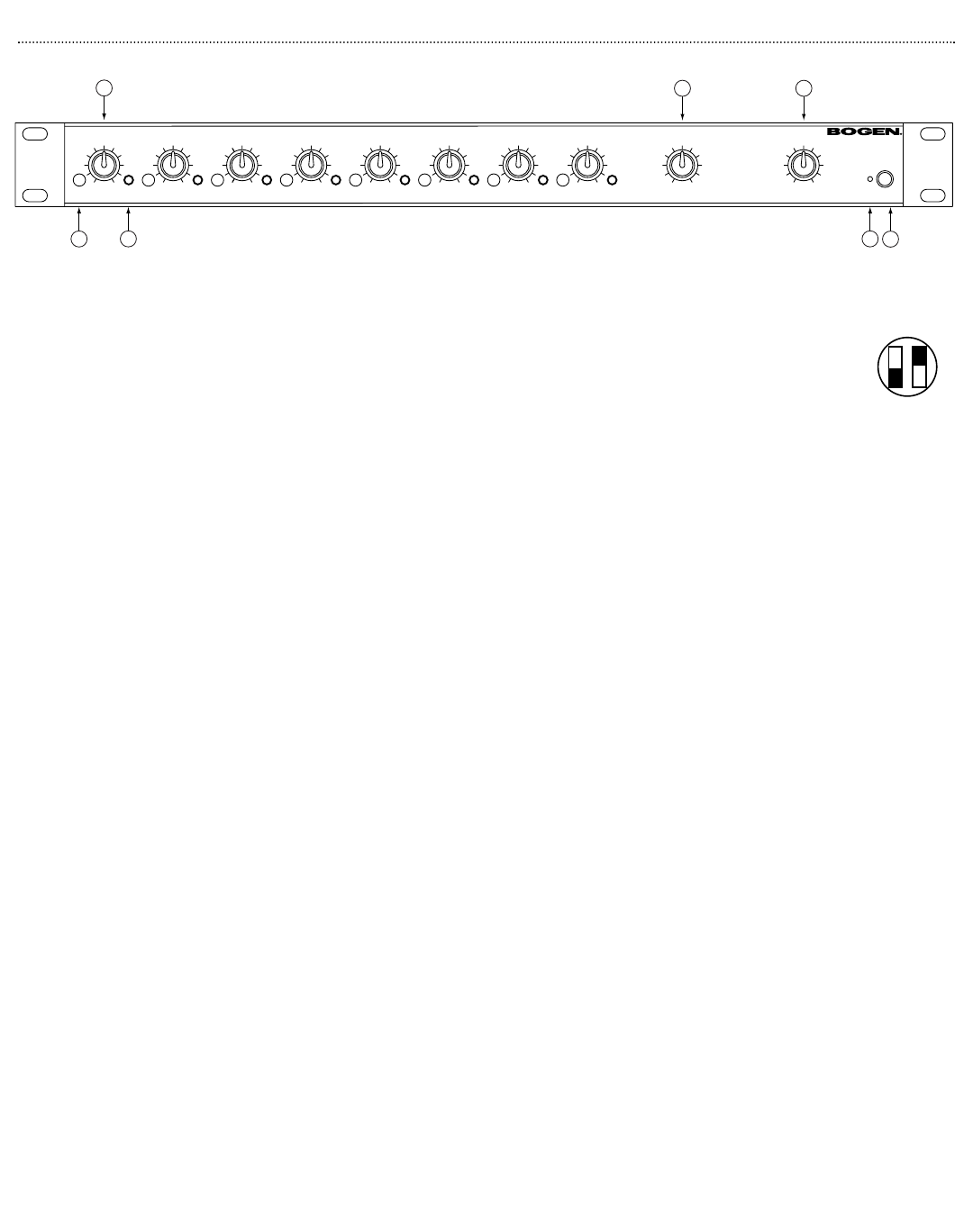
Panel Descriptions
CAM8 Front Panel
1. Main/Auxiliary Bus Selector (one per channel)
A 4-position switch which selects destination of channel input. Input can be
routed to:a) the main bus (M-up, A-down); b) the auxiliary bus (M-down,A-up
- shown at right); c) both the main and auxiliary bus (both up); or d) neither
bus (both down).
2. Channel Volume Control Knob (one per channel)
Controls the volume of the channel input to any and all outputs simultaneously.
3. Low Cut Switch
Helps eliminate low frequency noise (150 Hz 12dB/octave).
4. Main Output Volume Control Knob
Controls the output signal volume of the main bus.
5.Auxiliary Output Volume Control Knob
Controls the output signal volume of the auxiliary bus output and to the headphones (head-
phones on CAM8PRO only).
6. Power Indicator LED
LED displays mixer’s powered state. Lit when power is on. Not lit when power is off.
7. Power Switch Button
Push button to turn unit on (“in” position); push again to turn unit off (“out” position).
Power
AUXMAIN8
Cut
Low
-
+
M.A
BUS
Low
Cut
7
-
+
-
+
Low
Cut
6
BUS
M.A
-
+
5
M.A
BUSCut
Low
Cut
Low
+
-
4
M.A
BUS
Low
Cut
3
-
+
Low
Cut BUS
M.A
2
-
+
-
+
Cut
Low
1
M.A
BUS
BUS
M.A
BUS
M.A
CAM8
2
4 5
1
3 6
7
Page 7 of 32
M A
Bus
+
-


















