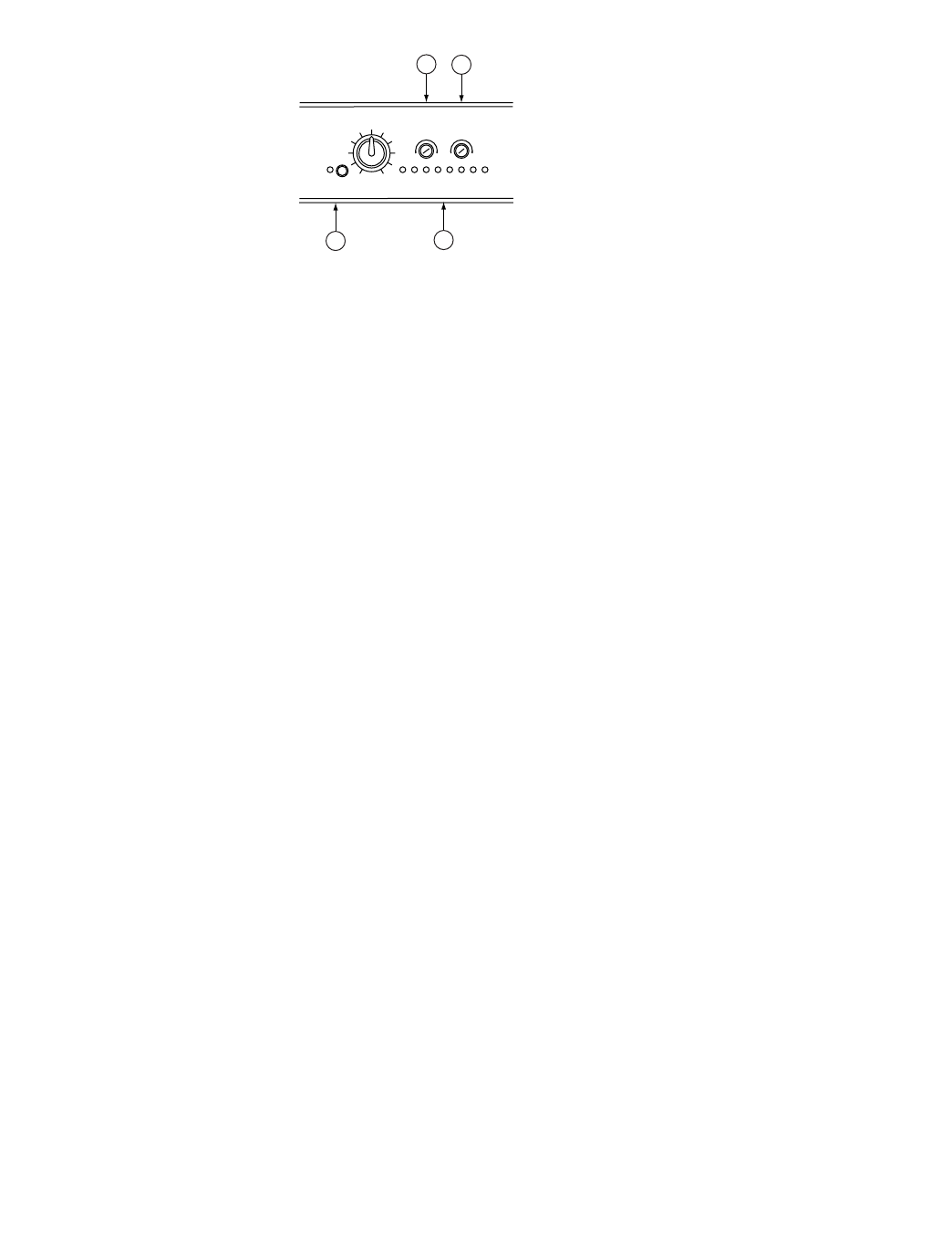
Compressor/Limiter (CAM8PRO only)
The Compressor/Limiter (1) is a dynamic range controller that can be used to compen-
sate for signals that may sound unnatural or cause audible distortion.This is indicated by the
LED Bar Graph Output Meter (3) occasionally exceeding +12 VU (red).
Note: The Compressor/Limiter is only available on the CAM8PRO and only affects the main
channel.
A Compressor is used to slightly reduce the dynamic range of a signal.This effect is perceived
to quiet loud sounds and boost quiet sounds.A compressor smooths transients.
A Limiter is used to prevent a signal from exceeding a certain level. This function guards
against amplifier or recording level overloads.The Compressor/Limiter is activated by press-
ing the Main Output Compressor/Limiter Switch.
This dynamic controller allows for compression and limiting functions by controlling
threshold and ratio.
The Threshold Control (2) is a screw potentiometer that sets what signal level will acti-
vate the Compressor/Limiter. It has a range of -40 to +20 dB.
The Ratio Control (4) is a screw potentiometer that sets the compression ratio that will
be applied when the signal exceeds the threshold. It has a range from 0% to 100%. A
Compressor becomes a Limiter when the compression ratio is 10:1 or greater.
The factory setting for the threshold is 0 VU (+4 dB), but this is variable (from -40 dB to +20
dB) and can be changed by adjusting the Threshold Control. Likewise, the factory setting for
the compression ratio is 100% (at this maximum setting,the circuit performs the limiter func-
tion), but can be set to between 0 and 100% by adjusting the Ratio Control.
Note:The LED Bar Graph Output Meter can be used to view the effects of adjusting the
Compressor/Limiter controls. Turn off power amplifiers while performing these adjustments.
Warning:If the amplifier/speaker combination being used is such that the speaker(s)
can be overdriven to failure, always operate the mixer with the Output Limit Switch
in the “on” position and the ratio should be set at 100%.
Page 17 of 32
Ratio
0 100
0 +3 +12+6
+20
-40
MAIN
-12-18 -6 -3
Threshold
Limit
2
4
3
1


















