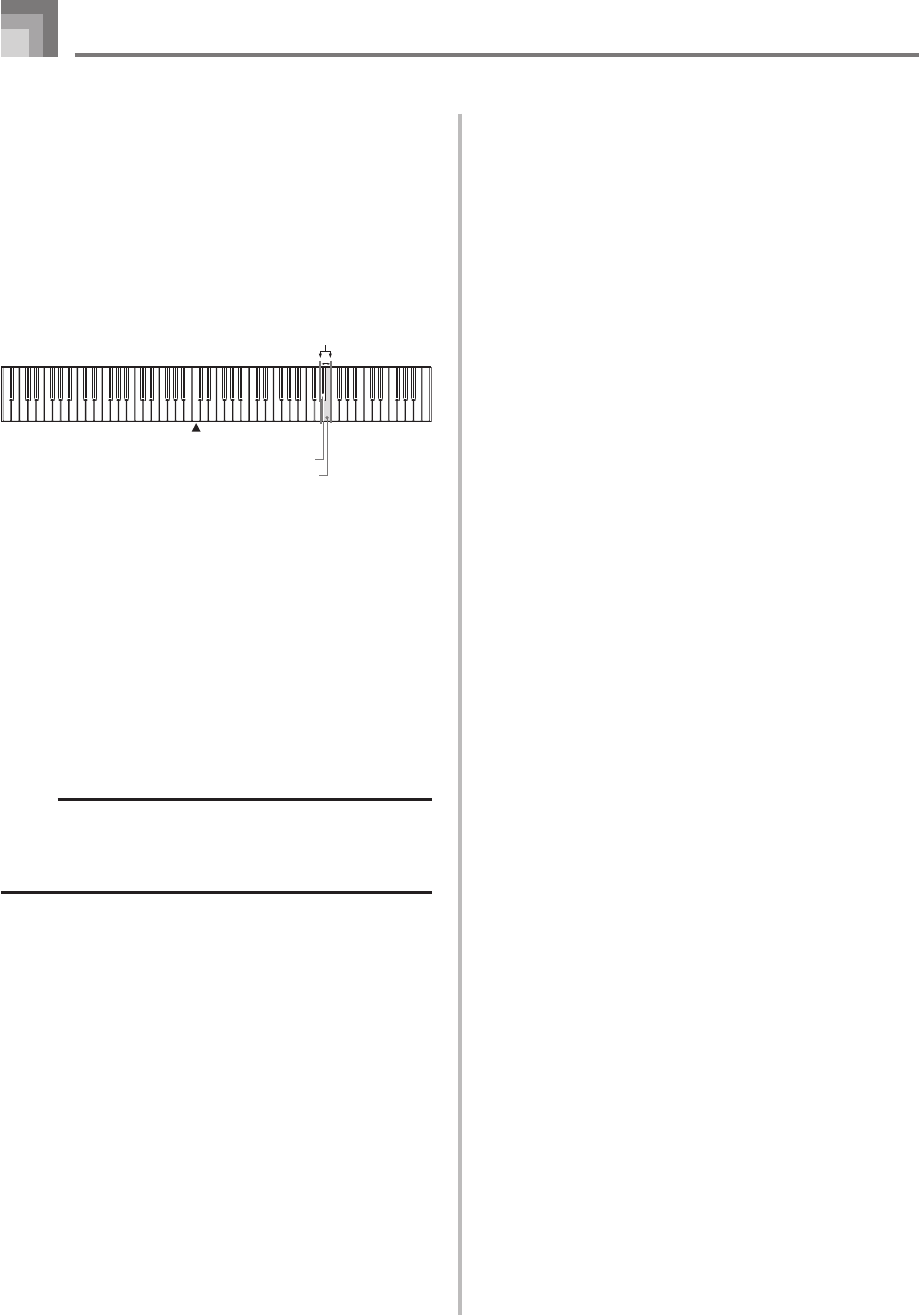
E-20
420A-E-024A
Adjusting the Tuning of the Digital
Piano
You can adjust the overall tuning of the digital piano for play
along with another instrument. You can adjust tuning within
a range of ±50 cents from A4 = 440.0Hz.
Use the keyboard keys noted below to adjust the tuning of
the piano.
To adjust the tuning of the piano
Adjust the tuning as described below.
1
While holding down the CONTROL button, press
keyboard key E
6 (–) to lower the tuning or E6 (+)
to raise it. Each press of a key changes the tuning
by about 0.8 cents (1/128 semitone).
• A note does not sound when you press a keyboard
key while holding down the CONTROL button.
NOTE
• Holding down the CONTROL button and pressing
keyboard keys E
6 (–) and E6 (+) at the same time returns
tuning to the standard A4 = 440.0Hz.
* 100 cents is equivalent to one semitone.
Keyboard Settings
C4
Setting Range
E
6: – (lowers the pitch)
E
6: + (raises the pitch)


















