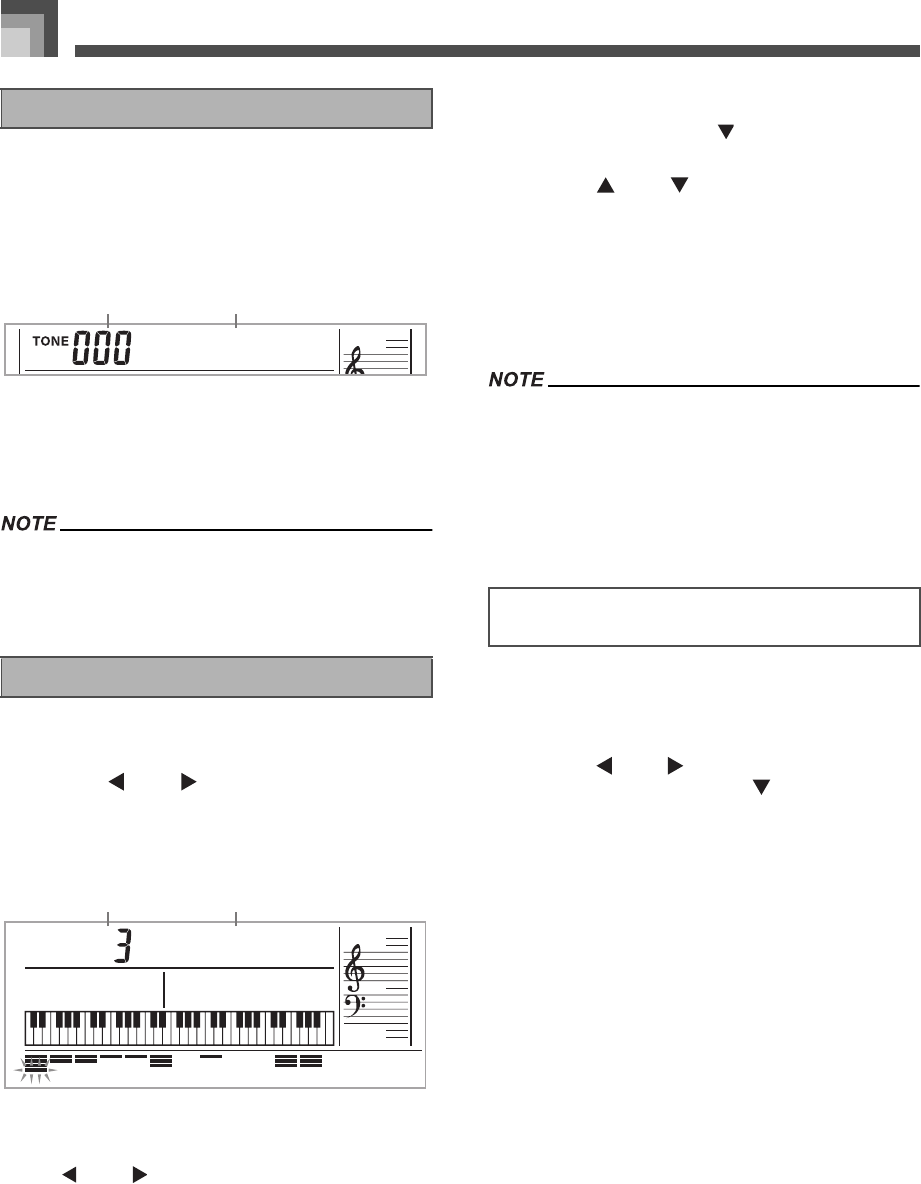
Using the Drawbar Organ Mode
E-20
1. Find the drawbar organ tone you want to use in the
tone list and note its tone number.
2. Press the DRAWBAR ORGAN button.
• This causes the drawbar organ tone selection screen to
appear.
1
Tone Number
2
Tone Name
3. Use the number buttons to input the three digit
tone number for the tone you want to select.
• Always input all three digits for the tone number, including
leading zeros (if any).
• You can also increment the displayed tone number by
pressing [
+
] and decrement it by pressing [–].
1. Select the drawbar organ tone (000 to 049, 100 to
199) you want to edit.
2.
Use the [ ] and [ ] CURSOR buttons to display
the drawbar organ tone editing screen. Select the
parameter whose setting you want to change
.
Example:
Selecting the “Ft16’” parameter
1
Parameter Setting
2
Parameter Name
• There are a total of 13 parameters. You can use the
[ ] and [ ] CURSOR buttons to cycle through
them. See “Parameter Details” on page E-21 for more
information.
• While the “More?” screen is on the display, you can
advance to the synthesizer and DSP effect editing
screens by pressing the [ ] CURSOR button or the
[+] button.
3. Use the [ ] and [ ] CURSOR buttons or the [
+
]
and [–] buttons to change the setting of the
currently displayed parameter.
• You can also change a parameter setting by entering a
value with the number buttons.
• You can monitor the changes in a tone by playing
notes on the keyboard as you adjust parameter
settings.
• Selecting a different tone after you edit parameters replaces
parameter settings with those of the newly selected tone.
• If you have drawbar organ tones assigned to more than one
channel, changing the drawbar organ tone setting for one of
the channels causes the same setting to be applied to all of
the other channels as well.
• See “To save an edited drawbar organ tone” on page E-22
for information about saving your edits.
As with standard (non-drawbar) tones, you can edit the
Synthesizer Mode parameters and DSP parameters of
drawbar organ tones (See “Drawbar Organ Mode
Operational Flow” on page E-19).
1. Use the [ ] and [ ] CURSOR buttons to display
“More?”, and then press the [ ] CURSOR button.
• This enters the Synthesizer Mode, which is indicated
by the pointer next to SYNTH on the display screen.
• For the remainder of this procedure, perform the steps
starting from step 3 under “Creating a User Tone” on
page E-43.
To select a drawbar organ tone
To edit a drawbar organ tone
Dwar1bar
1 2
F6’1t
1 2
Editing Synthesizer Mode Parameters and
DSP Parameters of Drawbar Organ Tones
707A-E-022A
CTK900_e.book 20 ページ 2005年3月9日 水曜日 午後5時29分


















