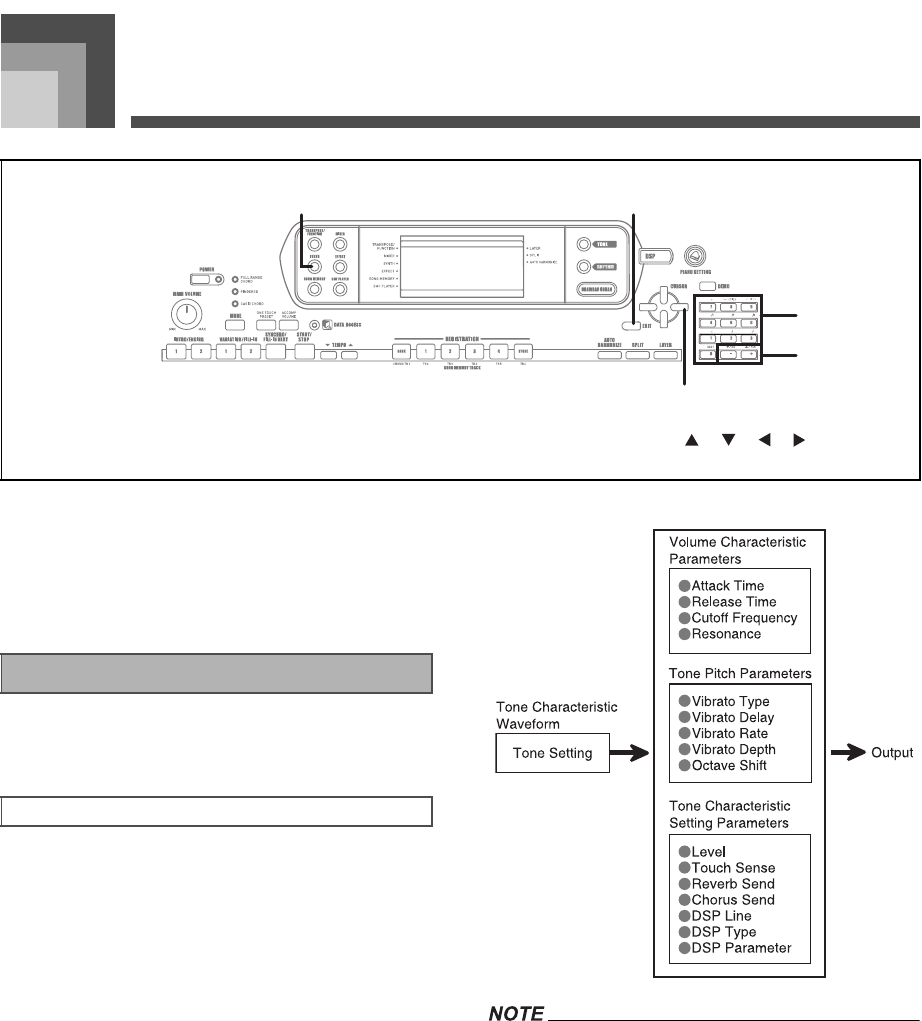
Synthesizer Mode
E-40
Synthesizer Mode
The Synthesizer Mode of this keyboard provides the tools for
creating your own original tones. Simply select one of the
built-in tones and change its parameters to create your own
original sound. You can even store your sounds in memory
and select it using the same procedure as that used to select a
preset tone.
The following describes how to use each of the functions
available in the Synthesizer Mode.
The preset tones that are built into this keyboard consist of a
number of parameters. To create a user tone, you first recall
an advanced tone (000 to 331) or a preset tone (400 to 599) and
then change its parameters to change it to your own tone.
Note that drum set tones (600 through 617) cannot be used as
the basis of a user tone.
The illustration nearby shows the parameters that make up
the preset tones and what each parameter does. As can be
seen in the illustration, parameters can be divided into four
groups, each of which is described in detail below.
• Note that the tone whose parameter you can edit is the one
assigned to the channel (1 through 4) that is currently
selected with the Synthesizer Mode.
1
SYNTH
2
EXIT
3
[ ]/[ ]/[ ]/[ ] CURSOR
4
Number buttons
5
[
+
]/[–]
1
3
2
4
5
Synthesizer Mode Functions
Synthesizer Mode Parameters
707A-E-042A
CTK900_e.book 40 ページ 2005年3月9日 水曜日 午後5時29分


















