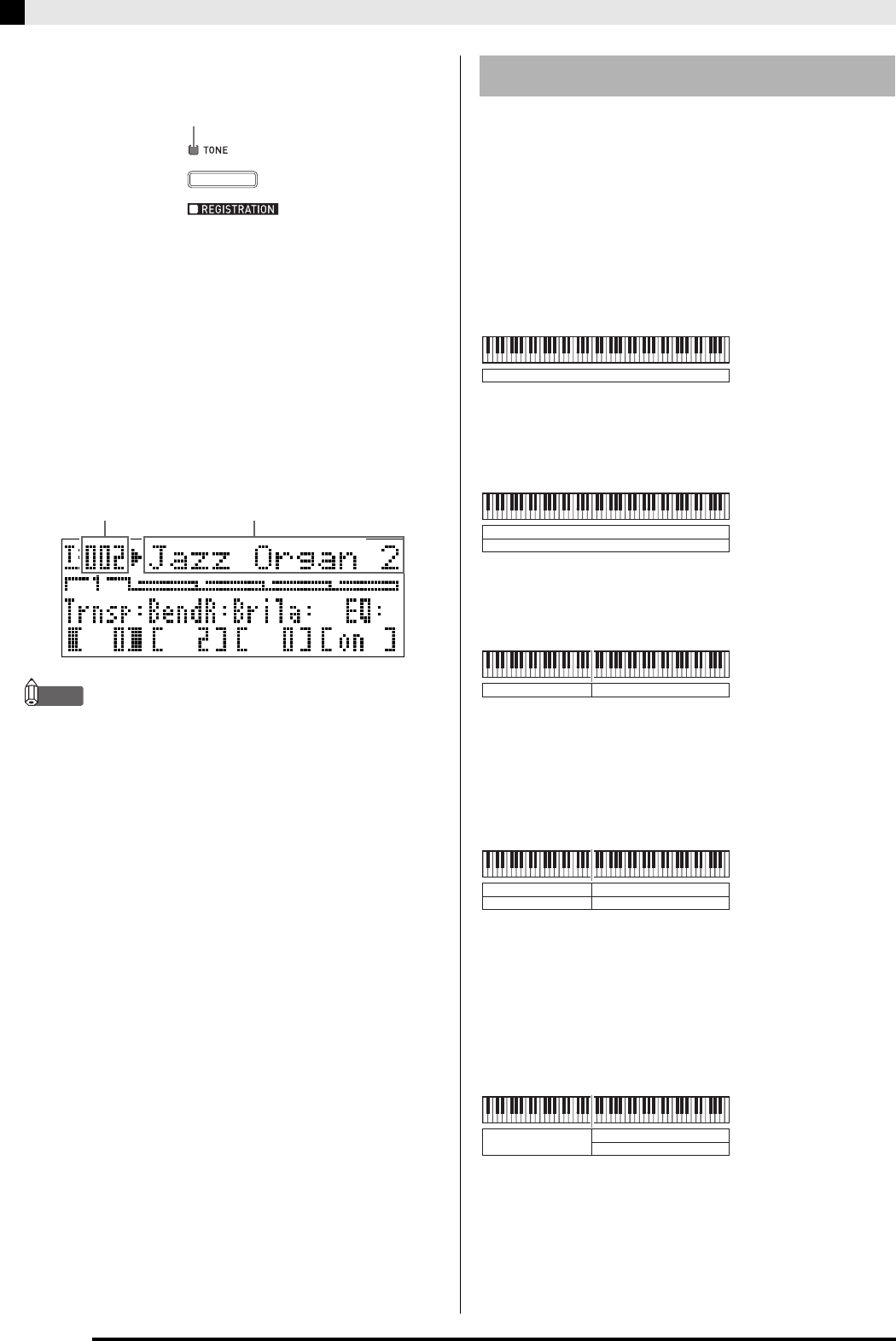
E-12
Selecting and Playing a Tone
5.
Check to make sure that the lamp above the
(TONE) button is lit.
• If it is unlit, press the
(TONE) button to light the
upper lamp.
6.
Use the
to
(Tone Group) buttons to
select the group you want.
• The lamp of the button you press will light.
7.
Use the
(w, q) buttons to select the
tone you want. Now you can play on the
keyboard using the tone you selected.
Example: To select the “Jazz Organ 2” tone in the
“ORGAN” group
NOTE
• Pressing w and q at the same time selects tone
001 in the currently selected group.
• Holding down w or q will scroll through tones at
high speed.
• Holding down the
(FUNCTION) button as you
press w or q will jump 10 tones.
You can configure the keyboard so it plays two
different tones at the same time (Layer) or to play
different tones in the left and right ranges (Split). You
can even use Layer and Split in combination with each
other.
The following describes the various possible Layer and
Split combinations.
One tone across the entire keyboard (page E-11)
Use zone UPPER 1.
Two layered tones across the entire keyboard (page
E-13)
Use zones UPPER 1 and UPPER 2 at the same time.
Two tones, one for the left range and one for the
right range of the keyboard (page E-14)
Use zones UPPER 1 and LOWER 1 at the same time.
Four tones, two layered for the left range and two
layered for the right range of the keyboard (page
E-15)
Use zones UPPER1, UPPER2, LOWER1, and
LOWER 2 at the same time.
Three tones, one for one range and two layered for
the other range of the keyboard (page E-16)
Use all four zones at the same time, but with one
zone’s sound turned off by configuring one of the
zones with INT OFF to disconnect the internal sound
source. The example below shows INT OFF
configured for LOWER 2.
Lit
Tone number Tone name
Layering and Splitting Tones
UPPER 1
UPPER 1 INT ON
LAYER OFF
SPLIT OFF
UPPER 1
UPPER 2
UPPER 1/2 INT ON
LAYER ON
SPLIT OFF
LOWER 1 UPPER 1
UPPER 1/LOWER 1 INT ON
LAYER OFF
SPLIT ON
LOWER 1 UPPER 1
LOWER 2 UPPER 2
UPPER 1/2 INT ON
LOWER 1/2 INT ON
LAYER ON, SPLIT ON
LOWER 1
UPPER 1
UPPER 2
UPPER 1/2, LOWER 1 INT ON
LOWER 2 INT OFF
LAYER ON, SPLIT ON


















