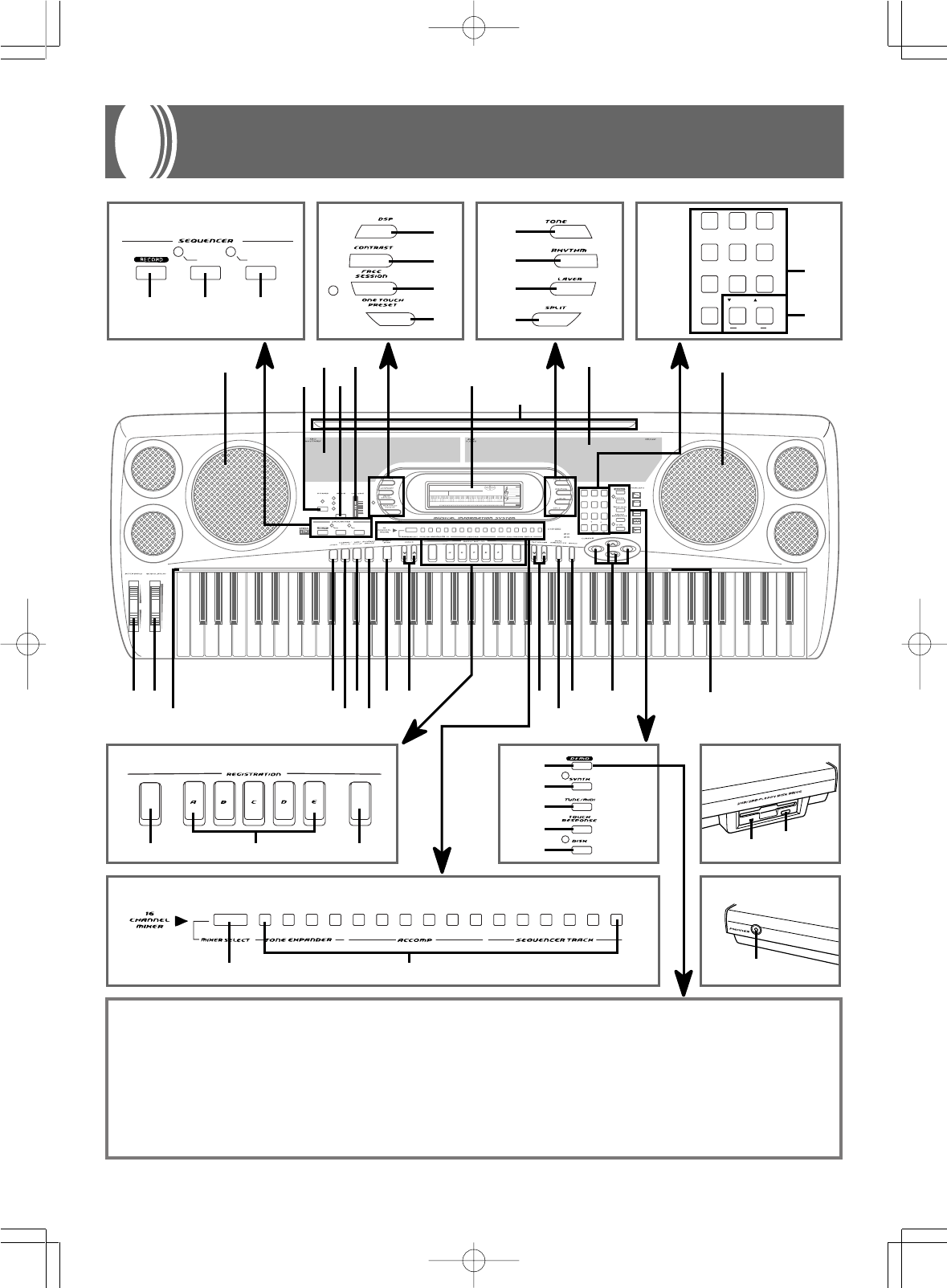
E-8
733A-E-010A
General Guide
Playing a Demo Tune
Pressing the DEMO button starts demo tune play. There are two demo tunes, which continuously play in sequence. To stop demo tune
play, press either the DEMO button or the START/STOP button.
❚
NOTES
❚
• Pressing the [+]/[–] keys skips to the next demo tune.
• You can select a tone for the keyboard (page E-16) before starting demo tune play, and then use that tone to play along with the demo tune.
• MIDI are disabled while a demo tune is playing.
• Auto Harmonize, layer, split, and Auto Accompaniment Mode settings are automatically cancelled whenever demo tune is playing. These settings
are restored after demo tune play is complete.
AMPENVELOPE
00 FLAT
01-17 VIBRATO
18-45 OTHERS
DECAY
SUSTAIN
PITCHENVELOPE
MIN
MAX
FULL RANGE
CHORD
CASIO CHORD
SONG
FINGERED
PATTERN
EXTERNAL
INTERNAL
UPPER1
CH 1
UPPER2
CH 2
LOWER1
CH 3
LOWER2
STOREBANK
CH 4
ACC VOL.
CH 5
CHORD1
CH 6
CHORD2
CH 7
CHORD3
CH 8
BASS
CH 9
RHYTHM
CH 10
TR1
CH 11
TR2
CH 12
TR3
CH 13
TR4
CH 14
TR5
CH 15
TR6
CH 16
789
456
1
0
23
PARAMETER RESET:
DELETE
/YESS/NO
MAIN MANU/
CHANNEL VOLUME:
SUB MANU/
CHANNEL SELECT:
SONG PATTERN
789
456
1
0
23
DELETE
/YESS/NO
EXTERNAL
INTERNAL
UPPER1
CH 1
UPPER2
CH 2
LOWER1
CH 3
LOWER2
CH 4
ACC VOL.
CH 5
CHORD1
CH 6
CHORD2
CH 7
CHORD3
CH 8
BASS
CH 9
RHYTHM
CH 10
TR1
CH 11
TR2
CH 12
TR3
CH 13
TR4
CH 14
TR5
CH 15
TR6
CH 16
STOREBANK
3
4
5
6
0
8
1 1
D
CB
E
R
F
G
H
I
Q
a
b
c
d
e
2 7 9 A
a b c
J
K
a b c
L
a
b
a
b
d
b
c
a
d
c
b
a
T
S
U
N
M
O P
WK-1800/1600(E)-08~15 03.7.31, 5:20 PMPage 8 Adobe PageMaker 6.5J/PPC


















