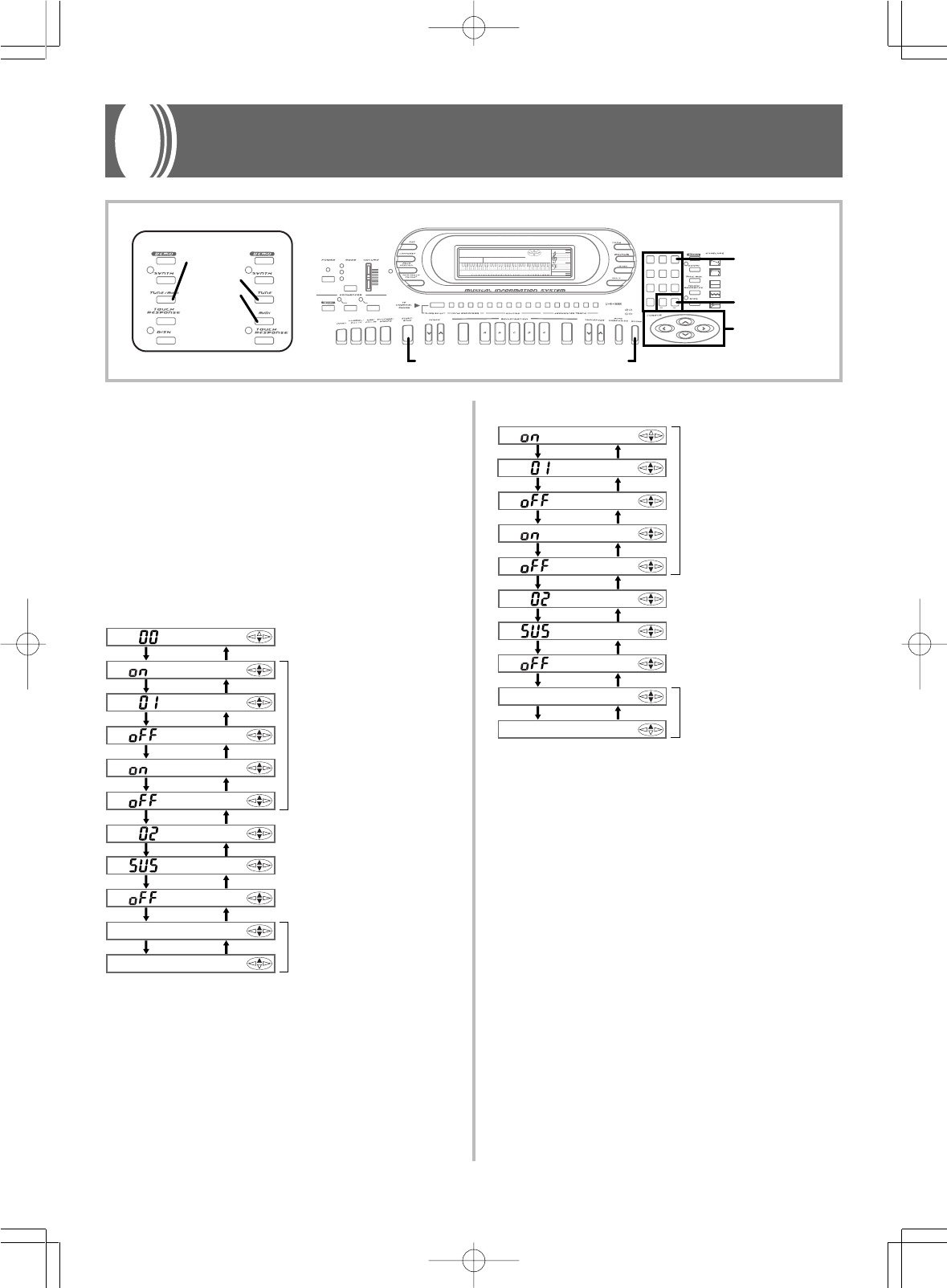
E-58
733A-E-060A
Keyboard Settings
Using the Keyboard Settings Menu
The following describes how to use the keyboard settings menu to
change the bend range, the assignable jack function, and the sound
range shift setting.
To use the keyboard settings menu
1.
Press the TUNE/MIDI button.
With the WK-1600/1630, this button is named MIDI.
2.
Use the [̆] and [̄] cursor keys to display the screen
for the setting you want to make, as shown below.
WK-1800
▲
▼
▲
▼
▲
▼
▲
▼
▲
▼
▲
▼
▲
▼
▲
▼
▲
▼
▲
▼
Tuning screens (page E-19)
MIDI settings (page E-62)
Pitch Bend range
Assignable jack function
Sound range shift setting
Bulk send, receive (page E-65)
3.
Use [+] and [–] or the number keys to change the
setting.
• Settings you make are applied even if you do not press the
ENTER button.
• Pressing [+] and [–] at the same time returns the display val-
ue to its initial default.
• See the following section titled “Setting Screens” for details
on each setting.
4.
After making the settings you want, press the TUNE/
MIDI button (MIDI button on the WK-1600/1630) to
clear the setting screen.
• The setting screen also clears automatically if you do not per-
form any operation for about five seconds.
AMPENVELOPE
00 FLAT
01-17 VIBRATO
18-45 OTHERS
DECAY
SUSTAIN
PITCHENVELOPE
MIN
MAX
FULL RANGE
CHORD
CASIO CHORD
SONG
FINGERED
PATTERN
EXTERNAL
INTERNAL
UPPER1
CH 1
UPPER2
CH 2
LOWER1
CH 3
LOWER2
STOREBANK
CH 4
ACC VOL.
CH 5
CHORD1
CH 6
CHORD2
CH 7
CHORD3
CH 8
BASS
CH 9
RHYTHM
CH 10
TR1
CH 11
TR2
CH 12
TR3
CH 13
TR4
CH 14
TR5
CH 15
TR6
CH 16
789
456
1
0
23
PARAMETER RESET:
DELETE
/YESS/NO
MAIN MANU/
CHANNEL VOLUME:
SUB MANU/
CHANNEL SELECT:
–]
WK-1600/1630
▲
▼
▲
▼
▲
▼
▲
▼
▲
▼
▲
▼
▲
▼
▲
▼
▲
▼
MIDI settings (page E-62)
Pitch Bend range
Assignable jack function
Sound range shift setting
Bulk send, receive (page E-65)
WK-1800/1600(E)-58~59 03.7.31, 5:22 PMPage 58 Adobe PageMaker 6.5J/PPC


















