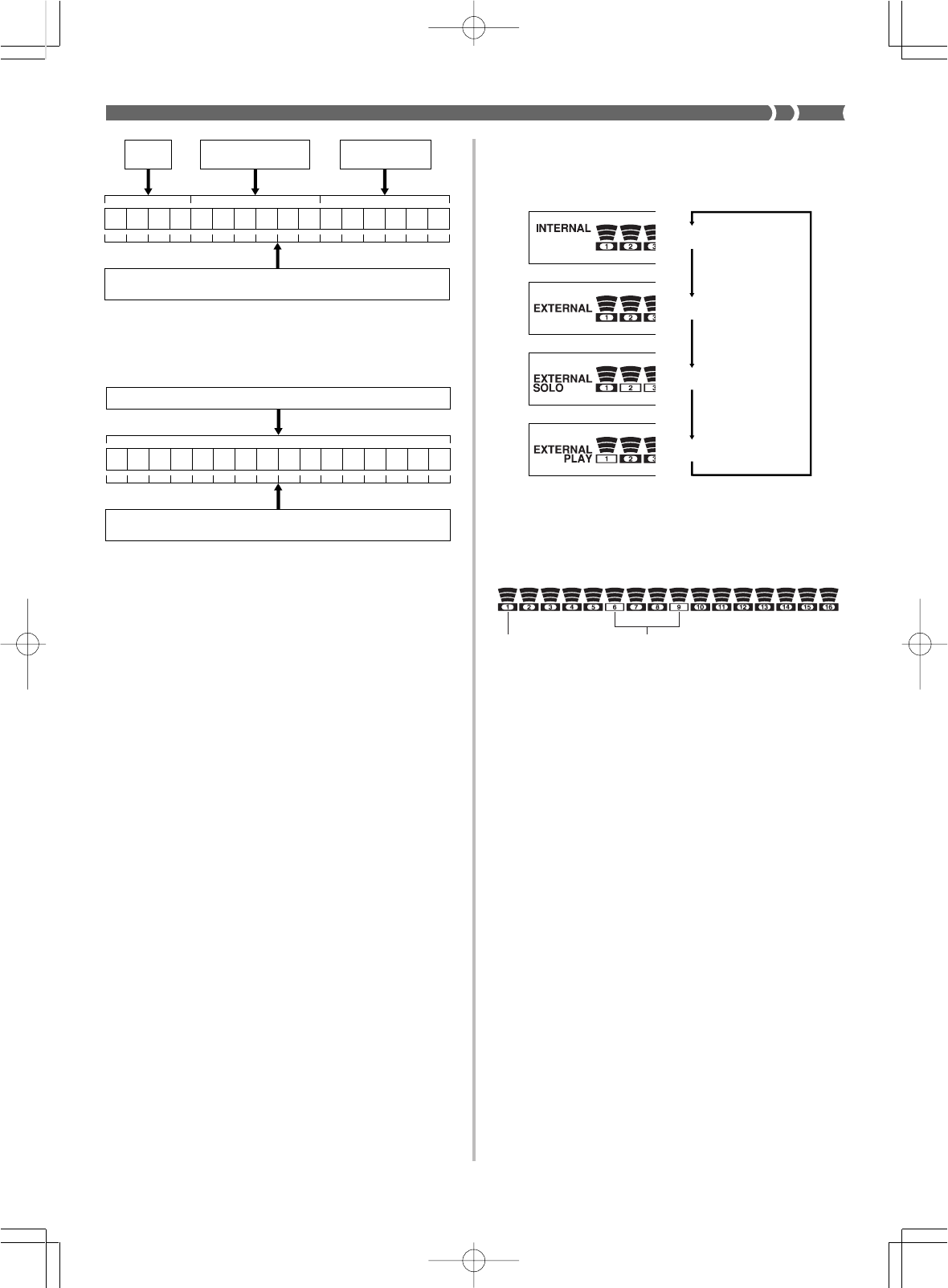
E-29
733A-E-031A
123456789
10 11 12 13 14 15 16
External Mode
The External Mode provides control of each channel (external chan-
nels) when the keyboard’s sound source is under control (MIDI in-
put, SMF playback*) of an external device.
123456789
10 11 12 13 14 15 16
The External Mode has three sub-modes: External, External/Solo, and
External/Play.
External ...................This is the basic External Mode, which is used
for most external channel parameters.
External/Solo ........This mode turns one channel on and all other
channels off. It is used playing MIDI input (or
SMF playback*) that simultaneously uses multi-
ple channels of the keyboard’s sound source.
External/Play ........ This mode is a mirror of the External/Solo Mode.
It turns one channel off and all other channels on.
It comes in handy, for example, when you want
to turn off a specific part of SMF playback* and
play along on the keyboard.
❚
NOTES
❚
• The internal channels controlled by the internal mode are completely
different from the external channels controlled by the external mode.
This means that there are a total of 32 different channels. The Mixer
mode saves internal mode and External Mode parameters separately
from each other.
• The External Mode is for MIDI (or SMF playback*). Operation of the
External/Play Mode is particularly suited to MIDI play. See “MIDI” on
page E-60 for information about how the Mixer is used during MIDI op-
erations.
* SMF Playback (WK-1800 only)
The built-in disk drive of the WK-1800 allows playback of SMF
(standard MIDI files) from diskette. See “Using the Floppy Disk
Drive (WK-1800 Only)” on page E-67 for details.
To select the Mixer mode
Press the MIXER SELECT button to toggle between the Mixer mode
sub-modes as shown in the illustration below. The currently selected
mode is indicated on the display.
Turning Channels On and Off
Press the CHANNEL buttons to toggle individual channels on and
off. Indicators on the display show the current on/off status of each
channel.
The channel affected and the operation performed when a CHAN-
NEL button is pressed depends on what Mixer mode you are in, as
described below.
Internal Mode
• Each press of a CHANNEL button toggles the applicable channel
on and off (except CH5).
• The on/off status of each channel determines the on/off status of
the corresponding part for keyboard play, Auto Accompaniment,
and Song Sequencer playback.
• Changing to a different rhythm causes Mixer Settings for CH6
through CH10 to change to the default settings assigned to the new
rhythm. These settings also change to the defaults for the currently
selected rhythm pattern whenever you switch between the Intro,
Normal, Variation, Fill-in, and Ending patterns.
External Mode
On/off settings in this mode affect MIDI input and SMF playback
channels (WK-1800 only).
• In the External Mode, each press of CHANNEL button CH1 through
CH16 toggles the applicable channel on and off.
• In the External/Solo Mode, pressing a CHANNEL button turns on
that channel and turns all the other channels off.
• In the External/Play Mode, pressing a CHANNEL button turns off
that channel and turns all the other channels on.
Internal
External
External/Solo
External/Play
Channel on
Channel off
Keyboard
play
Auto Accompaniment
play
Song Sequencer
play
Internal Channel
The internal mode allows independent control of there 16 internal channels.
External Channel
The External Mode allows independent control of there 16 external channels.
MIDI input or SMF plauback*
WK-1800/1600(E)-28~31 03.7.31, 5:21 PMPage 29 Adobe PageMaker 6.5J/PPC


















